-
Spring17 Workshops for Staff

Join us this spring for computer classes on email, cybersecurity, Microsoft Word, and Microsoft Excel! These sessions are geared for staff members interested in computer fundamentals. No prerequisite skills required. All classes are held from 2:10-3:00p.m. in Timken Science Library computer lab. We will be using Windows 10 desktop computers and Office 2016. If you have a laptop, you are…
-
Word & Excel Basics for Staff
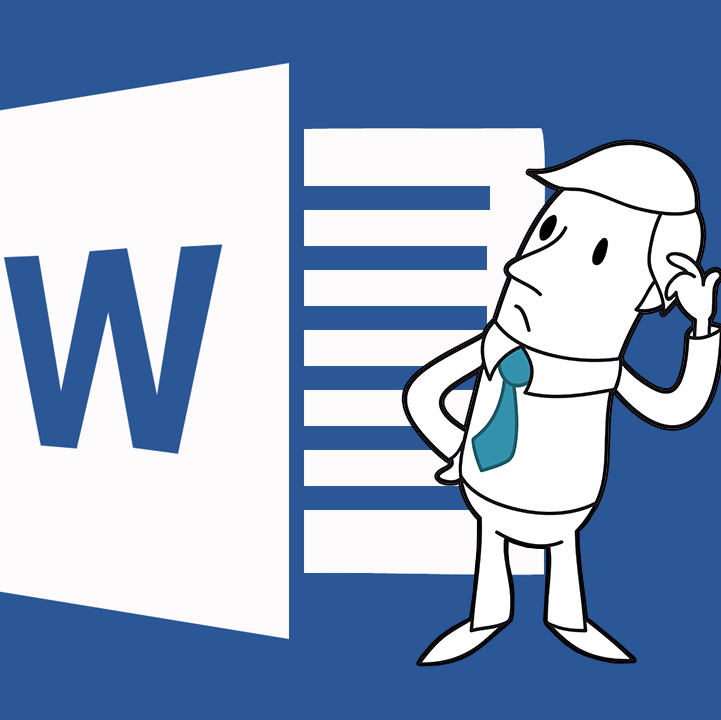
Join us Tuesdays this spring for computer basics as we introduce Microsoft Word and Excel! The introduction to Microsoft Word will provide you with the basics of formatting text to create a professional looking document. The introduction to Microsoft Excel will help you understand what a spreadsheet is, how you might use one, and how to perform basic skills. …
-
Tableau workshop
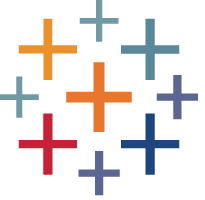
Tableau is an interactive data visualization software. Tableau Desktop software is available to faculty and students for free. For an overview of features, visit the Tableau Desktop website. For more training resources, check out Tableau’s on-demand videos and their Forum. Sample data (password required) for use during the workshop Agenda The Basics Visualizing Data: Graphs, charts, bubbles, and more Maps Storyboards Tableau Public…
-
Padlet
My sample Padlet Link https://padlet.com/earmour/luo0tu6l1hf0# QR Code Embed
-
Student Response

Student response sites, systems, and apps can be used for informal, formative assessment in the classroom. They also provide a way to promote student-teacher and student-student interaction, even with large classes. What is formative assessment? Refer to Carnegie Mellon University’s Eberly Center for Teaching Excellence & Educational Innovation. The goal of formative assessment is to monitor student learning to provide…
-
Teaching with iPads
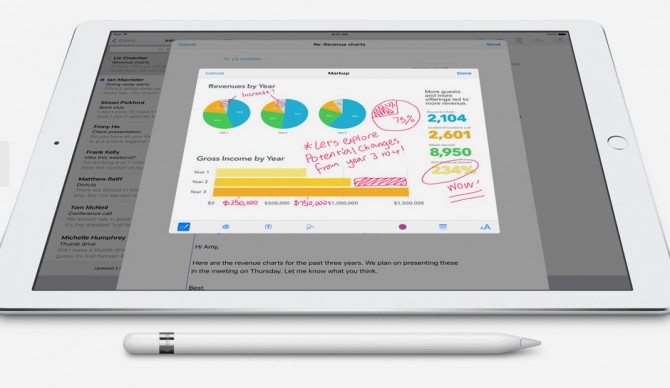
Apple TV In spaces with Apple TV, anyone can use AirPlay to wirelessly mirror a Mac computer or iOS device (iPad, iPhone, iPod) to a projector. For documentation, visit our support article. iPad Pro with Apple Pencil Presenting Digital whiteboard using NotesPlus app (paid. on Ed Tech iTunes account for trial). Features include handwriting, handwriting recognition, shape recognition, annotation…
-
Technology Workshops for Students
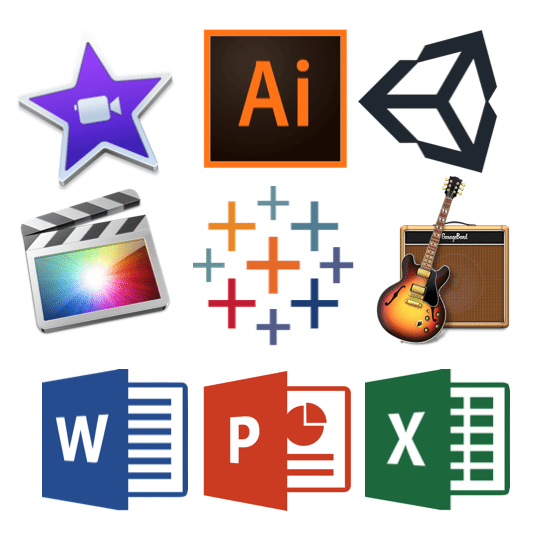
Student Technology Assistants are offering workshops on a variety of software applications crafted specifically for students. To view workshop details and to register, visit the links below or our Events page. For workshops held in Taylor 205 or the McCoy lab, you may bring your own device or use a lab computer. For workshops held in CoRE, please bring your…
-
Working with Video workshop

If you would like to incorporate video into a project or presentation, learn how to
-
Technology Workshops for Students Fa16
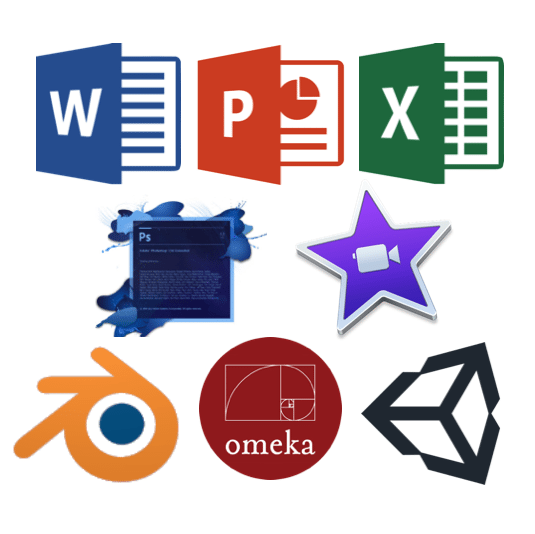
Have you been assigned a research paper? Have you been assigned a video project? Student Technology Assistants are offering a series of workshops crafted specifically for students. To view workshop details and to register, visit the Events page or links below. For workshops held in Taylor 205, you may bring your own device or use a lab computer. For workshops…
-
Microsoft Excel Basics for staff

Agenda (may be covered in two sessions) Excel 2016 Quick Start (Microsoft Support) Basic Tasks in Excel (Microsoft Support) Tour of layout: task bar, formula bar, worksheet Define terms: cells, column, row, workbook, worksheet, active cell Entering data Cell reference Moving around in the worksheet: enter key, tab key, arrow keys Editing data: making a…
