-
Printing Changes Fall 2022/Spring 2023

Printing as a faculty or staff member Printing overview Wooster has implemented native printing through PaperCut as the primary print method for faculty and staff. This method will no longer require the PaperCut popup client. A printer deploy application will be available to assist with the setup of print queues. Mobility print will allow general…
-
Technology Services Initiative

Single Sign On for Apple @wooster.edu
-
Tax season phishing

It’s tax season. It’s also a prime phishing season (and the start of real fishing season). A few scams are circulating, including one targeting individuals with .edu email addresses. Specifically, the IRS notes: The suspect emails display the IRS logo and use various subject lines such as “Tax Refund Payment” or “Recalculation of your tax refund payment.” It asks people to click a…
-
SPAM, Phishing and your Email
With cybersecurity month here, we wanted to remind you that the SPAM, and Phishing are the largest attacks against individuals. To help lessen this risk, messages that appear suspicious are being placed into a quarantine at Office 365. The vast majority of messages are correctly categorized, but there are a number of false positives. If…
-
Navigating and Understanding the New Classroom Technology

Information Technology made updates to many classrooms this summer. Use the links to find out information about the full list of classrooms with enhancements and the descriptions of the types of upgrades. Also, check out our prepared collection of documentation and usage instructions. If you plan on using the technology in the classroom, it is…
-
Mobile devices and certificates.
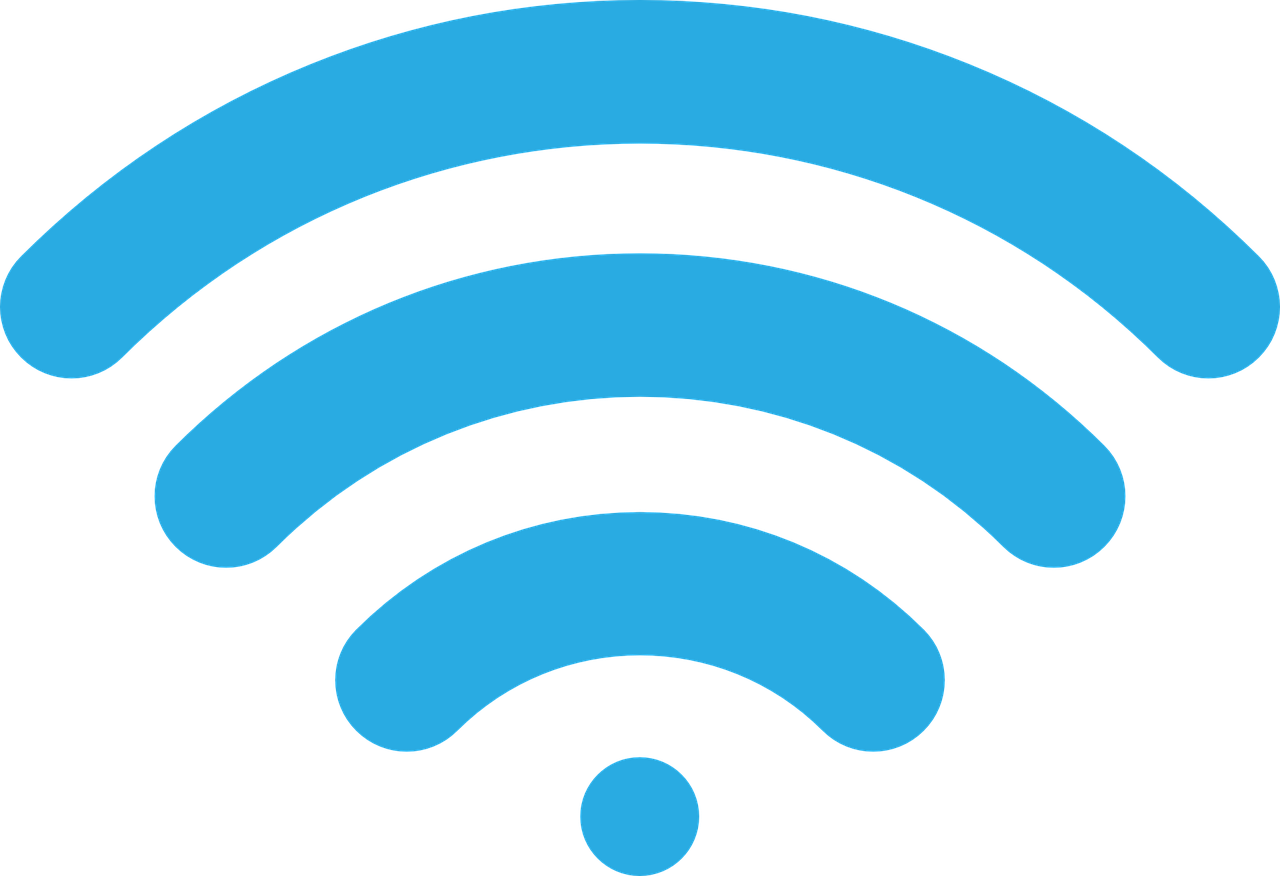
Recently, IT replaced the identity certificates that control network access. This required change has caused your current authentication to expire. When you return to campus you will need to onboard your mobile devices. The best way to accomplish this is to forget “The College of Wooster” on your mobile device, connect to “Start Here” and…
-
Classroom computers being removed Fall 2020

To provide the most consistent and reliable experience for faculty teaching this fall, faculty will need to bring their laptops to the classroom. Technology Services will be removing all instructors computers from classrooms the week of August 3rd. When teaching in classrooms with cameras and microphone arrays added, you will find the standard set of…
-
Minimizing classroom disruptions from MFA
As of January 28, 2020 all members of the campus community have had Multi-Factor authentication (MFA) activated for their Wooster account. This means that individuals will be prompted for a second authentication method when they login to email, One Drive, or Office products. To lessen the disruption this might have on classroom activities individuals should:…
-
Microsoft Office 2019 Available for All College Users

Office 2019 is available for all students, faculty, and staff! Our licensing allows five installs per user across any combination of macOS, Windows, iOS, or Android. Office 2019 comes with a variety of updates, most notably vast improvements to collaboration features using Office 365. Now, for any documents, spreadsheets, etc. that are saved in your OneDrive,…
-
PaperCut printing system
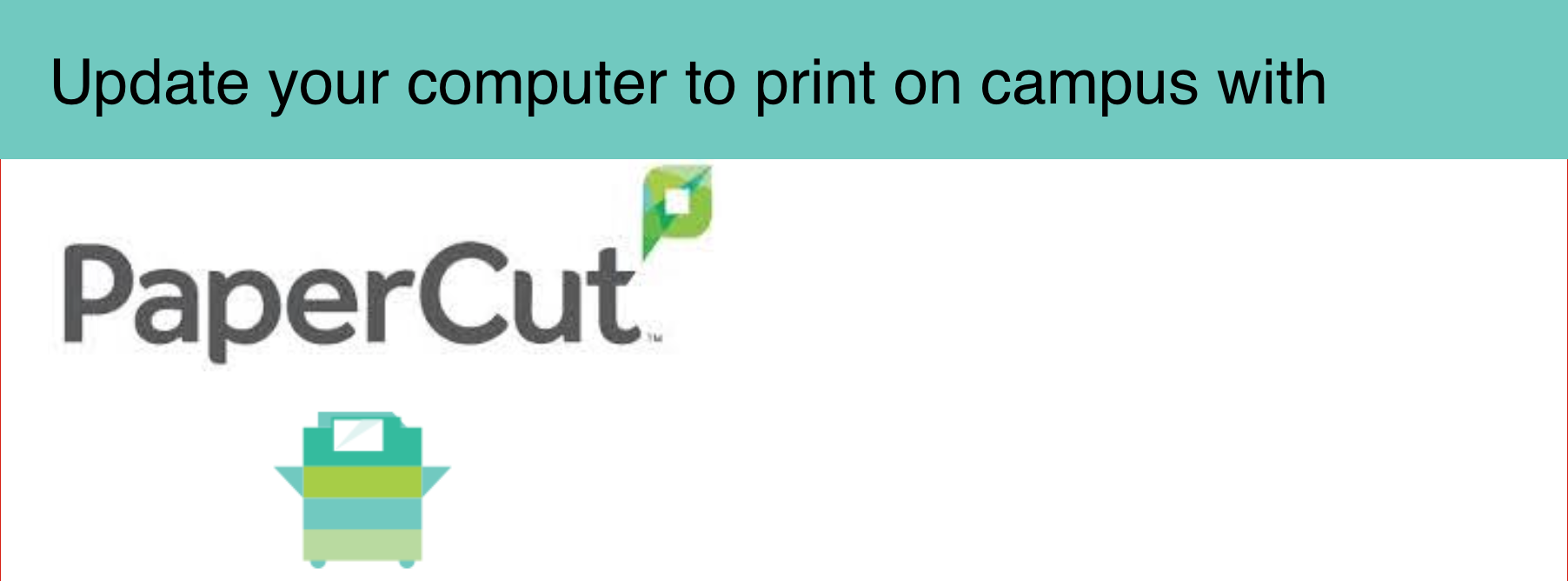
The College of Wooster’s printing system is PaperCut! PaperCut affords the campus easier allocation of copies and prints and better flexibility in where our print jobs go. To use the Papercut system, you will need to install the PaperCut software and print queues. Visit inside here for more information and the software installs.
