-
Digital Media Bar Hours – Finals Week

Monday 12/12/2022 Open 1PM -6PM Again 7PM-10PM Tuesday 12/13/2022 Open 1PM-10PM Wednesday 12/14/2022 Open 1PM – 10PM Closed Thursday 12/15/2022 and Friday 12/16/2022 Have a great break! See you Spring Semester!
-
Cybersecurity Month 2022

October is Cybersecurity Month! All month long IT and EdTech are celebrating cybersecurity month by discussing ways to stay safe while on the web on campus! Thanks for joining us! See you next year for more cybersecurity conversations and fun!
-
Creating Posters with Photoshop workshop series
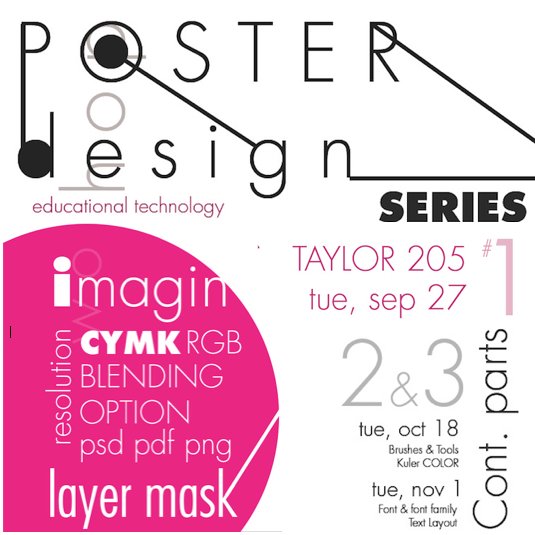
Photoshop POSTER Series (3 parts) Adobe Photoshop is used for many purposes: digital drawing, photo editing, and graphic designing. Because of its multitasking, many users get confused by its large number of tools. To avoid confusion, it is important to know that for each purpose, the user only touches upon some of Photoshop’s features. For…
-
Technology Workshops for Students Fa16
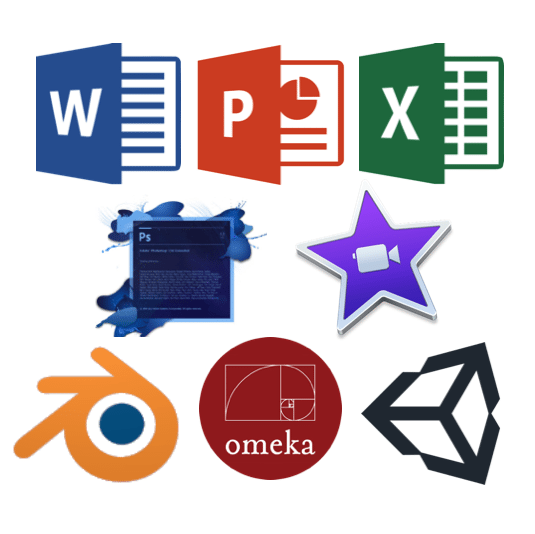
Have you been assigned a research paper? Have you been assigned a video project? Student Technology Assistants are offering a series of workshops crafted specifically for students. To view workshop details and to register, visit the Events page or links below. For workshops held in Taylor 205, you may bring your own device or use a lab computer. For workshops…
-
Creating Virtual Worlds with Unity
Agenda Unity is a free cross-platform game engine developed by Unity Technologies and used to develop video games and immersive 3D environments for computers, consoles, mobile devices and websites. In this workshop we’ll focus on what Unity can do. We’ll be using some free Unity Asset Store packages to build a simple scene you can…
-
Maya workshop

Agenda In this workshop, we will cover 3D modeling and rendering in Maya 2016. Maya Maya is a powerful 3D graphics software that can model, animate and render. The workshop will use Maya 2016 student version which is available for students for free at http://www.autodesk.com/education/free-software/maya. In the workshop we will cover: Getting Started Maya GUI 3-button-mouse usage…
-
Word & Excel Basics for Staff Spr16
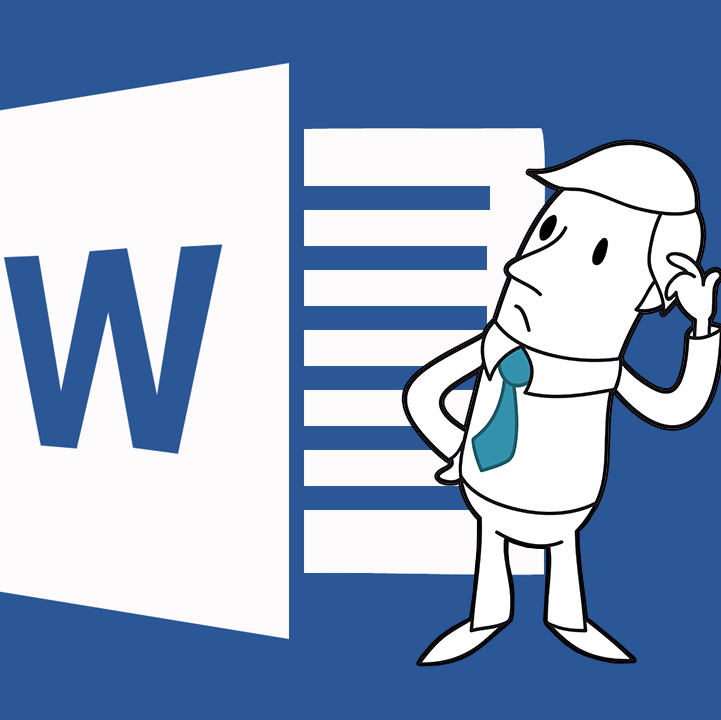
Join us Wednesdays in April for computer basics as we introduce Microsoft Word and Excel! The introduction to Microsoft Word will provide you with the basics of formatting text to create a professional looking document. The introduction to Microsoft Excel will help you understand what a spreadsheet is, how you might use one, and how to perform basic…
-
What should a Learning Management System be able to do?

On October 25 at 3PM in the CoRE, LIRTC will hold an open forum as part of a process to investigate the state of Learning Management Systems and explore the potential for Wooster to switch away from Moodle. In preparation for this event we thought it would be good to generate a list of some…
-
Teaching with iPads/Tablets

Jeff Lantis shared an app for organizing video clips to use in class called VideoBox, which several faculty members thought would be an improvement over the current practices they had for showing video clips. Meagen Pollock introduced Art Studio for creating quick graphs and figures to display to the class. Matthew Broda talked a little…
-
Jon Breitenbucher selected as NITLE Innovation Scholar

Instructional Technologist, Dr. Jon Breitenbucher has been selected as one of the inaugural Innovation Scholars in the National Institute for Technology in Liberal Education’s (NITLE) Innovation Studio. One of 14 innovators, Breitenbucher will work with a small group of fellow Scholars via videoconference, email and other web 2.0 technologies to propose a response to the…
