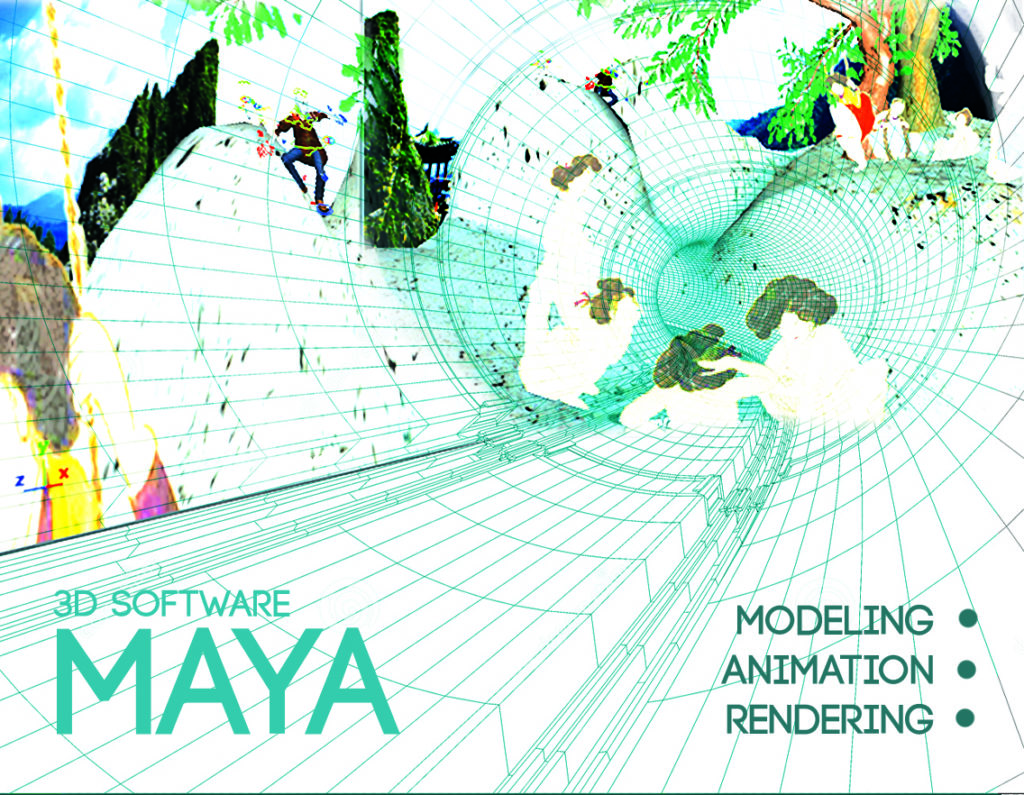Agenda
In this workshop, we will cover 3D modeling and rendering in Maya 2016.
Maya
Maya is a powerful 3D graphics software that can model, animate and render. The workshop will use Maya 2016 student version which is available for students for free at http://www.autodesk.com/education/free-software/maya.
In the workshop we will cover:
- Getting Started
- Maya GUI
- 3-button-mouse usage
- Modeling
- Polygon, Subdivision surfaces, NURBS
- Understanding different modeling methods create different aesthetics
- Texture Mapping
- Texture Mapping with Phong, Blinn, Lambert shaders
- Understanding different texture and shading methods create different light reflection
- Combining the model and texture mapping
- Rendering
- Rendering with cameras and lighting
- Understanding different rendering engines and their specification
- Saving rendered images