-
RStudio Workshop
Agenda Basic functions in R Implementing the functions to get something useful from the dataset Sign up for future workshops by visiting our events page. Follow us on Instagram at @woo_ed_tech
-
Alternative Assessments Series
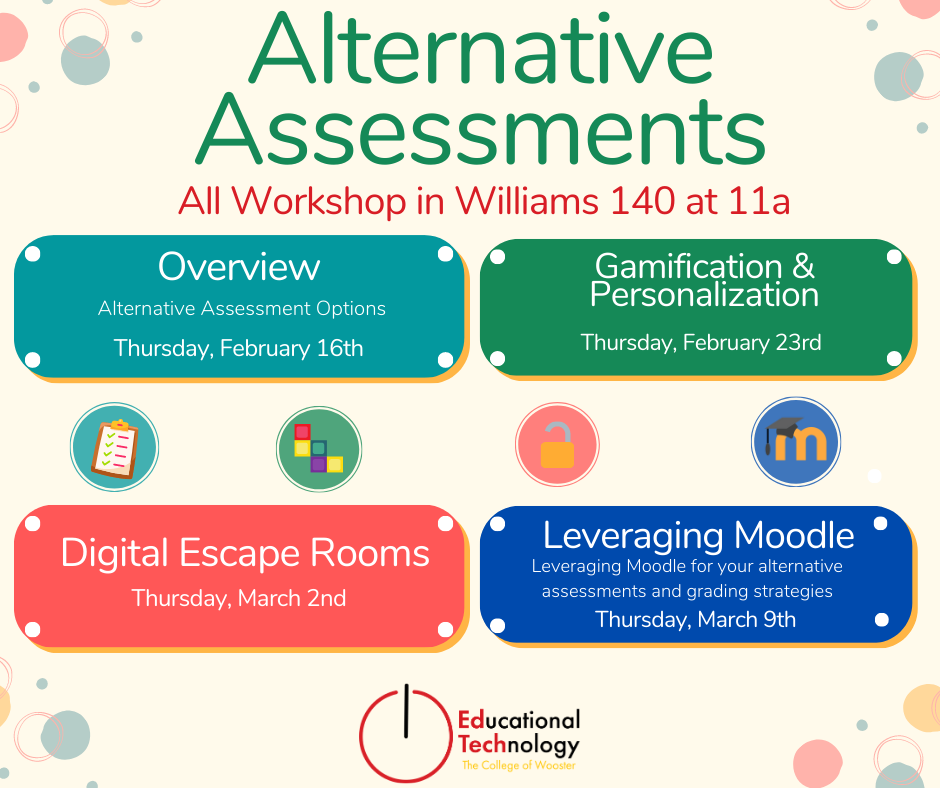
Whether you’re looking for a new way to reach your students, want to help them build real-world skills for life beyond the classroom, just want to mix up your assignment schedule a little, or want to be able to answer the question “When am I going to use this?” you’re probably looking for an alternative…
-
Spring 2023 Student Workshops

Student Technology Assistants (STAs) are offering a series of workshops crafted mainly for students working on academic and personal digital projects but which are open to everyone. Educational Technology staff is offering Microsoft Word formatting for I.S. projects. See the workshop listings below for more details. Registration for all of our events is available on…
-
Website Design – HTML

Learn to make a starter website with HTML and CSS with a focus on explaining the building blocks through given code. Before coming to the workshop, make sure you have a text editor downloaded on your laptop such as Visual Studio Code.
-
Microsoft Training Sessions
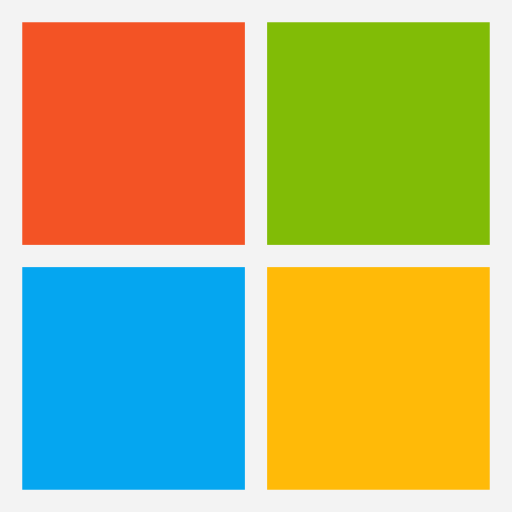
Microsoft associates offer free, live training sessions for professionals, educators, and students. See their Virtual Workshops and Trainings site for offerings and registration. Unfortunately the Excel trainings scheduled for Sp23 have been cancelled. Recordings of Past Training Team Events For past sessions, visit the link to watch the recording of the sessions in Stream. Our Fall 2022…
-
January Ed Tech Workshops for Faculty 2023
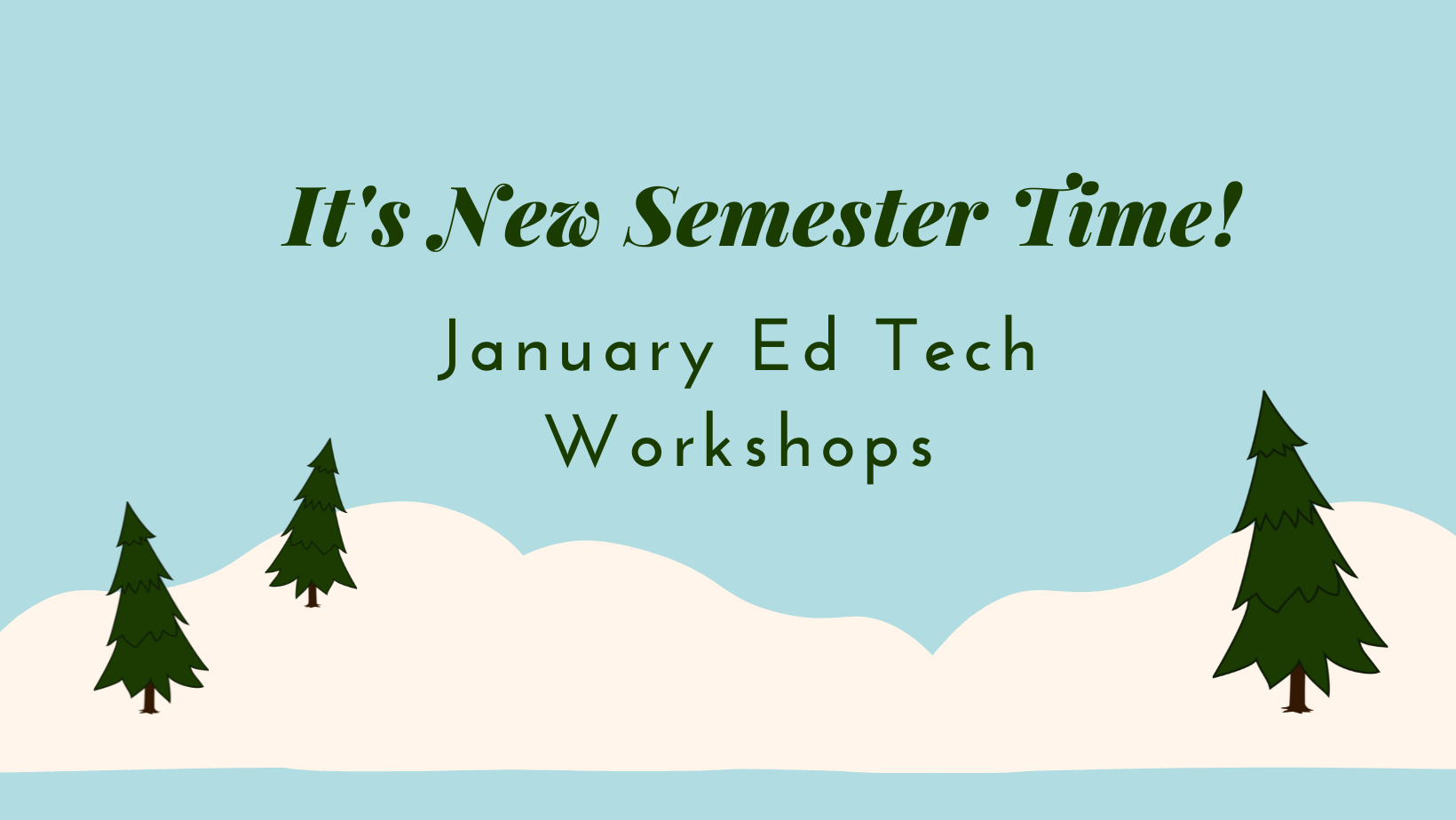
Educational Technology hosted workshops for faculty to get ready for Spring semester. Moodle workshops on Tuesday, January 10 We offered two brief workshops – each 30 minutes each – either in-person or via Teams format. Moodle Tips and Tricks Tuesday, January 10th View the agenda. Topics will include: Moodle Assignments and Grading Tuesday, January 10th…
-
Alternative Assessments
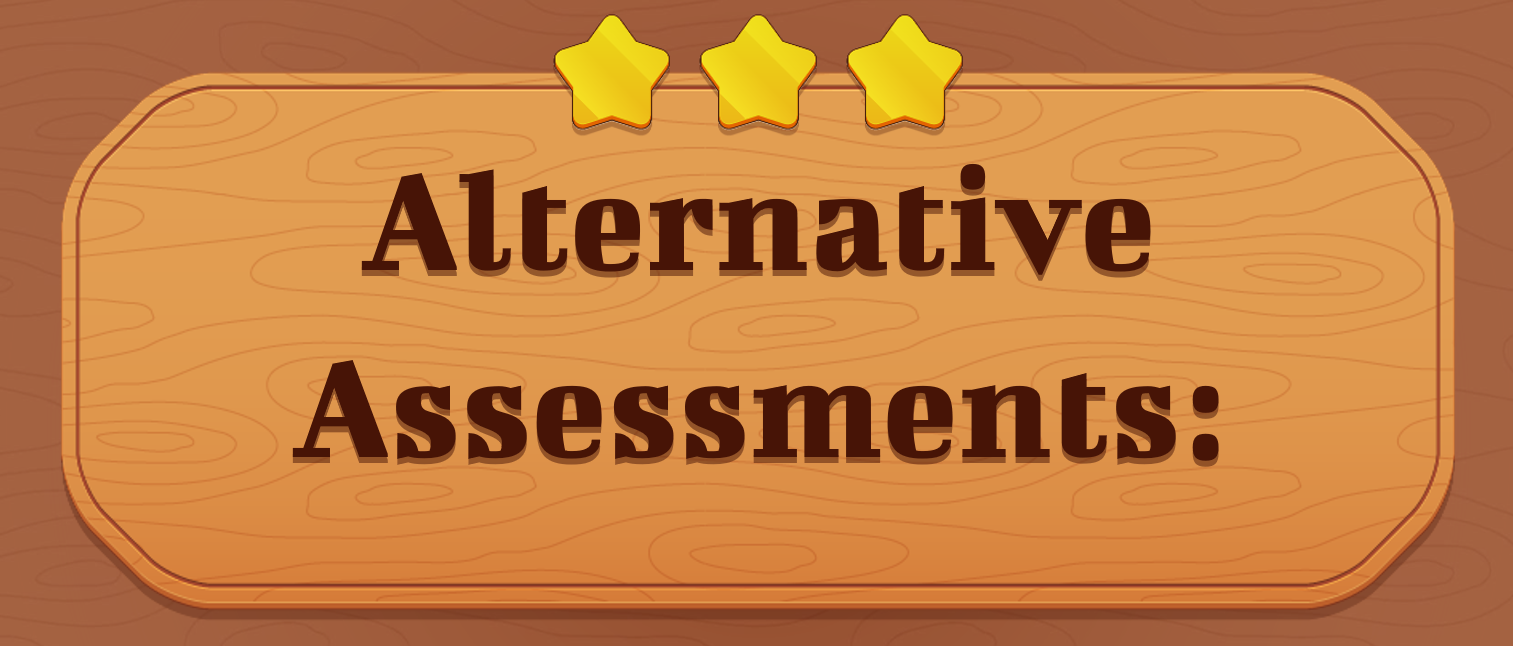
Whether you’re looking for a new way to reach your students, want to help them build real-world skills for life beyond the classroom, just want to mix up your assignment schedule a little, or want to be able to answer the question “When am I going to use this?” you’re probably looking for an alternative…
-
Wikipedia and Academia
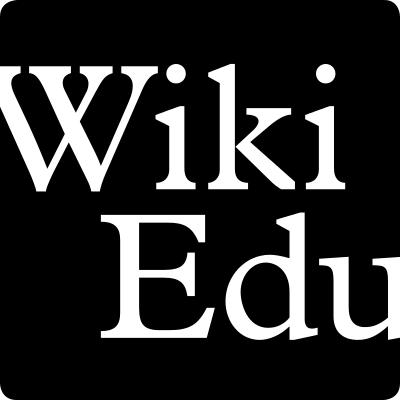
Spring 2026 instructors: WikiEdu is accepting applications for courses on a rolling basis. Apply now. Wikipedia is the go-to source for information for much of the world. However, few understand its inner workings, and even fewer still contribute to it, even though it’s an encyclopedia that anyone can edit. It’s not an exaggeration to say…
-
Adobe Spark Workshop

You will learn the basics of infographic making on the graphic design platform Adobe Express which is very similar to Canva. Workshop Files (requires login) Agenda Create an account in Adobe Express Choose the size of the document you want to create Choose a title/topic Choose a background if you want a different background Add…
-
Maintaining and editing a WordPress site

Whether you have a site on Voices, Discover, or Inside, the process for editing and maintaining the site is very similar. In this workshop we will cover the basics of editing existing content, creating new content, when to use a page or a post, how to include images and video, and how to make use…
