-
NCPH Digital History Pedagogy Workshop
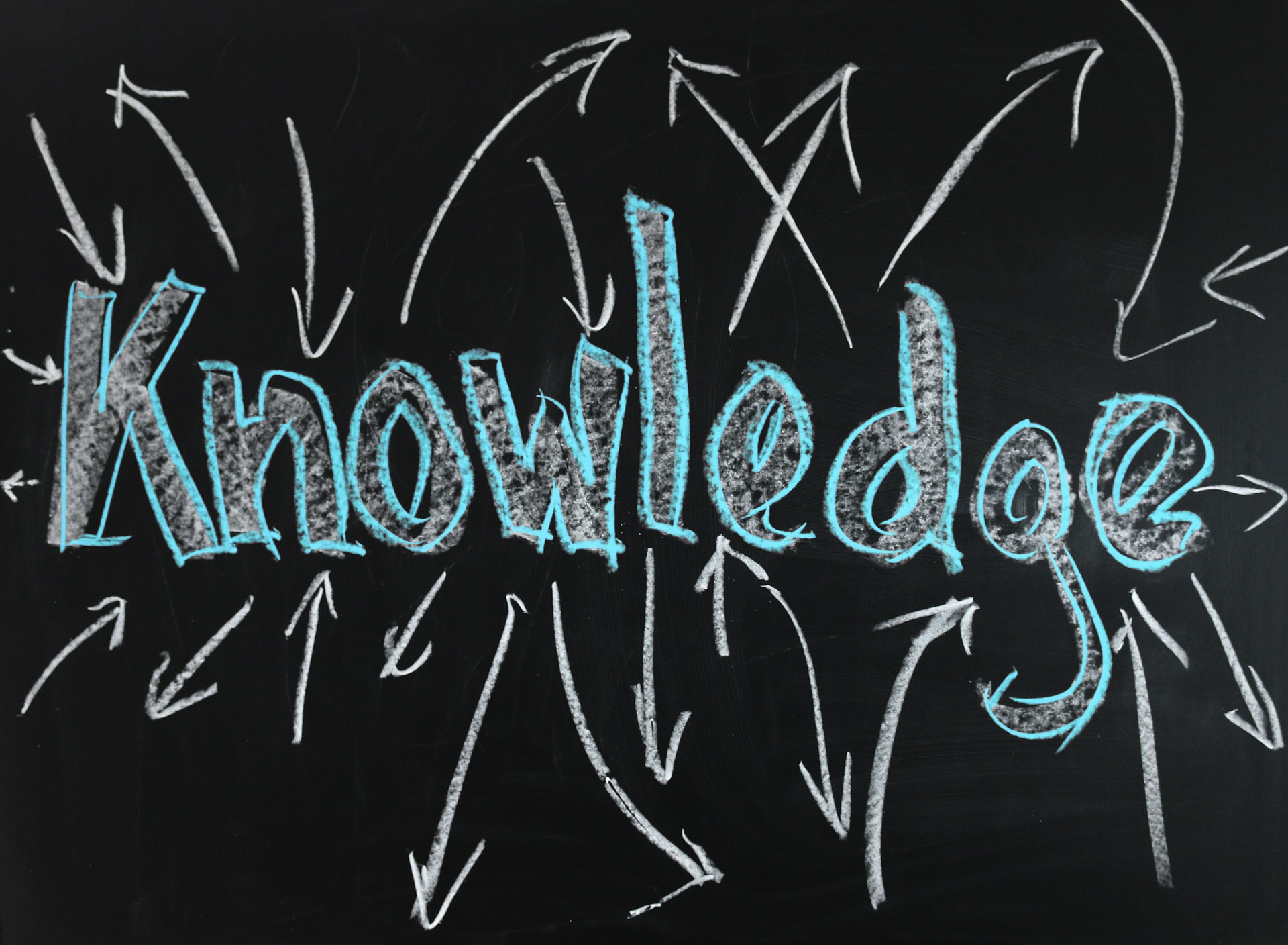
Agenda Introduction Examples and Exploring Pedagogy Experiment Questions and Wrap Up Resources Contact Information Megan Smeznik, Educational Technology Associate: Arts and Humanities Institution: The College of Wooster Email: msmeznik@wooster.edu Website: https://inside.wooster.edu/technology/ Workshop: http://tiny.cc/ncphworkshop
-
Creating IS posters

You’ve written your thesis but now your department asks you to take all of that information and put it on a poster. Unsure where to start? The resources below will help to get you started on tips for creating the best poster possible to convey your research and topic. Check out our Poster Workshop Slides to get…
-
Photo Essay

What is a photo essay? A photo essay is a series of photos with captions and accompanying text that explores a single subject. Some examples of photo essays may be seen in publications such as magazines or editorial spreads. Tips for taking a photo To get the best photograph, here are some tips to help…
-
Adobe Photoshop Basics

By the end of this session, students will Learn how to open and save pictures Learn how to rotate pictures Learn how to crop pictures Learn how to cut out and add in an object from this picture into another one Session Outline: Basic skills Import a picture from the library Save a picture by…
-
Exploring Text with Photoshop
Agenda The Text Tool Vertical vs Horizontal Type Warping Text Creating a Clipping Mask Useful for changing the fill of a text Wrapping Text to a Path Create a path using the shape tool Link to Photoshop Workshop Resources
-
Intro to Photoshop

This workshop will provide a basic introduction to Photoshop. It will cover Layers, Selection Tools, basic image adjustments, and object removal.
-
Video Captioning 101
“Caption is a text representation of the audio in the video. Captions are often used by those viewers who are hearing impaired, and will describe what is being said, emotions, and background sounds.”—Vangie Beal In addition, captions enable language learners to accelerate their understanding process. Especially when complicated words/slangs are used, captions provide reference for…
-
History Digital IS Workshop
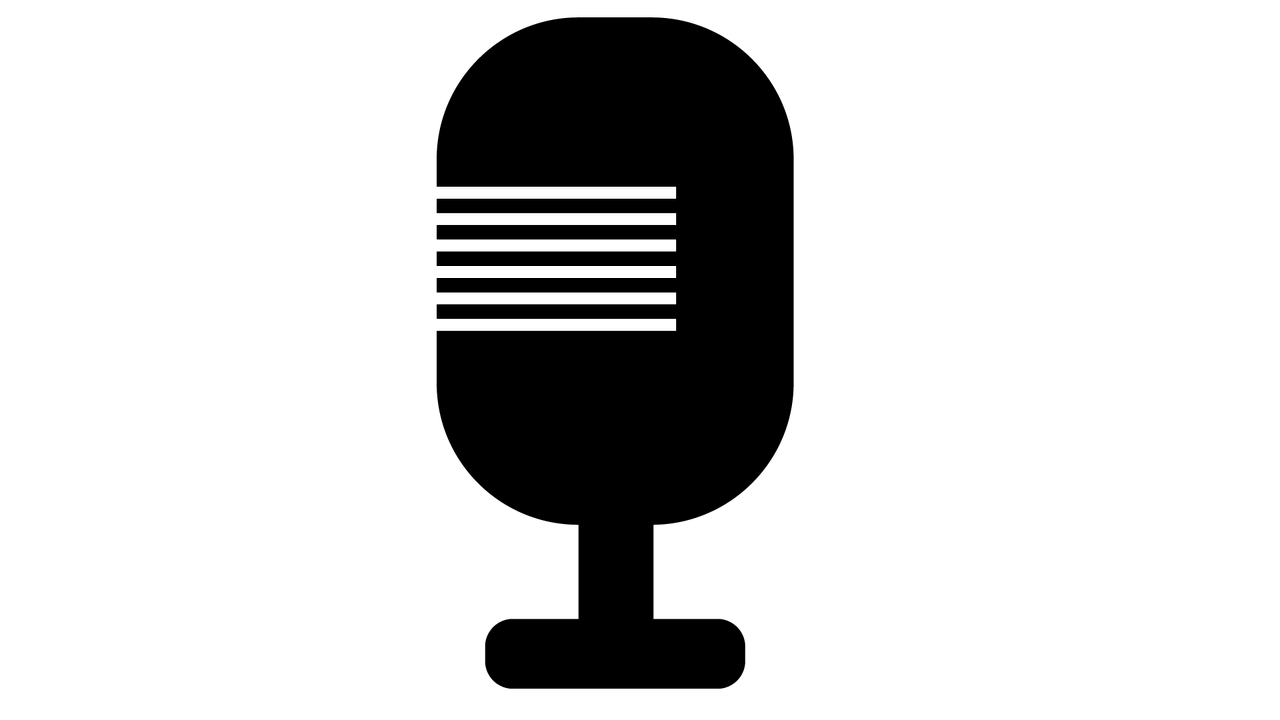
This workshop is to help guide you through the use of oral history and video techniques while crafting your documentary/oral history project. Resources Copyright and other Information Creative Commons Oral History Handout from the University of North Carolina at Chapel Hill Oral History Guide from UC Santa Cruz Library Books about Oral History Doing Oral…
-
Make course materials more accessible
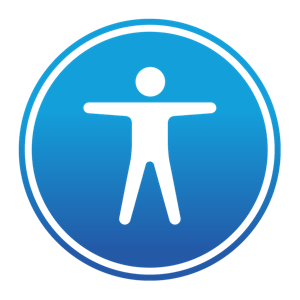
In March of 2017 the Section 508 standards of the Rehabilitation Act were refreshed. In particular the information and communication technology accessibility requirements were updated to require that they meet Web Content Accessibility Guidelines (WCAG) 2.0. The deadline for compliance with the new standards was January of 2018. In this workshop we will talk about…

