-
#ICYMI: August 28th, 2020 Edition
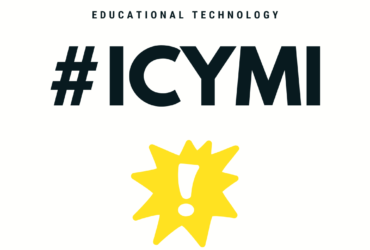
Here for You Educational Technology and Technology Services is still working hard to bring you new updates, resources, and more! Follow this blog and social media accounts to be sure to stay up to date with the latest information. (add buttons for social media) Need Help? Getting Ready for Fall Educational Technology put together our…
-
Teams Meetings

The Teams Meeting experience includes several features that you can use for video and audio. This post will guide you through the Teams Meeting experience. Further support Teams Meetings Features A popular feature of Teams is a Teams meeting video call. Users do not need to be a member of an official Team in order…
-
Videoconferencing Platform Comparison

Below is a comparison of features in Teams and Zoom. These features will be updated periodically and we encourage College employees to consult this information before requesting a Zoom Professional License to verify that Teams does not have a feature that is critical to their work. Feature Teams Zoom Meeting Basics Voice and video conferencing…
-
Mobile devices and certificates.

Recently, IT replaced the identity certificates that control network access. This required change has caused your current authentication to expire. When you return to campus you will need to onboard your mobile devices. The best way to accomplish this is to forget “The College of Wooster” on your mobile device, connect to “Start Here” and…
-
Classroom computers being removed Fall 2020

To provide the most consistent and reliable experience for faculty teaching this fall, faculty will need to bring their laptops to the classroom. Technology Services will be removing all instructors computers from classrooms the week of August 3rd. When teaching in classrooms with cameras and microphone arrays added, you will find the standard set of…
-
#ICYMI: July 30, 2020 Edition
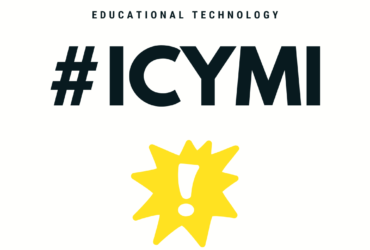
Here for You Educational Technology and Technology Services is still working hard to bring you new updates, resources, and more! Follow this blog and social media accounts to be sure to stay up to date with the latest information. Facebook Instagram Twitter Need Help? Moodle Professional Development Course Educational Technology created the Moodle Professional Development…
-
Class Teams

What are Class Teams? Microsoft Teams is the digital hub that brings conversations, content, and apps together in one place. Class Teams are one of the types of Teams that can be made in Microsoft Teams. A Class Team is automatically created for each course section from Moodle once the instructor makes the Moodle course…
-
Microsoft Teams: Teams Types
So you’ve decided you wanted to create a new Microsoft Team but are unsure which type of Team to select. This post (including the resources linked below) will help review the four types of Teams available including the similarities and differences between the four. Types of Teams When you create a new Team, you will…
-
Outlook Time Zone Recommendations
Having issues with appointments? Your problem may have to do with your time zone settings in your outlook mailbox or even you computers time zone setting. To check and change you time zone settings through outlook just follow these simple steps: Navigate to outlook.office.com and sign in In the upper righthand corner you will notice…
-
Online File Storage Options
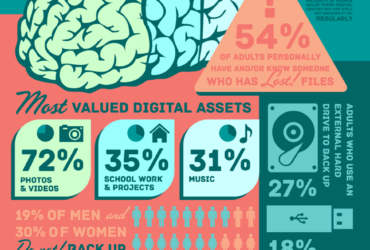
When the Unthinkable Happens OneDrive, SharePoint, ImageNow, and Ours Just when you think everything is going great an electronic tragedy can occur or almost worse a device is lost or stolen. When the phrase “it will never happen to me” comes tumbling out that is a sure sign that something is on the horizon. Hopefully…
