-
Beginning of the Year Educational Technology Workshops

Educational Technology is hosting pre-semester workshops for faculty August 15, 16, 17, and 21. Topics include: course management options including Moodle and WordPress (our Voices blogging software) classroom technologies including Apple TV and interactive projectors We will be repeating the sessions and hosting in a variety of locations, so please join us at a time…
-
Ohio 5 New Technologies – New Pedagogies
Student Engagement Read 3 ways to increase student engagement in your classroom Rank the three ways on the provided sticky note Strategies for supporting better student presentations What is Good Presentation design? Plickers quiz Example one PowerPoint Face-to-face presentation: Three Minute Thesis Wooster’s IS Symposium 2017 and Technically Speaking from Denison U. Framing things as a…
-
Spring Workshops for Staff
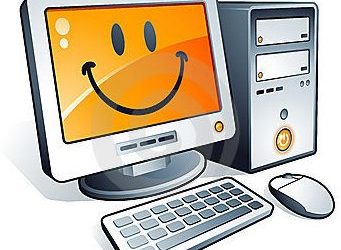
Join us this spring for computer classes on email, cybersecurity, Microsoft Word, and Microsoft Excel! These sessions are geared for staff members interested in computer fundamentals. No prerequisite skills required. All classes are held from 2:10-3:00p.m. in Timken Science Library computer lab. We will be using Windows 10 desktop computers and Office 2016. If you have a laptop, you are…
-
Spring17 Workshops for Staff
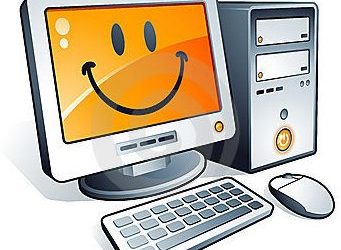
Join us this spring for computer classes on email, cybersecurity, Microsoft Word, and Microsoft Excel! These sessions are geared for staff members interested in computer fundamentals. No prerequisite skills required. All classes are held from 2:10-3:00p.m. in Timken Science Library computer lab. We will be using Windows 10 desktop computers and Office 2016. If you have a laptop, you are…
-
Word & Excel Basics for Staff

Join us Tuesdays this spring for computer basics as we introduce Microsoft Word and Excel! The introduction to Microsoft Word will provide you with the basics of formatting text to create a professional looking document. The introduction to Microsoft Excel will help you understand what a spreadsheet is, how you might use one, and how to perform basic skills. …
-
Tableau workshop
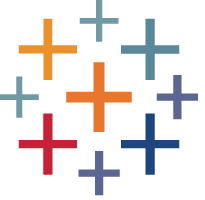
Tableau is an interactive data visualization software. Tableau Desktop software is available to faculty and students for free. For an overview of features, visit the Tableau Desktop website. For more training resources, check out Tableau’s on-demand videos and their Forum. Sample data (password required) for use during the workshop Agenda The Basics Visualizing Data: Graphs, charts, bubbles, and more Maps Storyboards Tableau Public…
-
Padlet
My sample Padlet Link https://padlet.com/earmour/luo0tu6l1hf0# QR Code Embed
-
Student Response

Student response sites, systems, and apps can be used for informal, formative assessment in the classroom. They also provide a way to promote student-teacher and student-student interaction, even with large classes. What is formative assessment? Refer to Carnegie Mellon University’s Eberly Center for Teaching Excellence & Educational Innovation. The goal of formative assessment is to monitor student learning to provide…
-
GarageBand workshop

GarageBand is an Apple music and podcast creation software that enables users to create multiple tracks with pre-made MIDI keyboards, pre-made loops, various instrumental effects, and voice recordings. Workshop files Agenda For additional resources:
-
iOS App Development

This workshop will introduce attendees to the Xcode environment. Attendees will create a small iPhone app and test it using the iOS Simulator or their own iOS device. No coding experience required. The code used in the workshop can be found downloaded here: iOS Workshop Code Learn more about Xcode from Apple XCode is available for download…
