SharePoint is a collaborative online site available within the Office 365 suite. SharePoint has many features including calendar, task, list, workflows, and libraries. SharePoint even offers a search feature to allow for quick access to files and more. Through SharePoint it is possible to upload files, sync files to OneDrive, and even export files.
SharePoint and Microsoft Teams
During the process of creating a Team a SharePoint site will be auto generated. When SharePoint is first opened there may be several Teams available to choose from depending on how many Teams the user is apart of. It is also possible to access the SharePoint site for a Team directly through the Teams application. The SharePoint tab can be added to any Team to create this connection. Though there may not be an actual SharePoint tab you can now open files and documents directly in SharePoint, as displayed in the image below. Select the ellipsis and then click “Open in SharePoint”
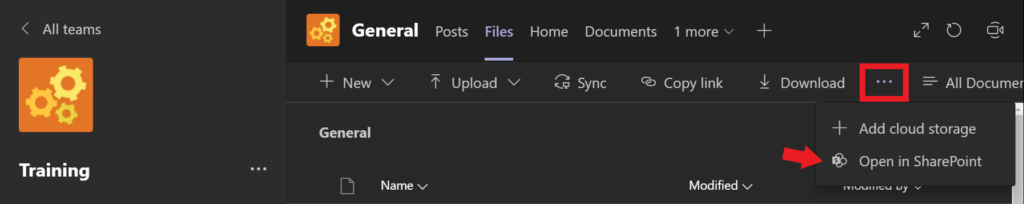
SharePoint and OneDrive Sync
Just like the files and folders stored on a desktop, SharePoint can also sync to OneDrive. This can allow for access to the documents in SharePoint without opening the application while keeping the document up to date. SharePoint can be synced from within SharePoint site or within the established Team. The sync can be established with a simple click, as pictured below.
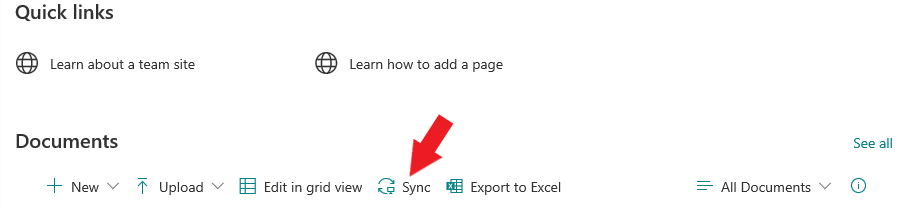
Have Questions?
Email the HelpDesk: helpdesk@wooster.edu
