-
Preventing Technology Disasters
Types of DISASTERS DROPPED DEVICE HEATED/COOLED to EXTREMES CRACKED SCREEN DEAD BATTERIES and CHARGERS FOOD/DRINK SPILLS COMPUTER VIRUS TECHNOLOGY FAILURE Steps to PREVENT DISASTER Dropped Device: Accidents happen but some drops can be prevented. Like making sure your device is secured in your bag before standing up and moving devices from the edge of a…
-
Ask the Help Desk?
Have Questions? Technology Services help desk is here for you. The following is just a sample of what we can assist you with. Password Issues Multi-Factor Authentication Issues Network Connection VPN Moodle Questions Microsoft Applications Technology Questions/Concerns How to Contact the Help Desk: Email: helpdesk@wooster.edu Phone: (330)287-4357 Live Chat: https://inside.wooster.edu/technology/ and click on the Live…
-
SharePoint
SharePoint is a collaborative online site available within the Office 365 suite. SharePoint has many features including calendar, task, list, workflows, and libraries. SharePoint even offers a search feature to allow for quick access to files and more. Through SharePoint it is possible to upload files, sync files to OneDrive, and even export files. SharePoint…
-
Navigating and Understanding the New Classroom Technology

Information Technology made updates to many classrooms this summer. Use the links to find out information about the full list of classrooms with enhancements and the descriptions of the types of upgrades. Also, check out our prepared collection of documentation and usage instructions. If you plan on using the technology in the classroom, it is…
-
Classroom computers being removed Fall 2020

To provide the most consistent and reliable experience for faculty teaching this fall, faculty will need to bring their laptops to the classroom. Technology Services will be removing all instructors computers from classrooms the week of August 3rd. When teaching in classrooms with cameras and microphone arrays added, you will find the standard set of…
-
Outlook Time Zone Recommendations
Having issues with appointments? Your problem may have to do with your time zone settings in your outlook mailbox or even you computers time zone setting. To check and change you time zone settings through outlook just follow these simple steps: Navigate to outlook.office.com and sign in In the upper righthand corner you will notice…
-
Online File Storage Options
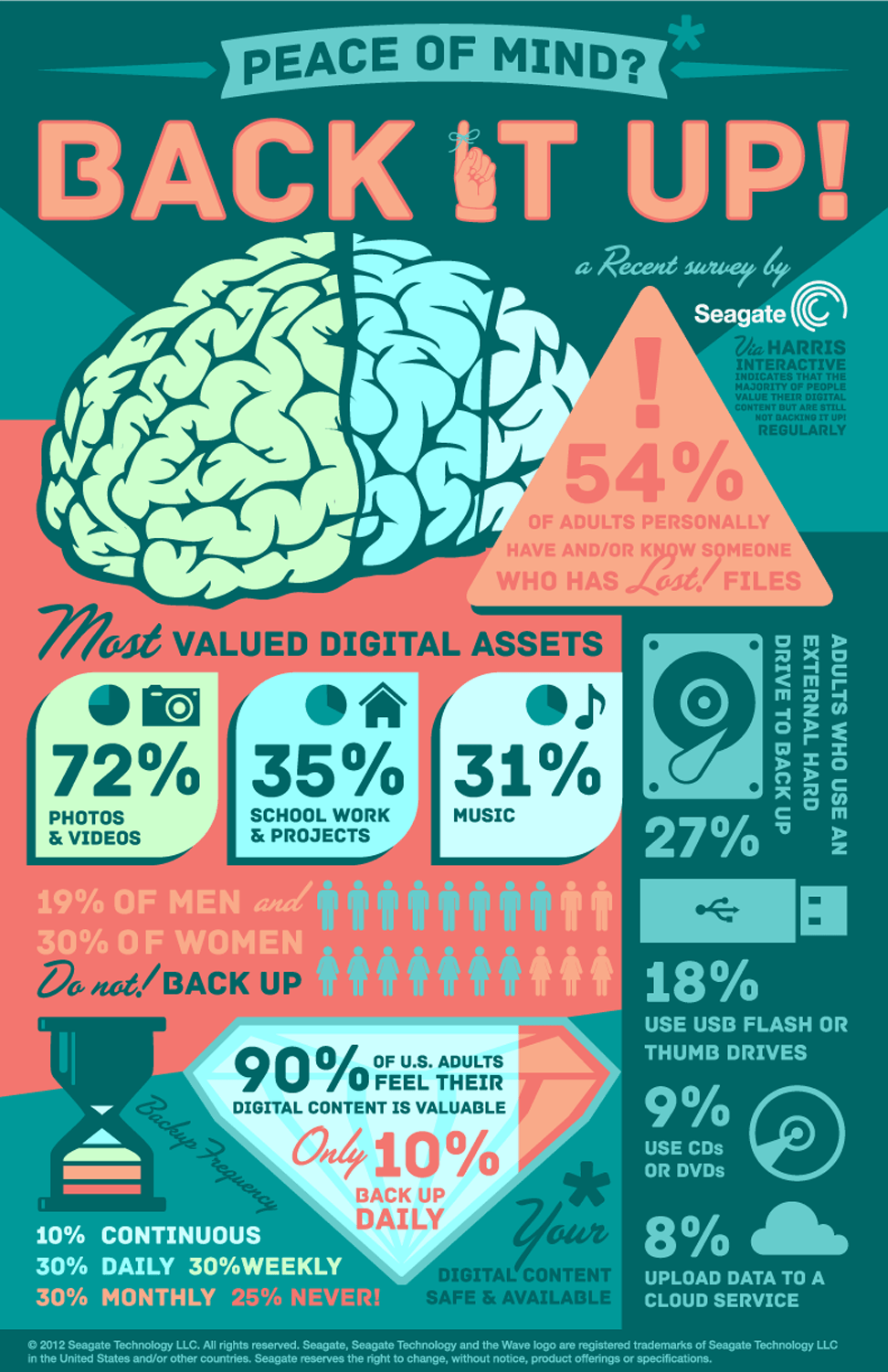
When the Unthinkable Happens OneDrive, SharePoint, ImageNow, and Ours Just when you think everything is going great an electronic tragedy can occur or almost worse a device is lost or stolen. When the phrase “it will never happen to me” comes tumbling out that is a sure sign that something is on the horizon. Hopefully…
-
Windows/Mac Keystroke Shortcuts
Your Computer on a More Personal Level Some user friendly keystroke shortcuts to make your computer interaction a more pleasant experience. Keystroke Shortcuts: Windows Snapping/Multiple Monitors Windows Snapping – Windows Key + Arrow Keys or you can drag the window to the right or left until a water drop appears and the window will snap…
-
PaperCut printing system
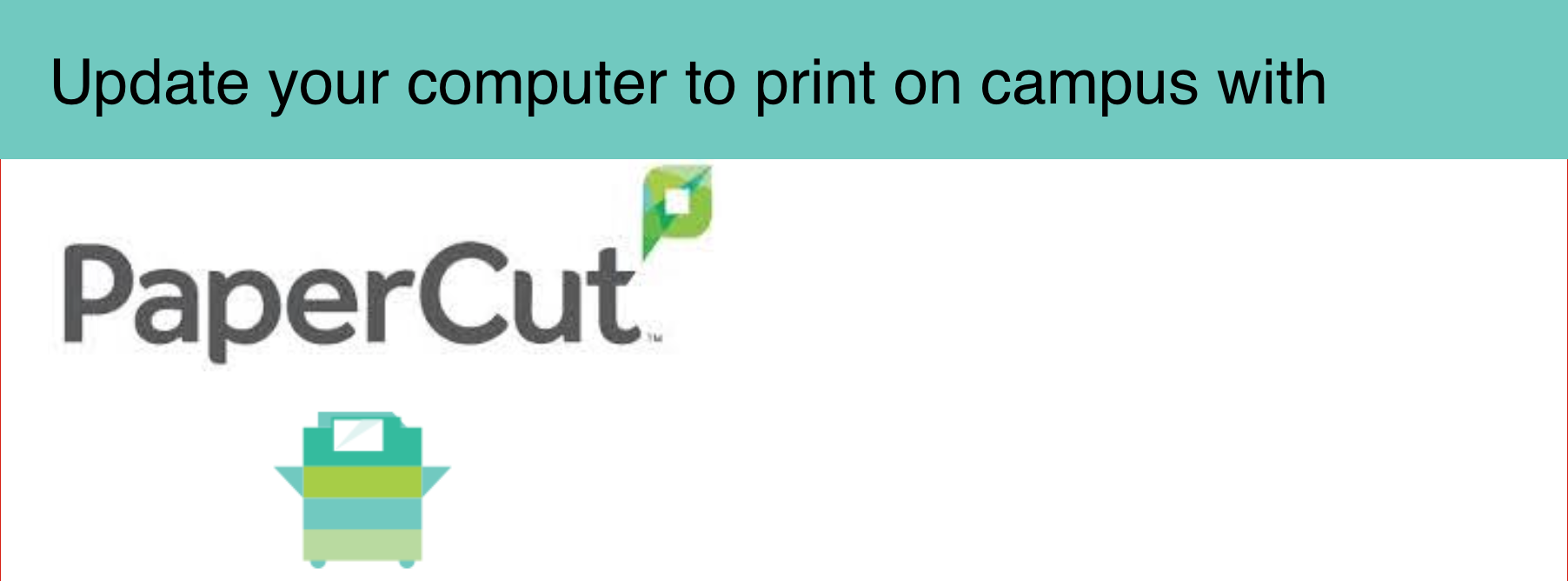
The College of Wooster’s printing system is PaperCut! PaperCut affords the campus easier allocation of copies and prints and better flexibility in where our print jobs go. To use the Papercut system, you will need to install the PaperCut software and print queues. Visit inside here for more information and the software installs.
