-
Unsplash free high-res photos

Visit Unsplash.com to browse and download from their collection of over 550,000 free (do-whatever-you-want) high-resolution photos – brought to you by the world’s most generous community of photographers. Visit their Help for Using Unsplash for topics like: Downloading Photos Crediting Photographers Contacting a photographer Collections Topics Likes
-
New Year Workshops for Faculty

Join Educational Technology the week of January 7th for a series of pre-semester workshops. Light refreshments will be served.
-
Xiaomi MI SPHERE 360 camera

The Xiaomi Mijia MI SPHERE 360 degree panoramic camera captures images up to 23MB and shoots 3.5K video. Checklist of best practices – how to be successful Check out the camera from Technology Services Check the camera battery and the SD card Connect the camera to either the selfie stick/small tripod or expandable tripod Tutorial Guide [Links…
-
Oculus Go VR Headset

What is it? Oculus Go is a Standalone VR headset that allows users to enter virtual reality with no PC or wires attached. Visit the Oculus website for more details. Using Your Oculus Go Getting Started with Your Oculus Go – Set up and use your Oculus Go for the first time. Using the Oculus Store – Purchase and download…
-
Easy to Use Virtual Reality Tools

Learn about Oculus Go VR headsets, 360 degree cameras, and easy-to-use virtual reality tools and content that you can use in your classroom. Finding Content YouTube 360 Video house channel YouTube Virtual Reality Channel Discovery VR channel on YouTube National Geographic 360 videos on YouTube XR Portal for simulations and 360 videos Veer for 360 videos and…
-
Crafting a Successful Tech Project
Below you will find some links to various resources to help you to get started to think about how to craft a successful tech project in your classroom. If you are interested in pursuing a tech project, please reach out to a staff member of Educational Technology so we can assist you in the implementation…
-
Office 365 features

Office 365 features including Groups Stream Class Notebook integration with Moodle Learn how you can use: Groups to collaborate with a set of people and share resources such as: a shared Outlook inbox, a shared calendar, and a document library for collaborating on files. Stream, the College’s video streaming service through Office 365. Create, discover,…
-
Moodle New Features

Office 365 connection: allows users to connect their Office 365 account to Moodle Poll: a Block you can add to your course to create a custom poll Analytics Graph: a Block you can add to your course to generate, view and print a variety of graphs related to student behavior in Moodle. These graphs include grade…
-
Skype for Business workshop

Skype for Business lets you connect with co-workers or partners around the world. Start conversations with IM chat, voice, or video calls. See when your contacts are available online, in a meeting, or presenting. Broadcast online to a large audience. Present your screen during meetings Use Skype for Business in other Office programs to chat,…
-
Office 365 Groups workshop
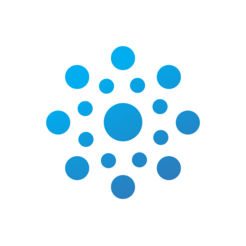
Groups in Office 365 let you choose a set of people that you wish to collaborate with and easily set up a collection of resources for those people to share such as: a shared Outlook inbox a shared calendar a document library for collaborating on files When creating a group you’ll need to decide if…
