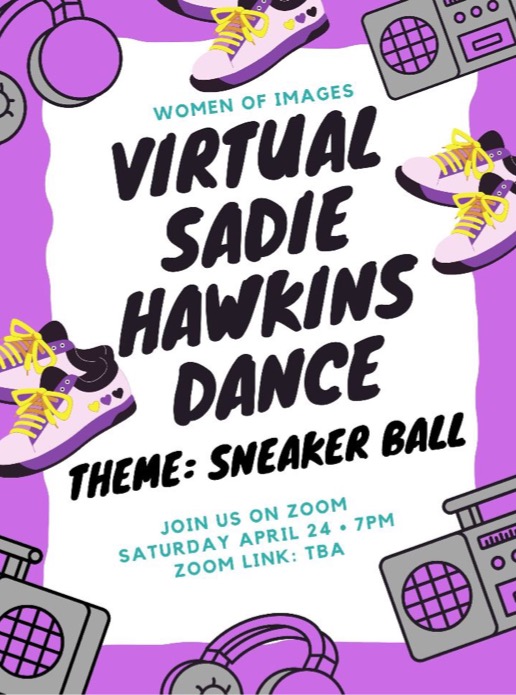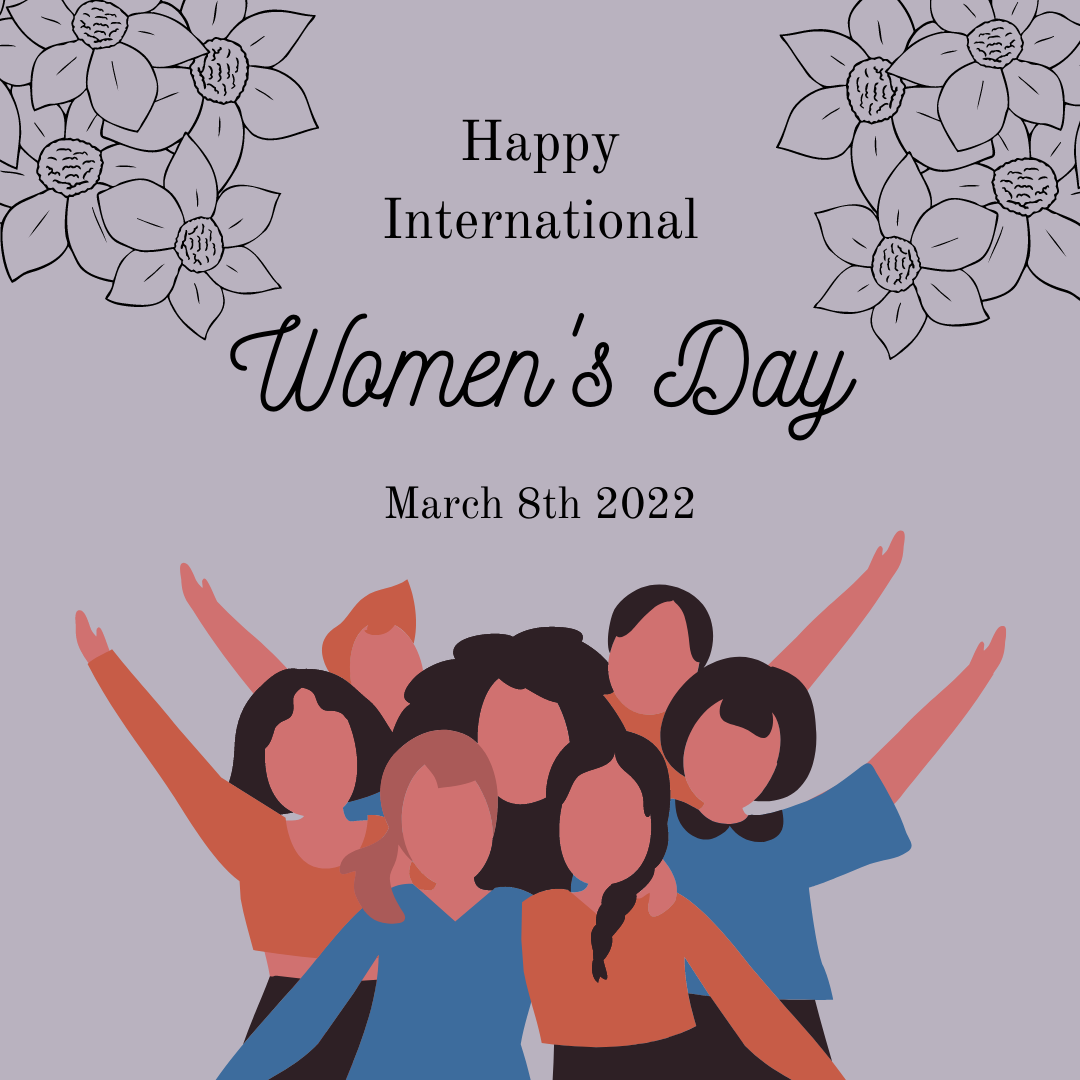You will learn the basics of poster making on the graphic design platform Canva.
Agenda
- Create a Canva Account
- Choose a size
- Choose a background
- Choosing a font/adding a title
- Adding additional info
- Location/time
- RSVP links, QR codes, etc.
- Adding Elements (Shapes, lines, pictures, etc.)
- Downloading your work
- Sharing Options
RSVP for the workshop here: https://inside.wooster.edu/technology/events/poster-making-101-canva/
Resources/Helpful Links
- LinkedIn Learning: Learning Canva by Marley Jaxx
- YouTube: Designing Your Poster in Canva
- YouTube: 20 Canva Tips and Tricks
- Canva Learn: Articles and Resources
- Canva Design School: Tutorials and Courses)
Examples