-
Best Practices for Teams Meetings
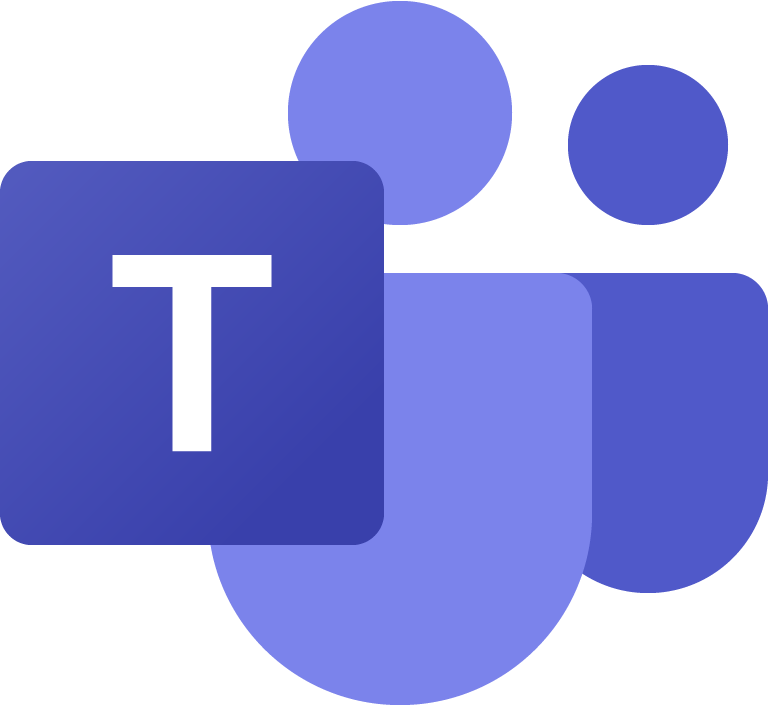
Microsoft Teams continues to evolve, introducing exciting new features to enhance your collaboration experience. In this guide, we’ll not only cover the recent updates but also provide you with a comprehensive set of tips categorized into three main sections: Before the Video Call Meeting, During the Video Call Meeting, and After the Video Call Meeting.…
-
Microsoft Teams
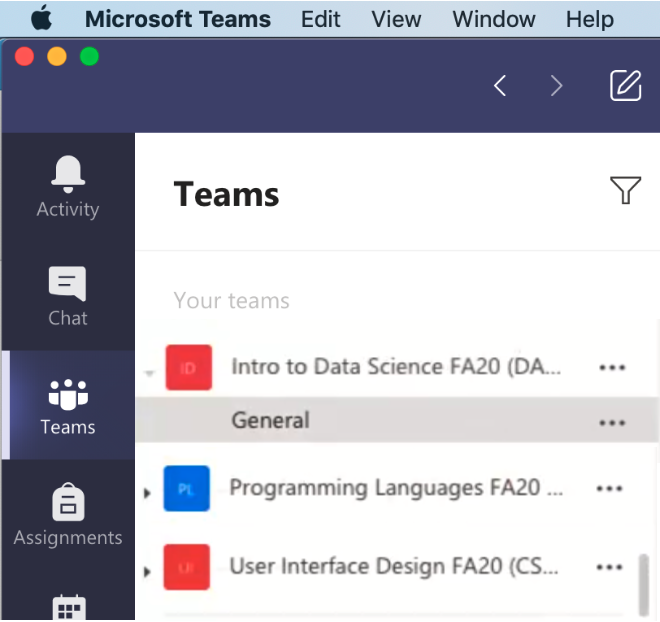
Microsoft Teams is a digital hub that brings chat, video calls, files, and apps together in one place – all from a single experience in Microsoft 365. Any College user can create a Team. Visit our Teams Types post to compare features in the various Team types available.. Further support Visit the Teams Basics click-through guide…
-
Microsoft Teams for Blended Learning
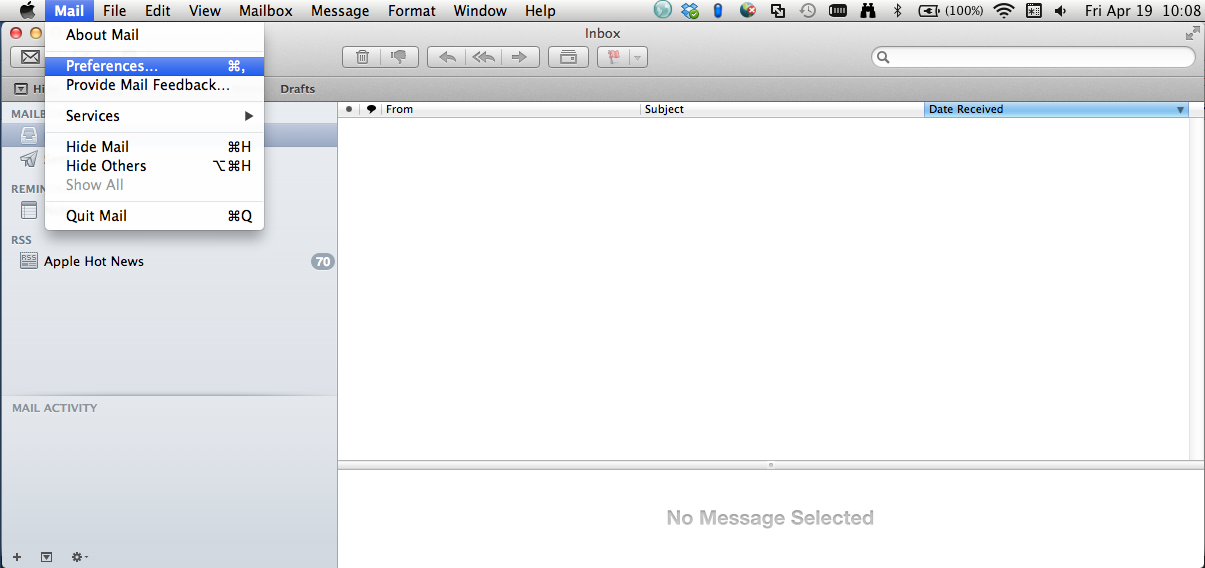
When prompted to identify and evaluate a tool, application or resource that supports learning in an alternative learning environment (e.g., blended, flipped, fully online, project-based learning. etc.), I have selected Microsoft Teams for Classes. Our College values face-to-face interaction and offers no classes which are strictly online. We host a Moodle instance with a course site for every credit-bearing class and offer…
-
Teams for Blended Learning
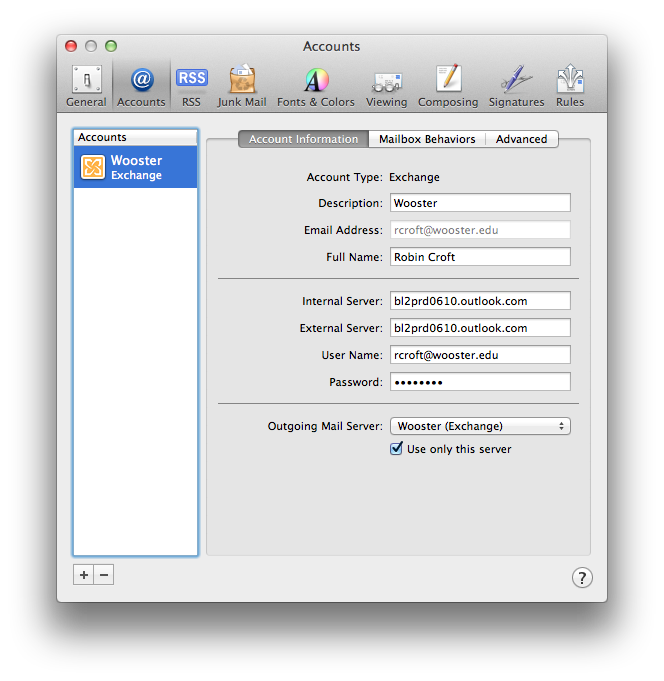
Our College values face-to-face interaction and has no classes which are strictly online. We host a Moodle instance with a course site for every class and offer a WordPress multi-site for faculty, students, departments and organizations to host a blog or website. We offer Microsoft 365, but do not use a Google apps for education…
