-
Create Interactive Posters with Augmented Reality
Overview When presenting a poster at conferences or conventions, the ability to understand your project can get lost in a wall of text and static data. Augmented Reality [AR] can enhance and highlight your project with movement and sound. AR is defined as the use of technology that overlays digitally generated information over what the user sees in the real world (Webster Online Dictionary). People visiting a poster can download an app…
-
Motion graphics: Adobe Illustrator to After Effects Basic

End Result: Adobe Illustrator is a graphic vector editor developed by Adobe. Difference between Photoshop and Illustrator? Illustrator is vector-based. So, unlike Photoshop’s pixel-based format, Illustrator uses mathematical constructs to create vector graphics. A vector graphic will never lose its quality if it’s scaled up or down. So graphic designer uses Illustrator will also give you…
-
Tinkercad 3D Printing

In this workshop, we model an Archimedean Screw in Tinkercad and 3D print it using Educational Technology’s Lulzbot Mini printers. During the workshop you will create an Autodesk account, learn to use the Tinkercad interface and its workflow to design a model, and understand the print settings of traditional 3D printers. Signup for the workshop…
-
Adobe Illustrator Basics
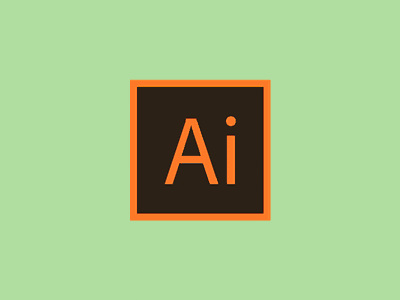
Agenda This workshop provides tools and resources to make basic flat designs by using Illustrator. Attendees will create a full-featured graphic design with variation of colors and shapes. Agenda By the end of this session, attendees will Learn how to use the Ai interface Know what is flat design Know how to set up a…
-
Fusion 360
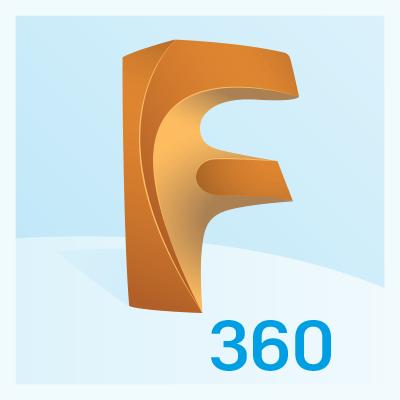
Fusion 360 is a 3D Computer Assisted Design program created by Autodesk. It can be used to easily create 3D models for printing. It’s well suited for creating geometric designs for mechanical or industrial applications. Resources for Part I An asset containing a blank disc can be found here and can be used a reference…
-
Easel.ly

Easel.ly is a free online infographics presentation software available for free at easl.ly What is an infographic? An infographic is a visual presentation of information and data in the form of images, charts, and graphs. There is minimal text on an infographic, and what text is present is often used to title imagery. Infographics are…
-
Making Short Films
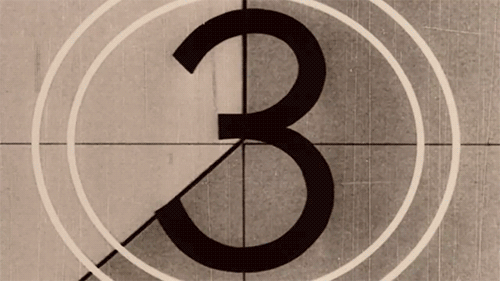
Register for the event. Agenda This workshop provides tools and resources to make a short film by using Final Cut Pro. Attendees will create a full-featured movie with subtitles, background music, effects, etc. The making films workshop is divided into two part with agenda on the link below: Workshop 1 (2/28/2018): at Digital Studio…
-
When Bad Video Happens to Good Professors workshop

Learn about using iMovie and tips for creating a successful video assignment. This informal session will afford lots of opportunities for faculty to ask questions and have hands-on practice. Registration is appreciated. Visit our Events page. Workshop Resource Files Agenda Getting Started Why use video in the classroom? Use of digital storytelling represent broad ways in which individuals can…
-
When Video Falls Apart: Techniques for Creating Video Clips workshop

If you would like to incorporate video into your course or classroom, join us to learn how to easily
-
iMovie workshop

iMovie is a Mac based video editing software, aimed at entry-level and for the amateur consumer. It provides all the basic features in a clean, easy interface. The latest version of iMovie is 10.1.15. This version of iMovie has more options to share a movie, more movie and trailer theme options from iMovie for iOS,…
