Educational Technology is putting together a In Cased You Missed It list of articles, resources, and other items that we have been sharing. We will continue these posts through out the rest of the semester.
Resources for Faculty
- Visit our Recommendations for Continuity of Instruction post
- Need help with Stream? Visit our Microsoft Stream post with detailed step by step instructions.
- Using Teams? Need support? View our Teams documentation for video conferencing, chats, and more.
- Creating a video lecture and need help? Visit our Video Lecture post for more information.
- View all of our past workshops with our Continuity Workshops post
Note: To be clear, our Teams documentation is not focused on using a “Team” in Microsoft Teams.Our documentation has been focused on the ‘easiest’ way to host calls and video calls that can be recorded by using Outlook calendar events to schedule a Teams calls
Resources for Students
- Students read our Continuity Resources for Students for tips and help on Moodle, PowerPoint, Teams, and more.
- Using Teams? Need support? View our Teams documentation for video conferencing, chats, and more.
Best Practices: Teams
Educational Technology has worked to put together our list of some of the top best practices you should use for Teams. This list will be updated frequently as we come across new suggestions.
How to Get Help
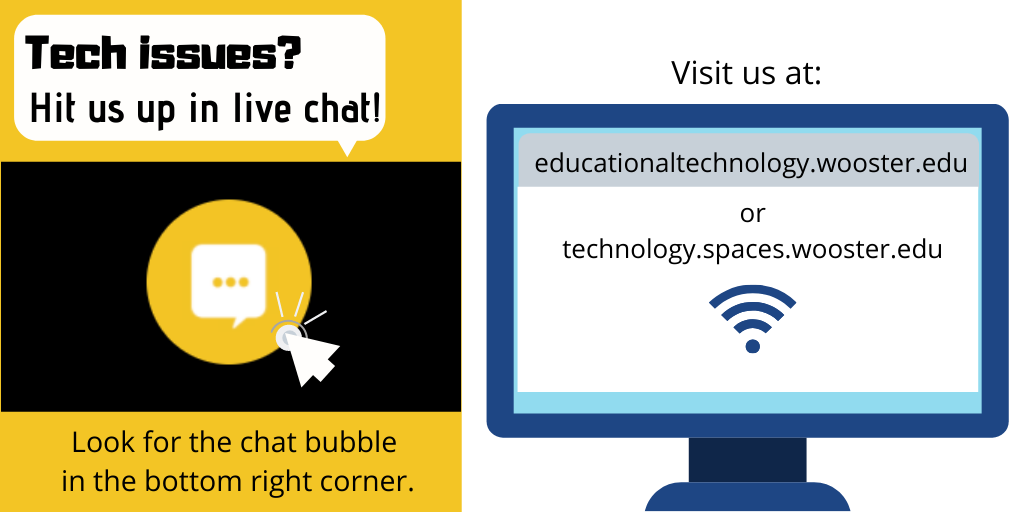
Chat with us now to get support!

Faculty and staff book via:http://tiny.cc/edtechstaffbook
Students book via:http://tiny.cc/EdTechSTABooking
Educational Technology Support Videos
- Watch our videos on our Educational Technology Support Video Channel
- Make sure to check out: Using Microsoft Teams for Video Calls
Who are we Following
Ed Tech enthusiast and teacher, Alice Keeler has made an entire playlist about using Microsoft Teams. We particularly like this quick 54 second clip about what it looks like from a student perspective.
