In Case You Missed It, please see the resources we have been sharing.
If you don’t follow us on Facebook, Twitter, or Instagram, now is the time to do it! We are publishing updates almost daily. Follow us at:
Presentations
Need to record a presentation for class?
Visit our Video Lecture Options post for options including using
- PowerPoint slides with narration
- the “Meet now” feature in Microsoft Teams
- free screen recording, and more
Stream
Did you know that you can use the Stream mobile app to create, upload, and share short videos? You can now more securely record and personalize videos that include annotations, text, and emojis directly from the Stream mobile app. This is a great way to create a short video communication. Available on Android and iOS.
Important: Before you upload, be sure to turn off “Quick share” and save as a draft. This will allow you to return to the video to publish later and set the permissions correctly.
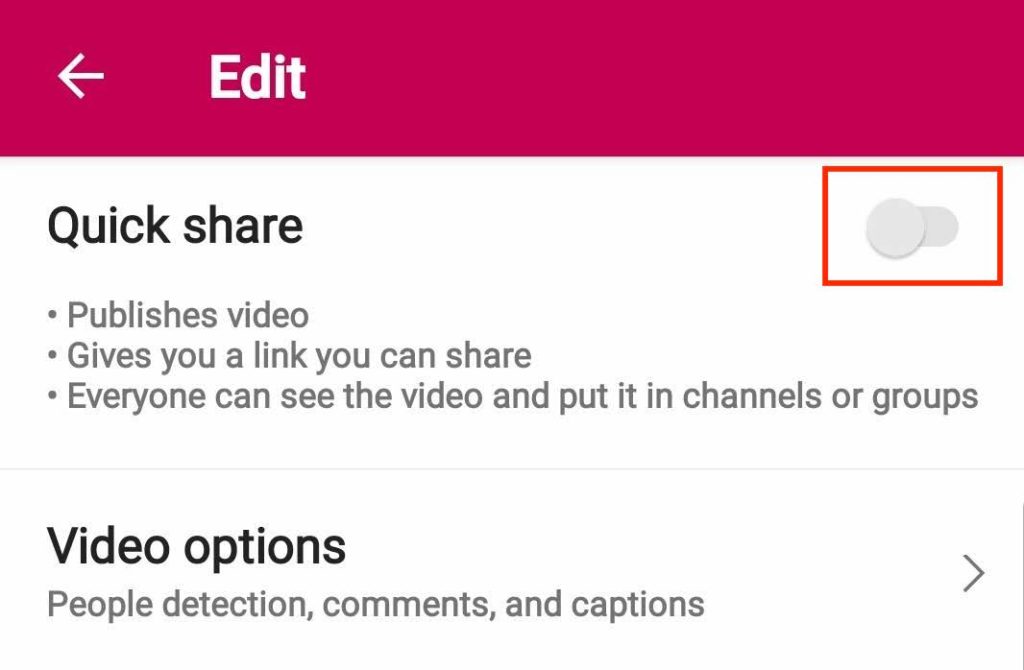
Virtual IS Symposium Support
Educational Technology and Technology Services are here to support Seniors who are choosing to participate in the Virtual IS Symposium.
Students working on video or audio presentations can find support via our Guidelines for Audio and Video support page.
Students working on posters can find support via our Creating IS Symposium Posters support page.
How to Get Help
For help with Office 365 applications (including Teams), poster creation, and video/audio support:
- Book an appointment with a Student Technology Assistant in Educational Technology
- If that doesn’t solve your problem, contact Educational Technology Professional Staff members: available 8:30 AM-5 PM, M-F via email and virtual bookings, (see the Educational Technology website)

Faculty and staff book via: http://tiny.cc/edtechstaffbook
Students book via: http://tiny.cc/EdTechSTABooking
For trouble logging into Wooster accounts & basic troubleshooting, contact Technology Services:
- Via chat on the Technology Services website from 8:30 AM-5 PM (EDT), M-F
- 330-287-4357 (xHELP)
- helpdesk@wooster.edu
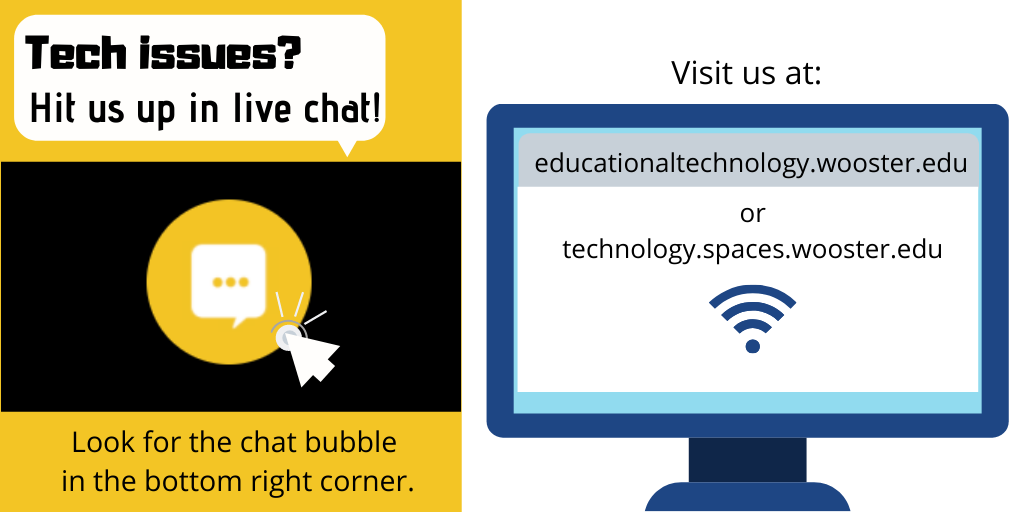
Chat with us now to get support!
Educational Technology Support Videos
- Watch our videos on our Educational Technology Video Support Group
- Make sure to check out: Using Microsoft Teams for Video Calls
Sharing Updates and Suggestions
Educational Technology realizes that there are a lot of updates happening quickly with Microsoft Office 365 products, especially Teams and Stream. Have you come across an update that we’ve missed? Or maybe you have suggestions that you would like to see in our post? Do not hesitate to reach out to us at educationaltechnology@wooster.edu.
Who We Are Following
Did you know that Microsoft Education has a remote learning webinar series? They cover updates to software, how educators are using the platform, and more during the videos. Check them out via this playlist:
