Whether you have a site on Voices, Discover, or Inside, the process for editing and maintaining the site is very similar. In this workshop we will cover the basics of editing existing content, creating new content, when to use a page or a post, how to include images and video, and how to make use of block patterns.
Handouts
Agenda
- Differences between Voices, Discover, and Inside
- Logging in
- Finding your site
- Editing
- Blocks
- Adding
- Removing
- Block inserter
- Image
- Embeds
- Rows, Groups, Columns
- Block Patterns
- List View
- Reorganization
- Settings
- Blocks
- Page vs Post
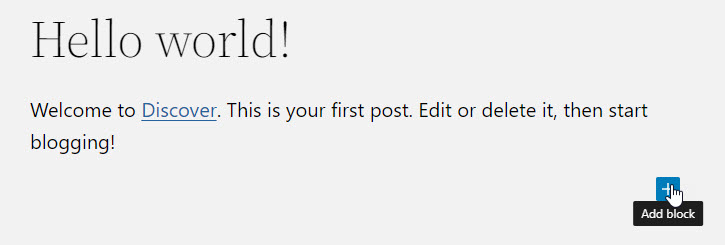
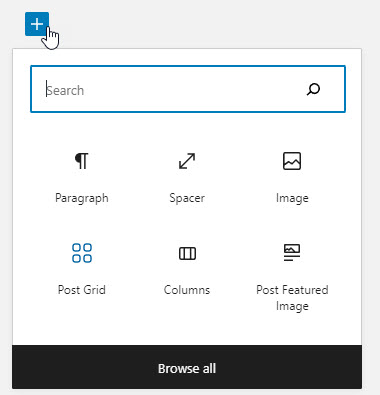
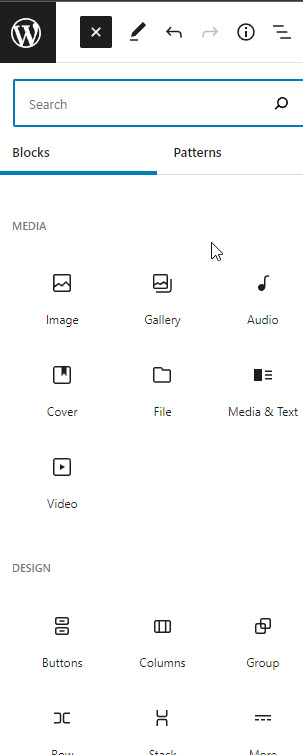
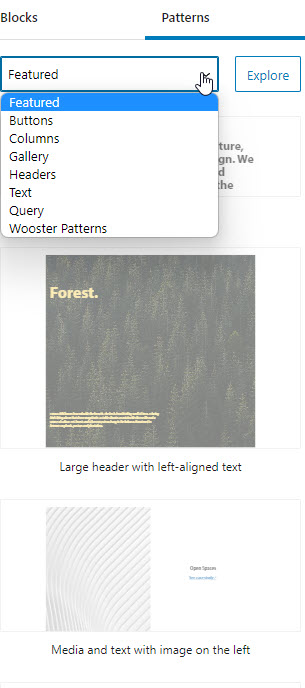
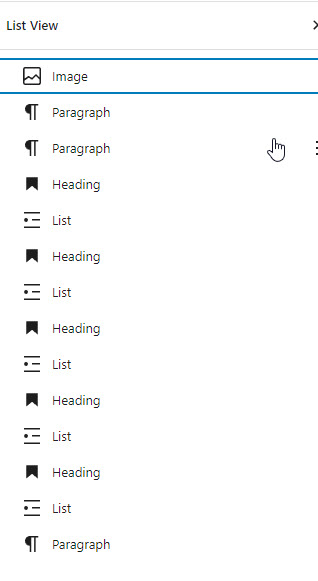
Resources
- Introductory WordPress on LinkedIn Learning
- Learn WordPress from WordPress.org
- Editor Resources on Inside
- Contrast Grid (for checking color contrast for accessibility)
- Reasonable Colors (for creating accessible color pallets)
- Adobe MAX session highlighting why accessibility is so important
- Adobe Color (a tool to check and resolve contract issues)
