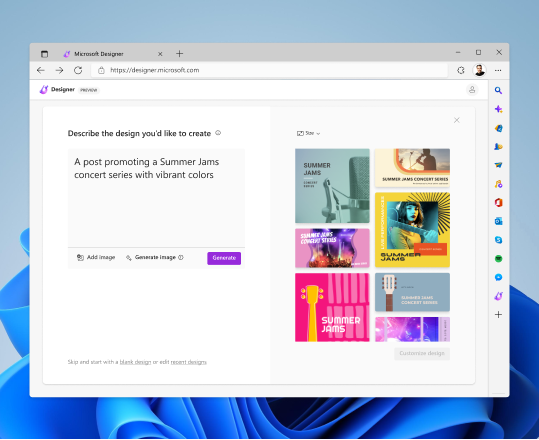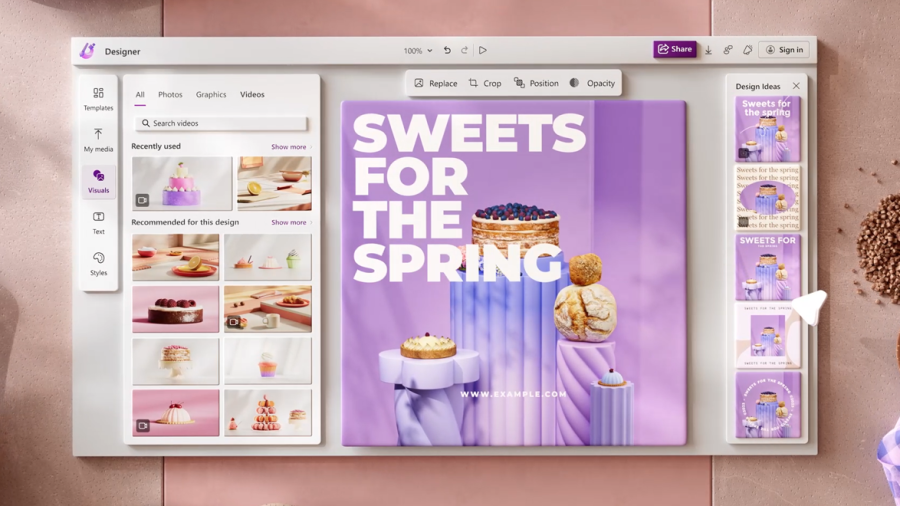
Microsoft’s Designer* is a tool for making quick and easy graphic designs, similar to Canva. Designer stands out by combining a breadth of tools from DALL-E image generation, Photoshop-like tools, graphic design AI, and freehand design tools.
*Note that Designer only works with Microsoft Consumer accounts at this time, meaning that your CoW email will not work with it. You can use a different Microsoft account. Access for organizations (Commercial and Education) is coming in the future.
Features:
- Image Creation powered by DALL-E – Type in an image prompt, subject, mood, and style and generate images to use for your designs.
- Design Creator AI – Type in a design prompt for a flyer, Instagram post or story, Facebook post, advertisement, you name it! Let the AI do the design work for you, complete with custom images and text. Check out this awesome tutorial on how to make the most of it! (0:30-3:14 demonstrates the image AI and designer AI.)
- Freehand Design Tools – Starting from scratch or using a template given by the Design AI, create a design by adding text, images, and graphics.
- Photo Editing Tools – Remove backgrounds from photos, blur backgrounds, or use generative AI to erase objects from photos.
- Brand Kit Generator – Create a brand by entering your brand name, and any other ideas you’ve got. Designer can generate a color scheme, font set, and even a logo for your brand.