So you’ve decided you wanted to create a new Microsoft Team but are unsure which type of Team to select. This post (including the resources linked below) will help review the four types of Teams available including the similarities and differences between the four.
Types of Teams
When you create a new Team, you will have four team types to choose from:
- Class (teacher-led team featuring assignments)
- Professional Learning Community (PLC) (peer-led educator working group)
- Staff (leader-led for management, administration, etc.)
- Other (clubs, study groups, and extracurriculars)
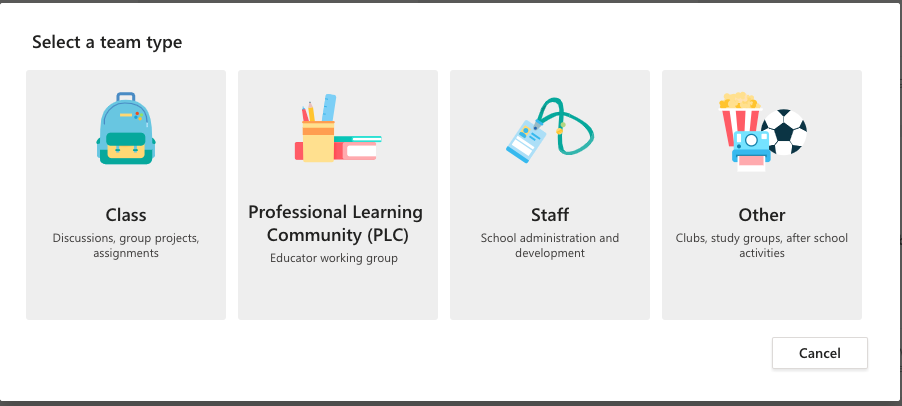
Each Team shares the similar makeup of channels, posts, and files. Every Team can also have video call meetings, audio call meetings, schedule meetings, and more. However, each of the four Teams has unique permissions and features. View the table below for information on unique features and permissions.
Features, Permissions, and More
| Types | Description | Owners/Members | Permissions | Unique Features |
|---|---|---|---|---|
| Class | Teachers and students collaborate on group projects, assignments, etc. | Teachers are team owners and add students as team members. | Teachers moderate conversations and who can post where. Students have write permissions in certain areas. | Class Notebook Assignments Conversations Grades Insights Tab Class folder |
| PLC | Educators collaborate in a professional learning community like an academic department. | Educators form the team and other educators join the team. | Educators share equal read-write permissions. | OneNote notebook |
| Staff | Staff leaders and staff department members collaborating together | Staff leaders are team owners and add staff members as team members. | Staff leaders control posting settings. Staff members have write permission in certain areas. | Staff Notebook |
| Other | Students, faculty, and staff collaborating in interest groups and clubs. | Any combination of students, faculty, and staff can form a team and add members. | Team members share equal read-write permissions unless team owner(s) alter settings. | OneNote notebook |
Resources
Which Team Type?
- Visit Microsoft’s support page Microsoft Choose a Team Type for more in-depth information
- Overview of Teams types and Team features on the Microsoft Educator Community with new videos, feature updates & more! (Structured as one-hour course, but you can easily navigate to topics of your choice.)
- Staff Teams: Staff Teams course on the Microsoft Educator Community
- Class Teams: visit our Class Teams post.
- General Information on Teams: visit our Microsoft Teams post for video/audio calls, scheduling meetings, chat, and more
