-
I&P Operations during COVID-19
Information & Planning is maintaining operations while transitioning as many staff to remote work as possible. We know that our division’s continued operation is essential in supporting students, staff, and faculty in this new way of working. Read on for what we are doing. Follow us on Twitter @WoosterITAlerts and @woosteredtech for updates. Morgan 4th…
-
Technology Resources & Support for Students
We welcome you back – virtually – from break. Educational Technology and Technology Services have been working with your faculty and staff across the campus to make the transition to remote teaching, learning, mentoring, and student engagement. Suffice it to say, that this is a very new way of working for our community, and members…
-
Continuity Resources for Students
Issue to Address Possible Solutions How do I download Microsoft Office to my device? Downloading Office 365 (Word, Powerpoint, Excel, Teams…) I have a meeting in Teams. How do I join it? Teams meeting as a student I want to meet with classmates for study groups. How can I host one virtually? See Hosting Virtual…
-
Continuity Workshops

Educational Technology is offering workshops – virtually via video call in Microsoft Teams – for faculty to support continuity of instruction. Sessions will focus on implementing Moodle features and Office 365 tools such as OneDrive, PowerPoint, and Teams. For self-service resources, please visit our Recommendations for Continuity of Instruction post. Video recordings of workshops are…
-
Recommendations for Continuity of Instruction

As the College deals with the repurcussions of the Corona virus, we have compiled resources that will allow you to continue to engage in the important work of providing a Wooster education.
-
Audacity workshop
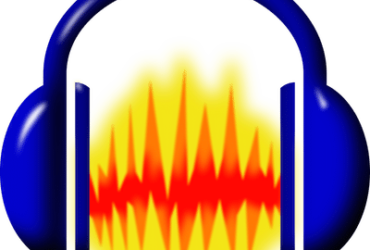
Audacity is an easy-to-use, open-source audio editing software program that is available as a free download for desktop computers that run Mac, Windows, and Linux operating systems. Audacity has a variety of features that can meet the needs of a range of audio recording projects, from a very basic short live recording to more elaborate,…
-
Magazine templates in PowerPoint
Looking for a class project involving creating a magazine layout? A variety of technology tools are available for you and your students to accomplish the design. If you are comfortable with Microsoft PowerPoint, consider these templates (they are saved as PowerPoint template files). You could host these files in Office 365 and use one “magazine”…
-
Adobe Lightroom Classic

This workshop will introduce the attendees to the basics of Adobe Lightroom Classic. At the end of this workshop you should be able to import and export files, apply filters to photos and learn simple photo retouching. This workshop will also give attendees time to experiment with their own photos. Agenda for Workshop Presets a.…
-
Minimizing classroom disruptions from MFA
As of January 28, 2020 all members of the campus community have had Multi-Factor authentication (MFA) activated for their Wooster account. This means that individuals will be prompted for a second authentication method when they login to email, One Drive, or Office products. To lessen the disruption this might have on classroom activities individuals should:…
-
Logo Design in Photoshop

Links may direct you to short Hoonuit online training tutorials. Login to our Hoonuit subscription with your College credentials, then visit these links. Getting Started Create new file Background color (Gradient tool) Prepare needed elements Layering Create layers Layer icon Image Segmentation Layer mask Quick selection tool Refine edge tool Organizing Moving tool Filter Gallery…
