-
Getting Started with 3D Printing
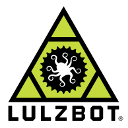
Take the survey! Login to our Tinkercad Classroom Wayne County Maker Faire website University of Akron Wayne College Learn the basics about 3D printing including our Lulzbot 3D printers, Cura interface, and other resources to get started in the classroom and beyond. Lulzbot 3D Printers Lulzbot 3D printers were designed to for the home hobbyist…
-
Xiaomi MI SPHERE 360 camera

The Xiaomi Mijia MI SPHERE 360 degree panoramic camera captures images up to 23MB and shoots 3.5K video. Checklist of best practices – how to be successful Check out the camera from Technology Services Check the camera battery and the SD card Connect the camera to either the selfie stick/small tripod or expandable tripod Tutorial Guide [Links…
-
Oculus Go VR Headset

What is it? Oculus Go is a Standalone VR headset that allows users to enter virtual reality with no PC or wires attached. Visit the Oculus website for more details. Using Your Oculus Go Getting Started with Your Oculus Go – Set up and use your Oculus Go for the first time. Using the Oculus Store – Purchase and download…
-
Easy to Use Virtual Reality Tools

Learn about Oculus Go VR headsets, 360 degree cameras, and easy-to-use virtual reality tools and content that you can use in your classroom. Finding Content YouTube 360 Video house channel YouTube Virtual Reality Channel Discovery VR channel on YouTube National Geographic 360 videos on YouTube XR Portal for simulations and 360 videos Veer for 360 videos and…
-
History Digital IS Workshop
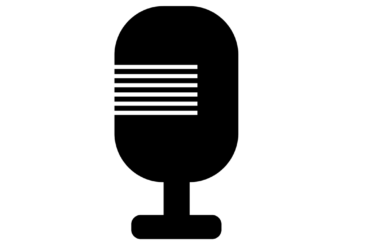
This workshop is to help guide you through the use of oral history and video techniques while crafting your documentary/oral history project. Resources Copyright and other Information Creative Commons Oral History Handout from the University of North Carolina at Chapel Hill Oral History Guide from UC Santa Cruz Library Books about Oral History Doing Oral…
-
Make course materials more accessible

In March of 2017 the Section 508 standards of the Rehabilitation Act were refreshed. In particular the information and communication technology accessibility requirements were updated to require that they meet Web Content Accessibility Guidelines (WCAG) 2.0. The deadline for compliance with the new standards was January of 2018. In this workshop we will talk about…
-
Blender Workshop
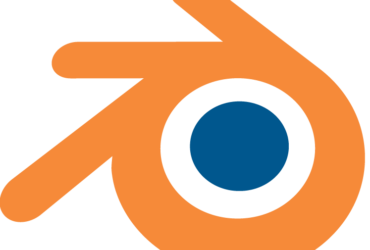
Blender is an open source program that can be used in game design, modeling, animation, and image editing. This workshop focuses on the animation aspect of Blender. Attendees will bring a simple nature scene to life using different methods of animation in Blender. Agenda Create the Ground Inserting a Plane Assigning a Material Subdivision Sculpting Add…
-
Dive into Research with Virtual Reality

Overview As some research takes place in a foreign country or high-security environment, what you experienced during your research holds as much importance as the conclusion to your thesis. Through Virtual Reality [VR], viewers can transplant their visual and auditory senses to the places you’ve researched as you present your thesis. VR is defined as experiencing an artificial…
-
Create Interactive Posters with Augmented Reality
Overview When presenting a poster at conferences or conventions, the ability to understand your project can get lost in a wall of text and static data. Augmented Reality [AR] can enhance and highlight your project with movement and sound. AR is defined as the use of technology that overlays digitally generated information over what the user sees in the real world (Webster Online Dictionary). People visiting a poster can download an app…

