-
ScotWeb
ScotWeb is a secure web interface that allows students, faculty, and staff to access personal and college related information. Colleague Self Service will eventually replace ScotWeb entirely, but for now only some functions have been implemented. Student Planning is one function that lives in Self Service. Please call 330-263-2304 or email appdev@wooster.edu with any questions.…
-
Datatel Colleague New User Interface
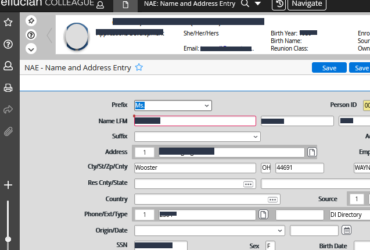
Announcing Ellucian’s new Colleague User Interface. Do you currently use Colleague? Ellucian has released a more modern version of the Colleague interface. You’ll find that while it looks different, most of the functionality you already use is the same, and you should be able to use it right away. Please note, nothing is changing in…
-
Flu-proof your course: Discussions and student engagement
if illness makes it impossible for some of your students to attend class sessions, how do you keep them engaged and in touch with you and their fellow students?
-
Seeing Languages differently: Visual culture and language learning
In today’s world, images are becoming central to communication. In a multilingual and increasingly globalized society, these images do not always translate well. This talk explores both theoretical and practical examples of how visual communication and visual elements of language vary from culture to culture. These differences have implications on how languages are taught, especially…
-
Learn about Course Management at Wooster

Wooster offers several options that allow faculty to manage their courses: Moodle (our course management system), Confluence (our institutional wiki), and Voices (our WordPress Multisite instance). Which of these options is best for you depends on your goals for the course and what activities you plan on having your students do. Moodle: This is our…
-
Site update
You may notice that the site looks a little different. I have changed the theme a little bit. I did a couple of things. First I changed the site over to the 24 column 960 Grid System. This makes it much easier to layout page templates and such. A side effect of this change is…
-
Blogging in the curriculum
Wooster has recently gotten some notice for what Instructional Technology has been doing with the Voices blogging service. We are one of the first schools to begin making use of the new BuddyPress extension and specifically to make use of its group functionality. This semester we have a few professors making use of this new…
-
Useful copyright tool
Determining whether a published work is protected by copyright can be very confusing. Was the work published before 1923, without the © symbol, was the copyright renewed? These are just a few of the things a faculty member must determine before distributing copies of a work to their class. Luckily there is a Web tool…
-
I’m so Totally, Digitally Close to You
The New York Times recently published a must read article about the “Brave New World of Digital Intimacy”. Specifically it deals with short blog-like updates on social networking sites like Facebook and Twitter. I must confess that I’ve had a Facebook account for over three years (Twitter for about two) but it’s only been in the last…
-
Use Digital Images in a Course

Images are a powerful tool to engage students and enhance learning in the classroom. Faculty can integrate images from their research into lectures or place images in online course materials for students to explore, comment on, or use as a basis for a student research project. Online collections of images at Wooster or public sites…
