-
STA Reflection ’24 – Alan

From a broader perspective, my entire journey with the EdTech team has been an immense learning curve. Since joining as a freshman, I’ve gained extensive knowledge about various software tools, and I’m currently endeavoring to carve out a niche for myself in the realms of finance, business, and technology. Reflecting on this specific year, I recognize…
-
STA Reflection ’24 – Amelia

Hello, I am Amelia. I have been an STA for the past 3 years. I had more goals this past year than usual. Those goals were to publicize the 3D printers, learn blender, and to create better “How to Print” posters. As an STA, I learned about the 3D printers on campus (during spring 2023).…
-
STA Reflection ’24 – Drew

This was my first year working as an STA for tech services, and it’s been an excellent experience as a campus job. As a helpdesk technician, we’re the first line of people to help with tech issues. Over the course of the year, I learned a lot and improved at diagnosing a problem, brainstorming solutions,…
-
STA Reflection ’24 – Lina

This past year, I’ve focused on learning both digital art in Clip Studio Paint and Unity Engine. I now know the basics of digital art, animation, state machines, tilemaps, and prefabricated objects. This is all in pursuit of a small, personal Unity project about birding. While the project is incomplete, I’ve made lots of progress learning the softwares and will…
-
STA Reflection ’24 – Jessica

Hello, my name is Jessica, and I’m one of the Student Technology Assistants for Education Technology. As an STA, I assist with digital projects, create posts for Instagram, help with Independent Study formatting, and create blog posts to upload on Technology@Wooster’s website. I have also learned and engaged with emerging technologies such as Canva, ChatGPT, as well…
-
Online Teaching Best Practices
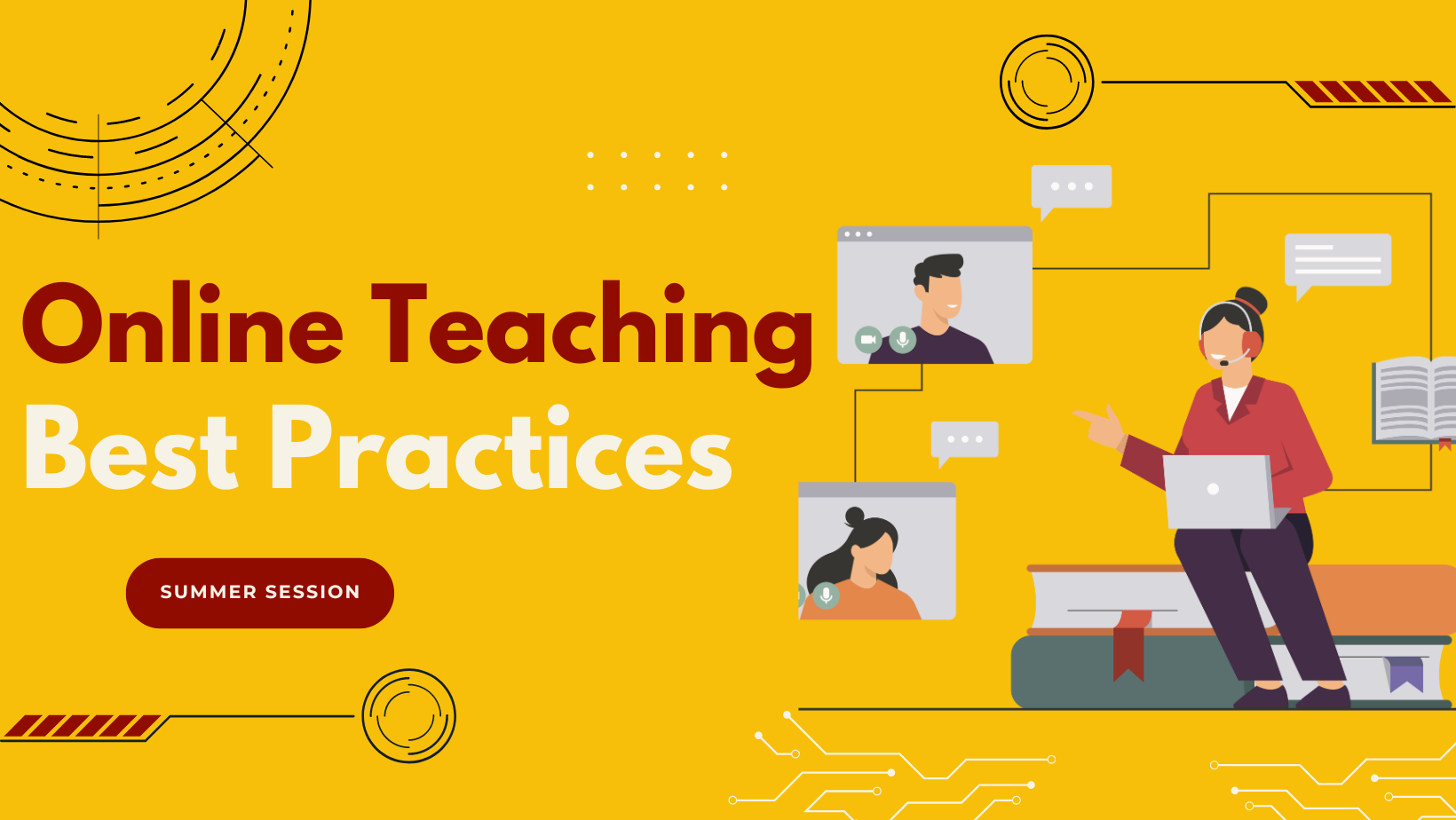
So you’re teaching or want to teach a Summer Session course… While we’ve learned a lot from Pandemic teaching, the ability to adapt beyond “Survival Online Teaching” and transition into “Thriving Online Teaching” is important to ensure that we are giving our students the best opportunities for success! We know as dedicated instructors you are…
-
Tech Tip: Outlook
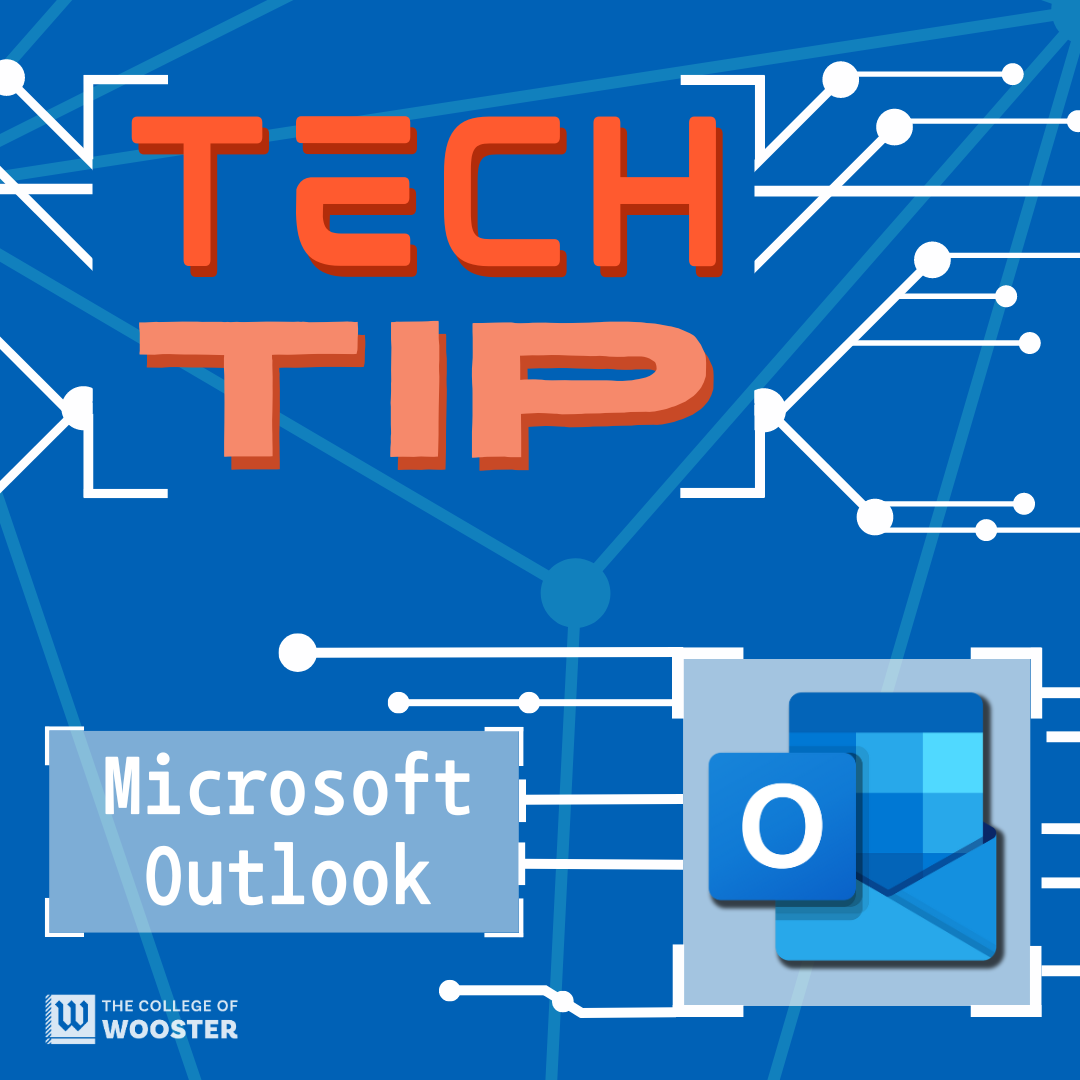
Microsoft Outlook is a comprehensive email client that offers robust tools for communication and organization. As part of the College’s Microsoft 365 subscription, Outlook can be accessed as a standalone application or integrated with other Microsoft services like Microsoft Teams. What Can I do using Microsoft Outlook? Updated Features: Microsoft Outlook has recently been updated…
-
Tech Tip: OneNote
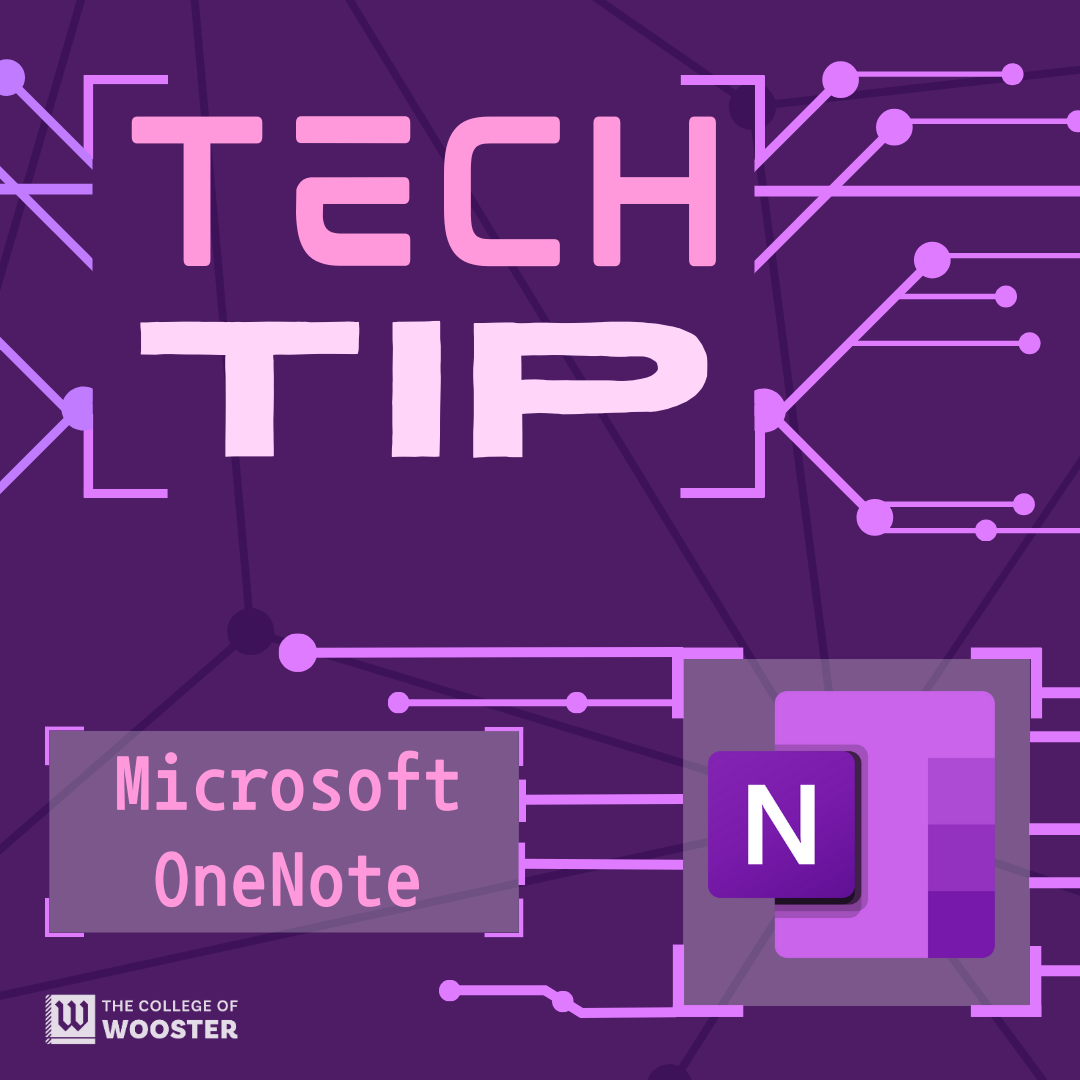
Check out the notable new features in OneNote now available for you to try out! Microsoft OneNote is available through the College’s Microsoft 365 subscription. Access OneNote online on the web or install the app on up to 5 devices – your laptop, tablet, phone, and desktop. For more information on using OneNote, see Technology@Wooster’s…
-
Tech Tip: Teams
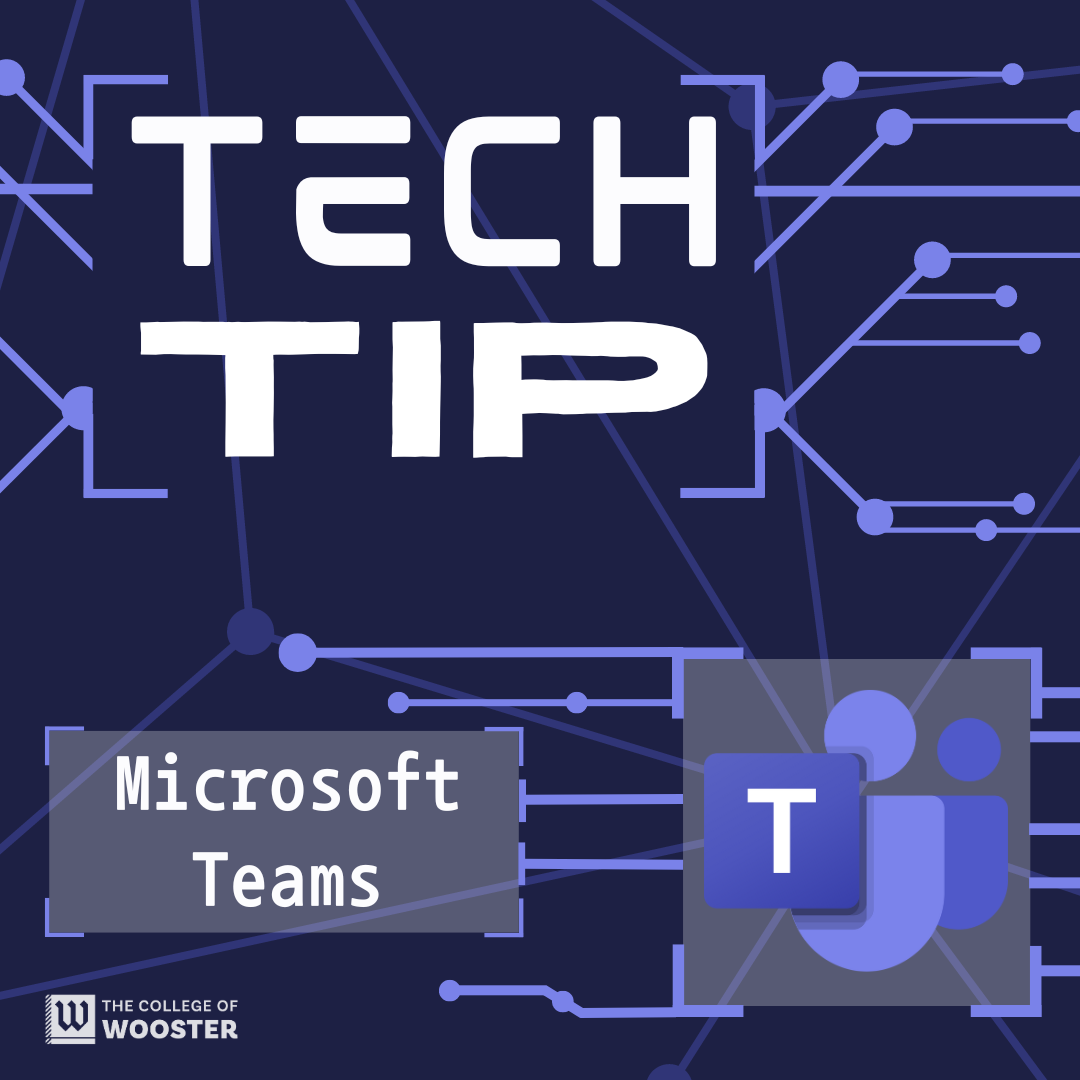
Important Microsoft Teams Updates 2024 Microsoft Teams introduces six exciting updates for Spring 2024, enhancing collaboration and productivity within the platform. You can view the 6 new features in Microsoft Teams for Spring 2024 YouTube video for more detail. Here’s a quick overview: For further support, please contact the HelpDesk for assistance.
-
Introduction to Full Site Editing in WordPress
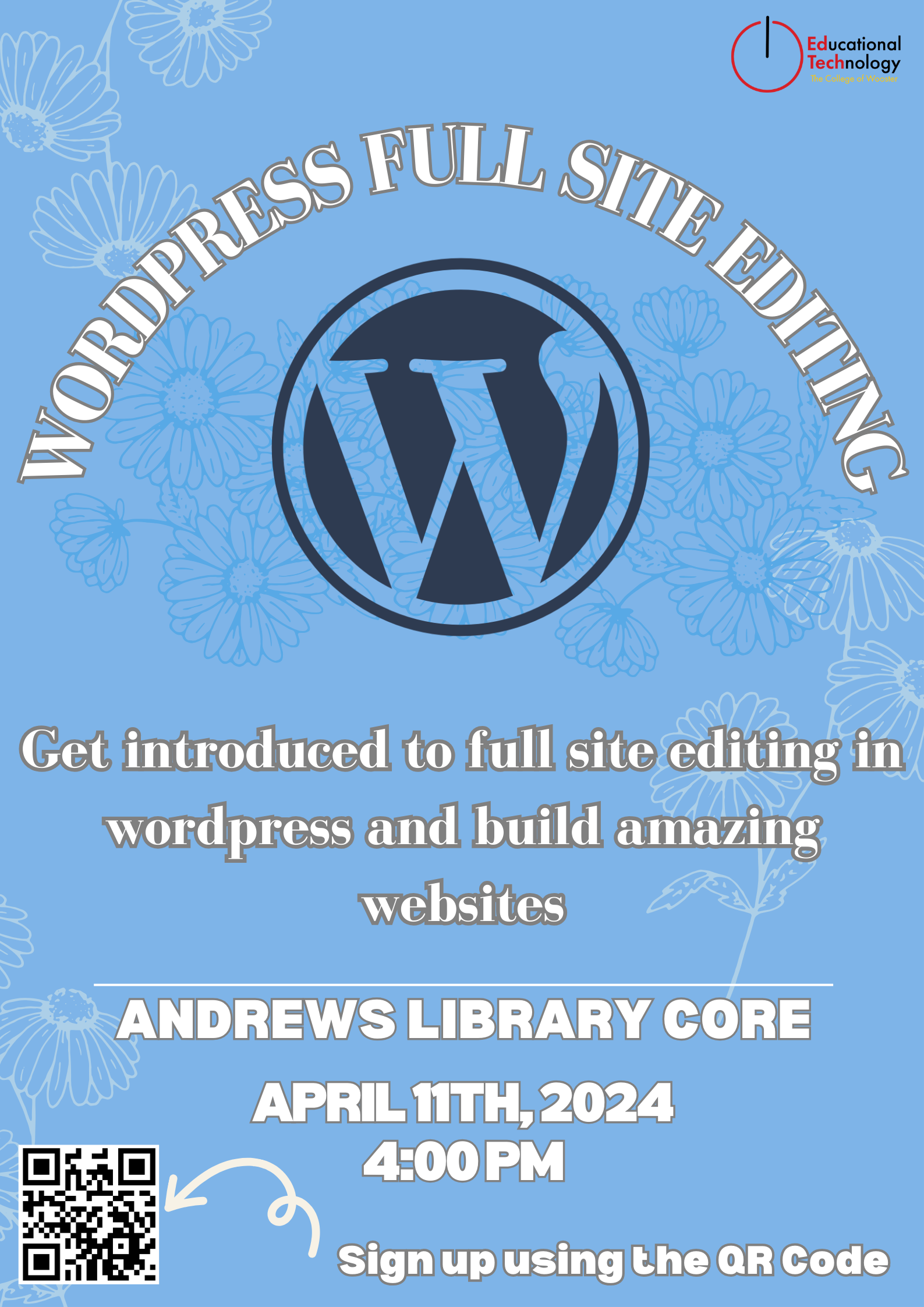
Agenda: Introductions Workshop Overview Getting Started with FSE Deep Dive into FSE Features Building a Website with WordPress Discussion
