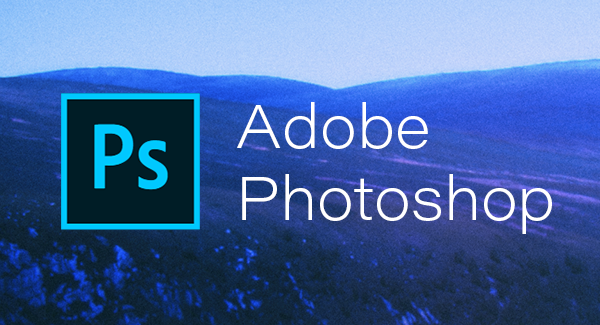
By the end of this session, students will
- Learn how to open and save pictures
- Learn how to rotate pictures
- Learn how to crop pictures
- Learn how to cut out and add in an object from this picture into another one
Session Outline:
- Basic skills
- Import a picture from the library
- Save a picture by using hot keys
- Learn about different quality and size
- Rotate
- Learn how to rotate the picture
- Know how to switch between layers
- Crop
- Learn how to crop
- Learn the hot keys
- Cut out and add in
- Cut out an object in a picture
- Copy and paste that object
- Add in the object to another picture
