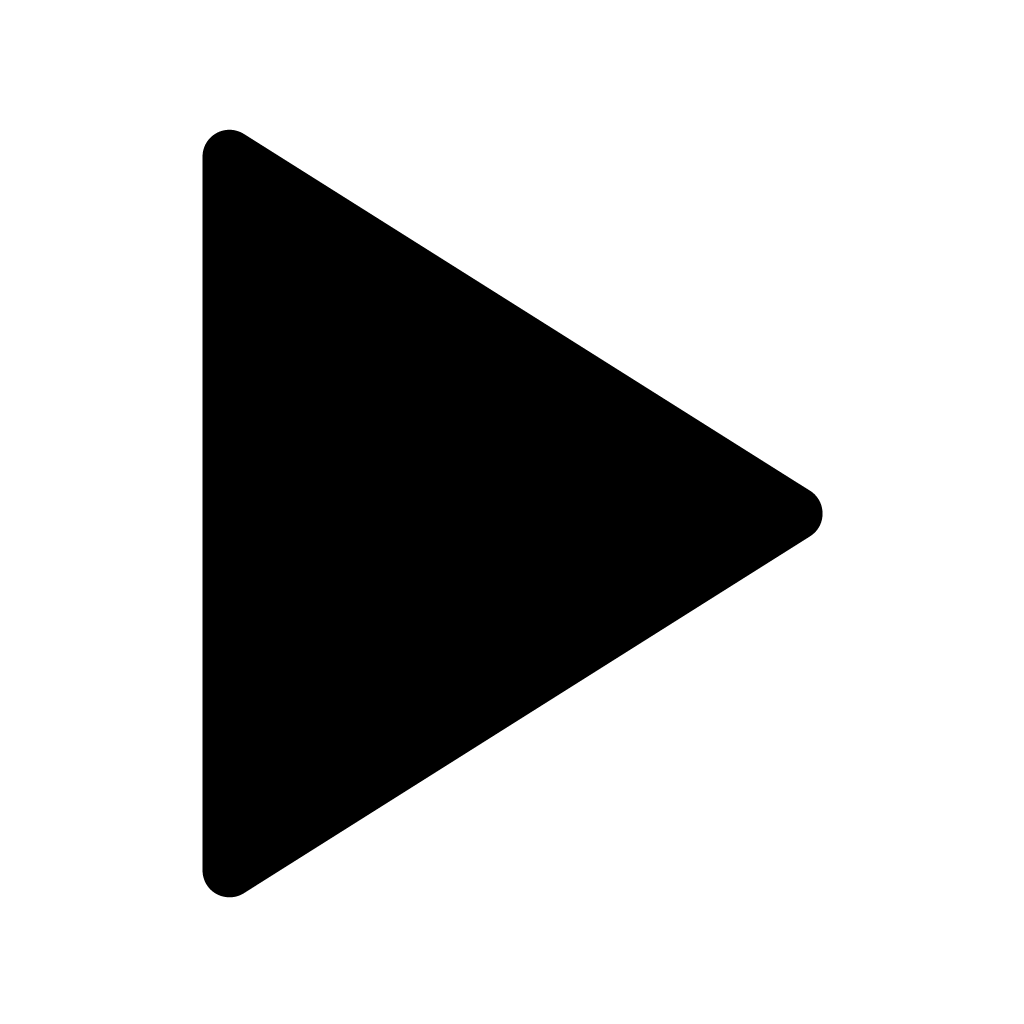
Video projects in the classroom can look like a multitude of things: Slideshow/Whiteboard animations, talking head narrations, recorded interviews, digital storytelling, creating book/video trailers in place of book report presentations, historical recreations, etc.
In this box we will focus on the benefits of Digital Storytelling; specifically Video Storytelling.
What is Digital Storytelling?
By definition, Digital Storytelling is simply telling a story with some form of digital media. While digital storytelling can also cover podcasts, digital graphic arts and other still media, video storytelling allows the learner to collect audio and video clips to communicate information – be it a historical event, scientific concept, narrative story, etc.
In line with traditional narrative storytelling, the digital representation will focus on one topic, and can vary in length – traditionally being anywhere between 2 and 10 minutes. They can be montages of clips and B-roll, or showcasing phots, with narration or voice over, they can be video acting, clips of interviews, etc. They can include soundtracks and/or voice audio as the creator deems necessary for the narrative.
In education, there are 10 elements to a digital storytelling assignment as defined by the University of Houston’s Education Department:
1. The Overall Purpose of the Story
2. The Narrator’s Point of View
3. A Dramatic Question or Questions
4. The Choice of Content
5. Clarity of Voice
6. Pacing of the Narrative
7. Use of a Meaningful Audio Soundtrack
8. Quality of the Images, Video & other Multimedia Elements
9. Economy of the Story Detail
10. Good Grammar and Language Usage
Depending on the topic, purpose of the digital story, and field of study, each element may be emphasized, diluted or appear differently, but all 10 elements are necessary to make a good Digital Storytelling project.
Why Digital Storytelling as a Project or Assessment?
Digital Storytelling allows the learner to invest emotionally in their topic, which allowing them creative freedom in the presentation and flow of the narrative. Learners will have to learn not only effective communication techniques, but be able to do so in this digital age where the majority of communications are through some form of media. In the end, the learner will also practice their video and audio recording and editing skills, hone their research skills, discuss copyright implications for media usage, and script writing. Discussions within the class can be generated over the format, and use of these digital stories, or ones like them, to effectively communicate across social media.
New weight is being given to the need for creativity and new assignments whose focus is ways and means of communicating within the STEM fields. Elise Gowen, Earth and Mineral Sciences Librarian at The Pennsylvania State University writes “The significance of science communication skills has taken on new prominence in recent years. Educators increasingly acknowledge that it is important for academic institutions to produce graduates who can communicate the value of their research.”
Project Goals
- Personalize the learning experience for the student
- Utilize the creativity of students in the “digital generation” to reformat communication techniques and styles
- Create an environment for cross-curricular collaboration in peer and departmental collaboration, and/or interdisciplinary research and experience
- Generate discussion and interpretation of communication within the media – including but not limited to social media.
- Develop research and information or media collecting skills – with respect to fair use and copyright, citation, etc
Project Timeframe
Please keep in mind that these projects take many weeks to accomplish and should be introduced to the class early. Longer, more in depth narratives, could take an entire semester, whereas information audio narratives, over open-source clip montages, and small informal video sessions can take only a few weeks. Please plan with your students accordingly for the appropriate amount of time.
If you’re unsure how much time you should be allowing your students to create their videos, please contact Educational Technology to discuss the detail and expectations for your project.
On Campus Resources
Educational Technology staff is available for consultation on project planning, design, and to teach workshops or tutorials on various software. They can be contacted by Email (EducationalTechnology@wooster.edu) or can be booked for consultations through Bookings.
- Educational Technology’s Digital Media Assistants are available at the Digital Media Bar(DMB) for students to get assistance with software and design. They can be reached during hours at the DMB or through their own Bookings.
The Digital Studio is a workspace in Andrews Library for students to record and edit their audio and video projects. Resources include the Sound Studio to record audio and the One Button Studio (OBS) to record video. Students can create and edit digital projects on desktop computers in the Editing suite. The Sound Studio and OBS can be reserved on 25Live.
The Writing Center can be a great resource for creating the script for the Digital Storytelling narrative.
Software
To know what editing software is available to students The Knowledge Base has articles on the software available to them, design tips, and more!
Students can also check out Technology@Wooster to see if there are upcoming software workshops, or other resources for their projects!
Pedagogical and Course Implementation Sources
- Storyboard and Script templates from Ed Tech (SharePoint)
- StoryCenter has workshops and information about the general premise of Digital Storytelling.
- “Educational Uses of Digital Storytelling” from the University of Houston provides an in-depth detail of how they use Digital Storytelling
- “Tips from the Experts” by Elise Gowen, Earth and Mineral Science Librarian at The Pennsylvania State University, discusses the need for storytelling assignments in science
-
Helen C. Barrett of the REFLECT Initiative “Researching and Evaluating Digital Storytelling as a Deep Learning Tool”
On Campus
Educational Technology holds Workshops for various software and Pedagogy, check the events schedule for more information on the next workshop. Alternatively, they can be booked for classroom specific workshops so you can get a more tailored tutorial for your class!
Each piece of software has their own Tutorial base
Adobe has a large library of tutorials to help get you started on any of their creative cloud products which can include Photoshop, Premiere, Audition, etc
Clipchamp is Microsoft’s built-in video editor
iMovie is Apple’s primary movie editor
Final Cut Pro is Apple’s premiere video editor
Audacity is a commonly used open-source Audio Editor
For more information on other editors and multimedia software see the Knowledge Base from Technology@Wooster.
Members of the College of Wooster campus also have access to LinkedIn Learning, which will have a multitude of tutorials and courses for students, staff and faculty alike on a wide range of topics and software.
As with any project, establishing clear expectations for quality and effort, early in the introduction of the project, will make assessing the final product easier as both instructor and creator.
If you have any questions on how to assess your students’ Digital Storytelling Project, please contact Educational Technology for a consultation.
Assessment Examples
Katie Holt’s FYS: Encounters and Identities in Latin America Wooster Encounters Project:
Resource about Single Point Rubrics from the Cult of Pedagogy Blog
Helen C. Barrett of the REFLECT Initiative “Researching and Evaluating Digital Storytelling as a Deep Learning Tool”
