Opting in for Text Message Reminders
You can now opt-in to receive a reminder to complete the Scots Daily Health Check.
Reminders are sent only if you have not completed the survey using the Flow notification or email reminder. Typically, they will be sent around 9 AM daily (Sunday – Saturday).
The phone number that you provide will be used ONLY for daily health check reminders. It will not be used for contacting you, emergency, or other text message contacts.
To opt-in, go to Colleague Self-Service (go to scotweb.wooster.edu, login, select “Colleague Self-Service” at the left. Select “User Options” and then “User Profile”
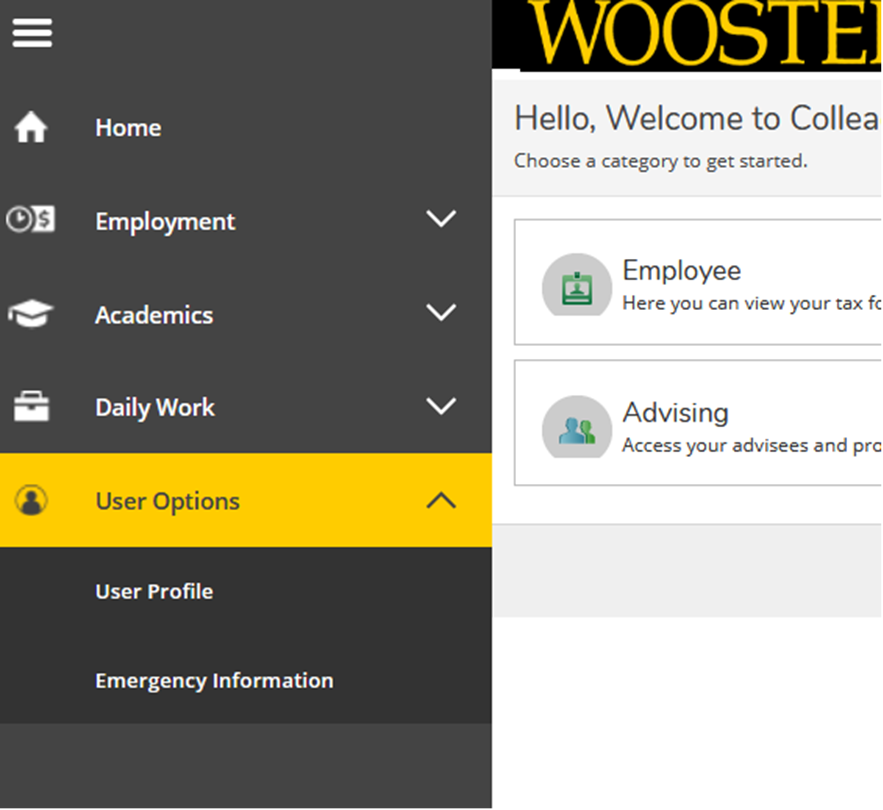
Under “Phone Numbers,” select “add new phone”
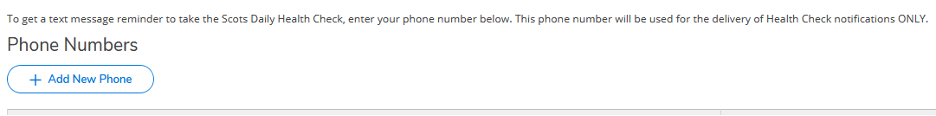
Enter the phone number of the device to receive the daily reminder and select “add phone.”
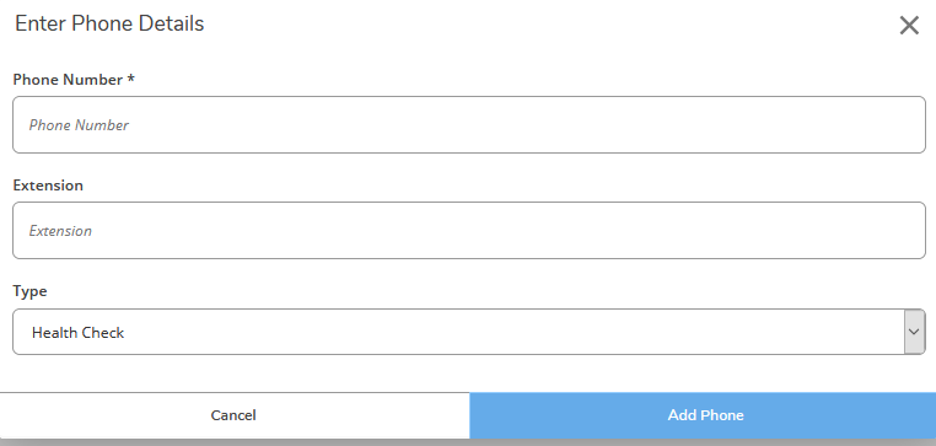
Please allow 24-48 hours for your information to sync to our reminder application.
If you need assistance, please contact the Helpdesk at helpdesk@wooster.edu.
More about Self Service
Colleague Self-Service is a web application that enables College users to interact with their individual information in the Colleague databases. Wooster is transitioning from Colleague Web Advisor (ScotWeb) to Colleague Self-Service, as Ellucian (the company that provides Colleague) continues to develop major enhancements to replace WebAdvisor.
We have begun replacing ScotWeb with the next generation of online tools. Some features you can access are as follows:
EMPLOYEE:
Emergency Information, Personal Identity Information (including Chosen Name, Preferred Pronoun and Gender Identity), Tax Information, Earnings Statements, and for those who manage budgets, a couple of different ways to view budgets and expenditures
STUDENT:
Personal Identity Information (including Chosen Name, Preferred Pronoun and Gender Identity), Student Planning, Financial Aid information, Grades, Registration, Graduation Overview, Course Catalog, Unofficial Transcripts
FACULTY:
Advising, Course Catalog, View Class Roster, Grades
Stay tuned, we’ll be highlighting new features in coming articles.
