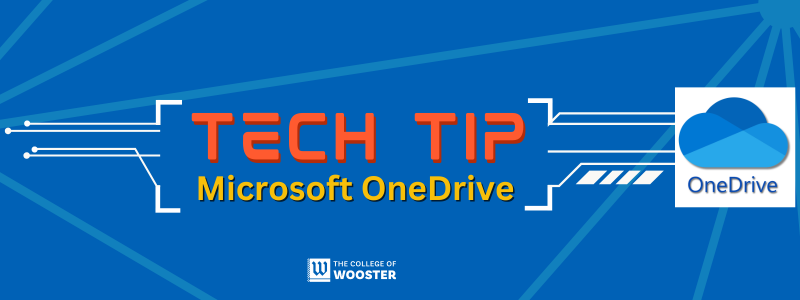
Microsoft OneDrive is a file hosting service operated by Microsoft. OneDrive is available through the College’s Microsoft 365 subscription and can be used both as a standalone application and along with other Microsoft applications.
What can I do using Microsoft OneDrive:
- Store all your files and data securely in the cloud
- Share your files and folders with others
- Sync all your files and data across all your devices
- Automatically backup all your files and data
- Securely store your information
- Access your files remotely whiles offline
- Enjoy seamless integration across all other Microsoft Office applications
Updated features:
- The For You area
- The improved Add New button
- Improved file Sharing
- The new Pivots
- Direct integration with Microsoft Teams
What does it look like?
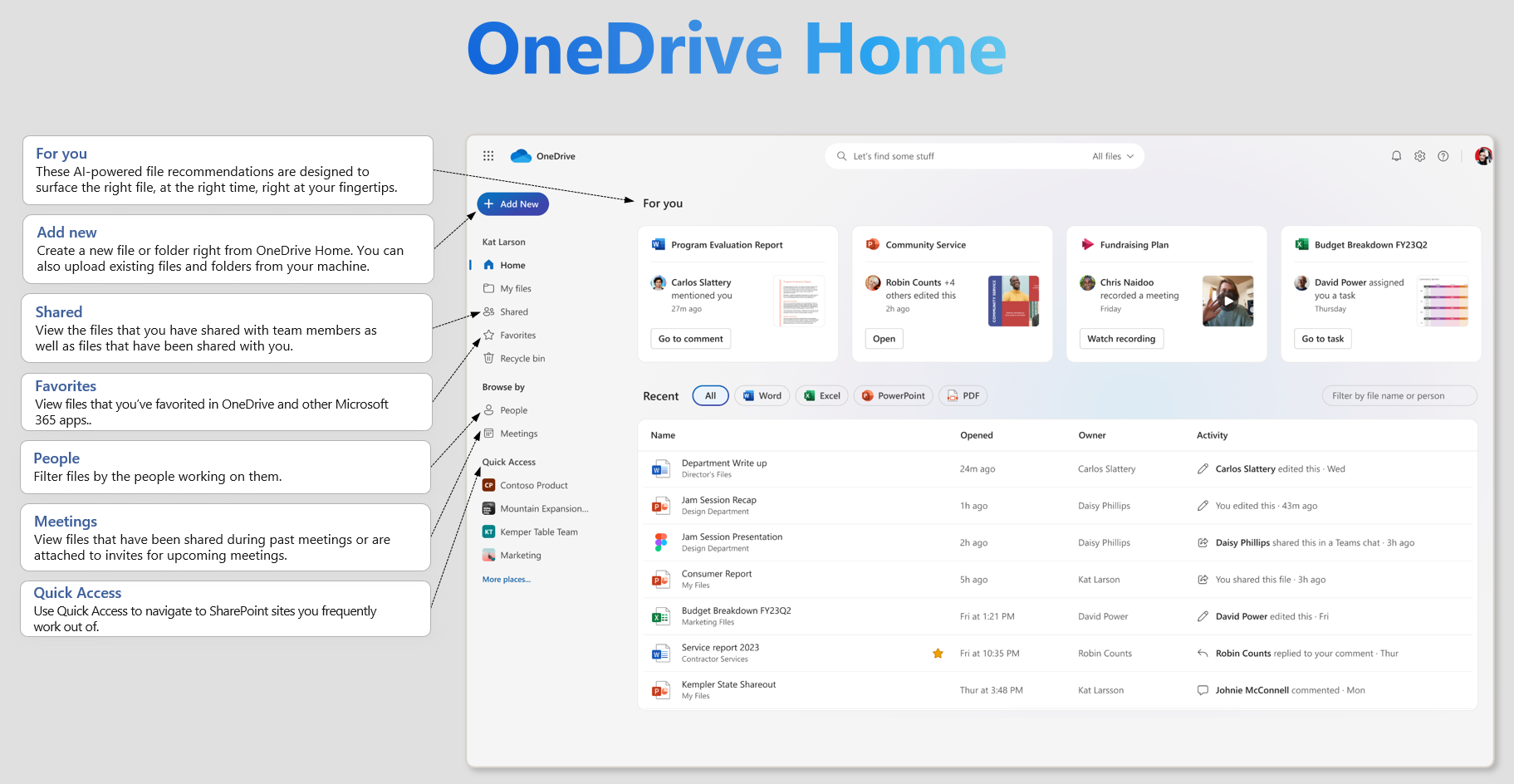
Visit Technology@Wooster’s Microsoft OneDrive article for feature details and start your journey to become a OneDrive guru.
