-
Tech Tip: Outlook
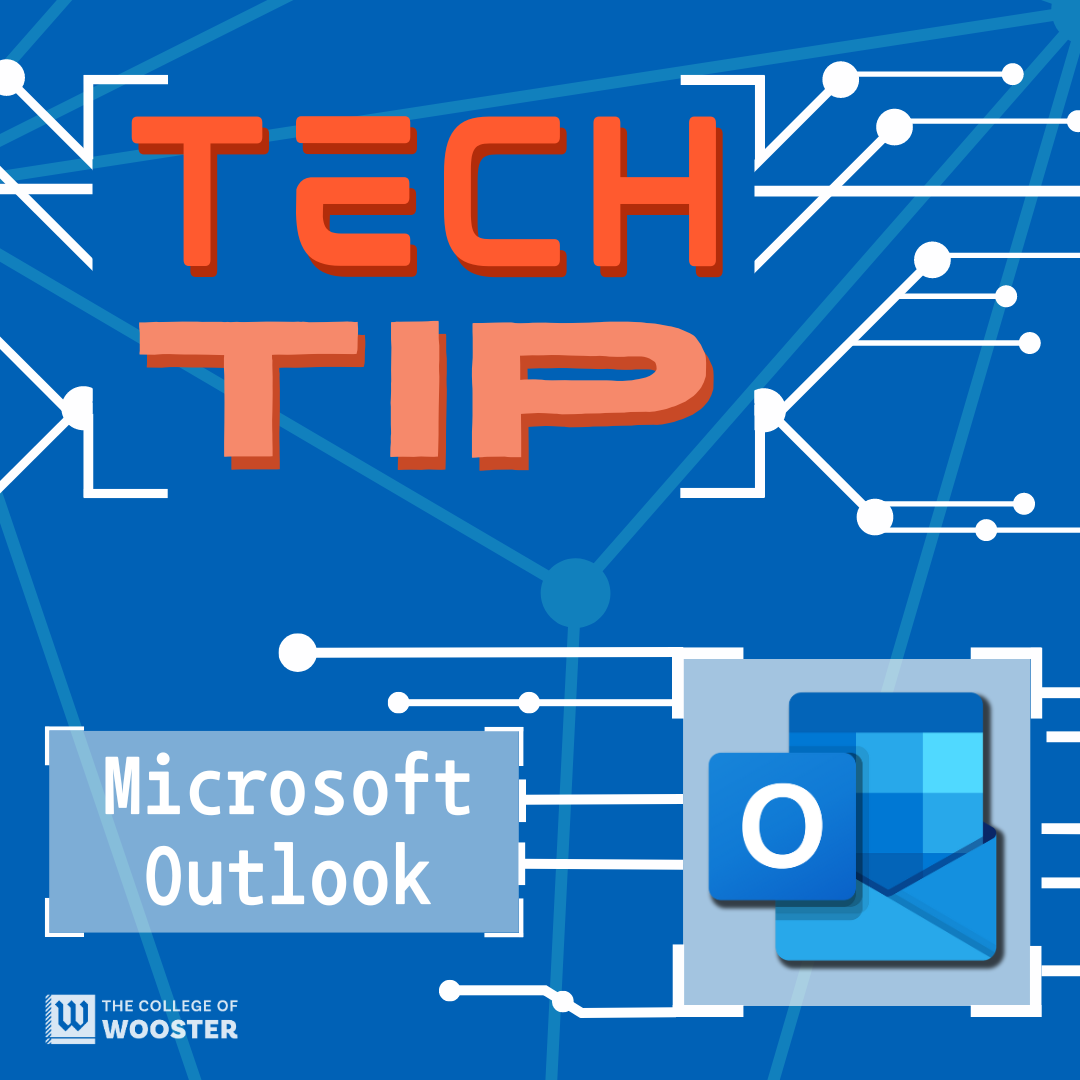
Microsoft Outlook is a comprehensive email client that offers robust tools for communication and organization. As part of the College’s Microsoft 365 subscription, Outlook can be accessed as a standalone application or integrated with other Microsoft services like Microsoft Teams. What Can I do using Microsoft Outlook? Updated Features: Microsoft Outlook has recently been updated…
-
Tech Tip: OneNote
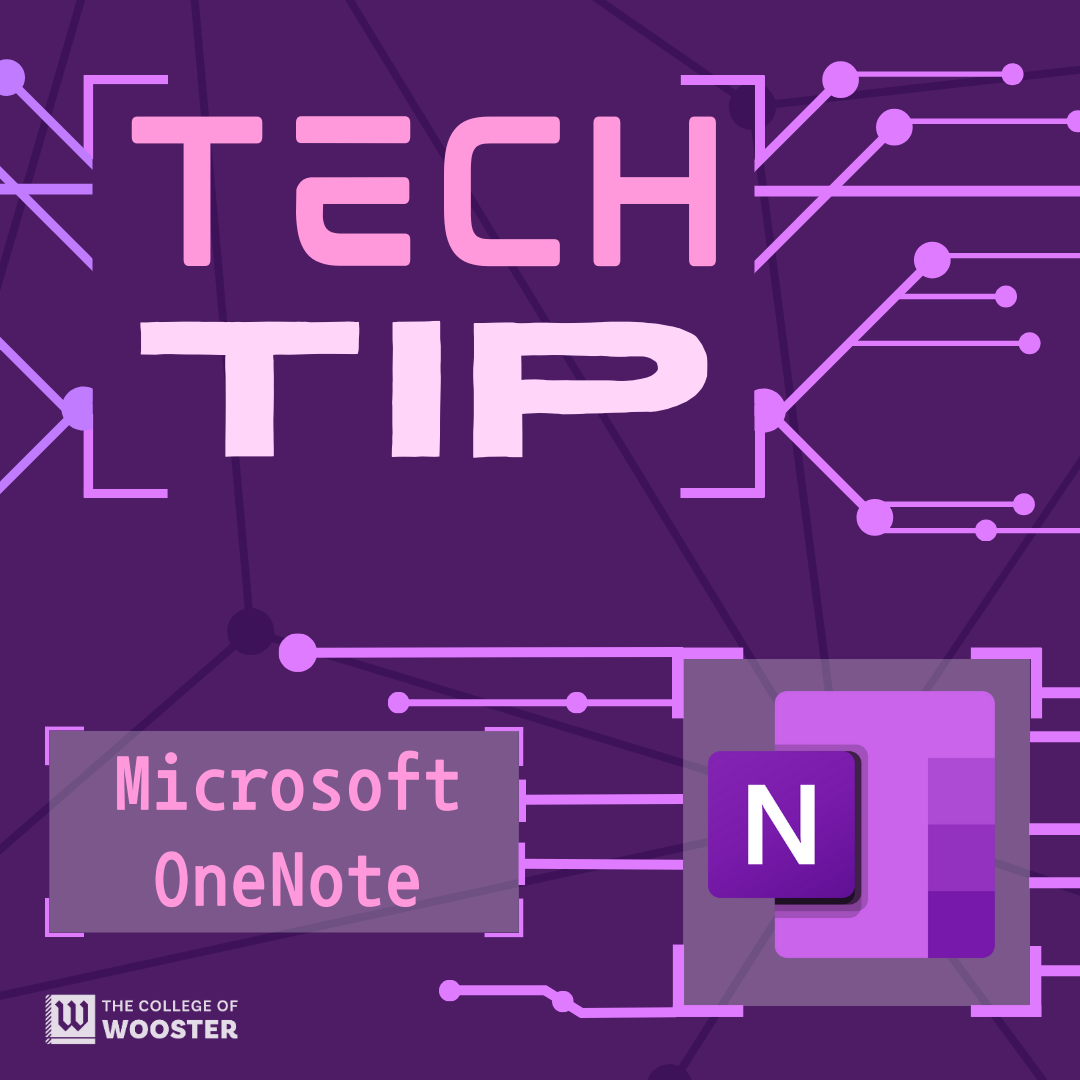
Check out the notable new features in OneNote now available for you to try out! Microsoft OneNote is available through the College’s Microsoft 365 subscription. Access OneNote online on the web or install the app on up to 5 devices – your laptop, tablet, phone, and desktop. For more information on using OneNote, see Technology@Wooster’s…
-
Tech Tip: Teams
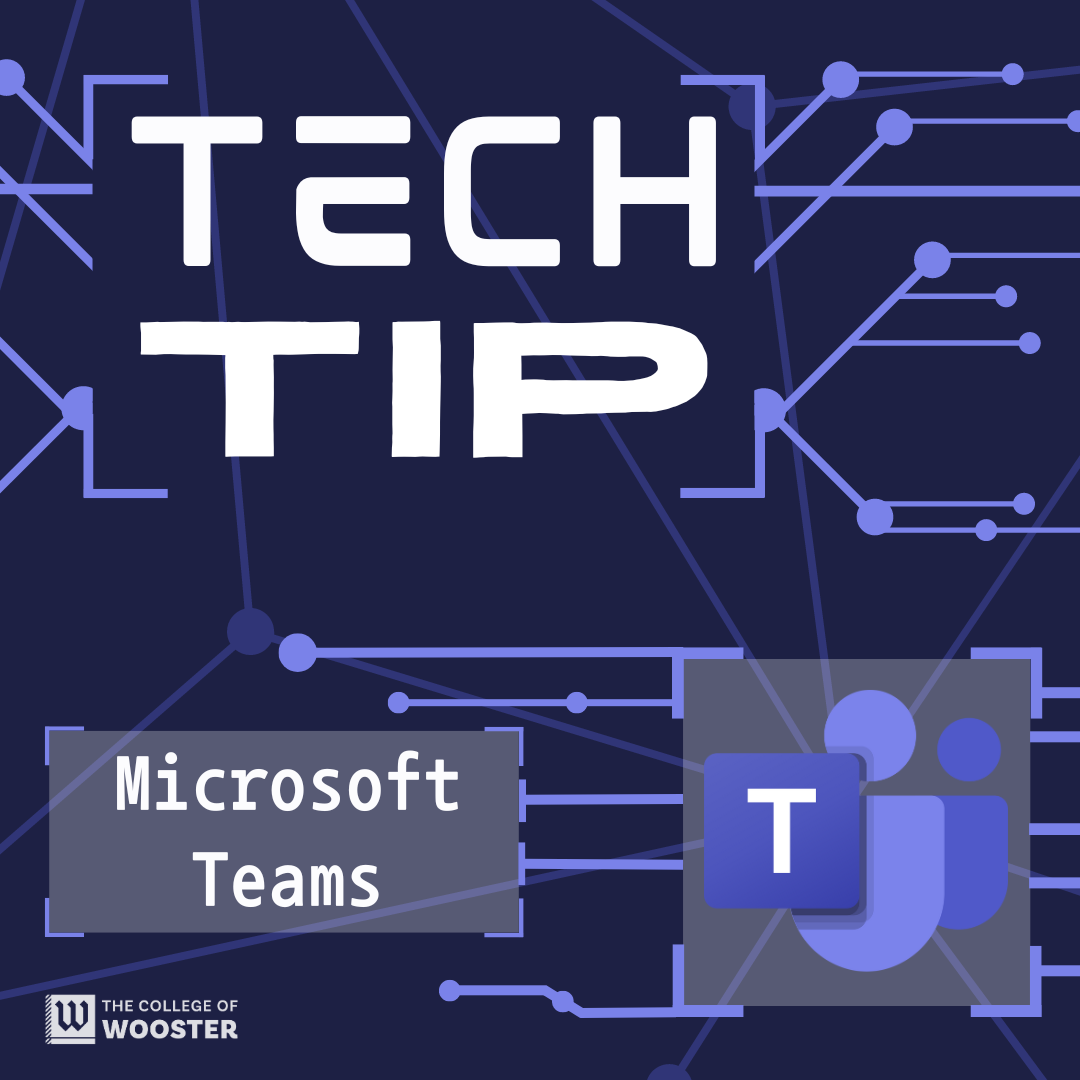
Important Microsoft Teams Updates 2024 Microsoft Teams introduces six exciting updates for Spring 2024, enhancing collaboration and productivity within the platform. You can view the 6 new features in Microsoft Teams for Spring 2024 YouTube video for more detail. Here’s a quick overview: For further support, please contact the HelpDesk for assistance.
-
Tech Tip: PowerPoint
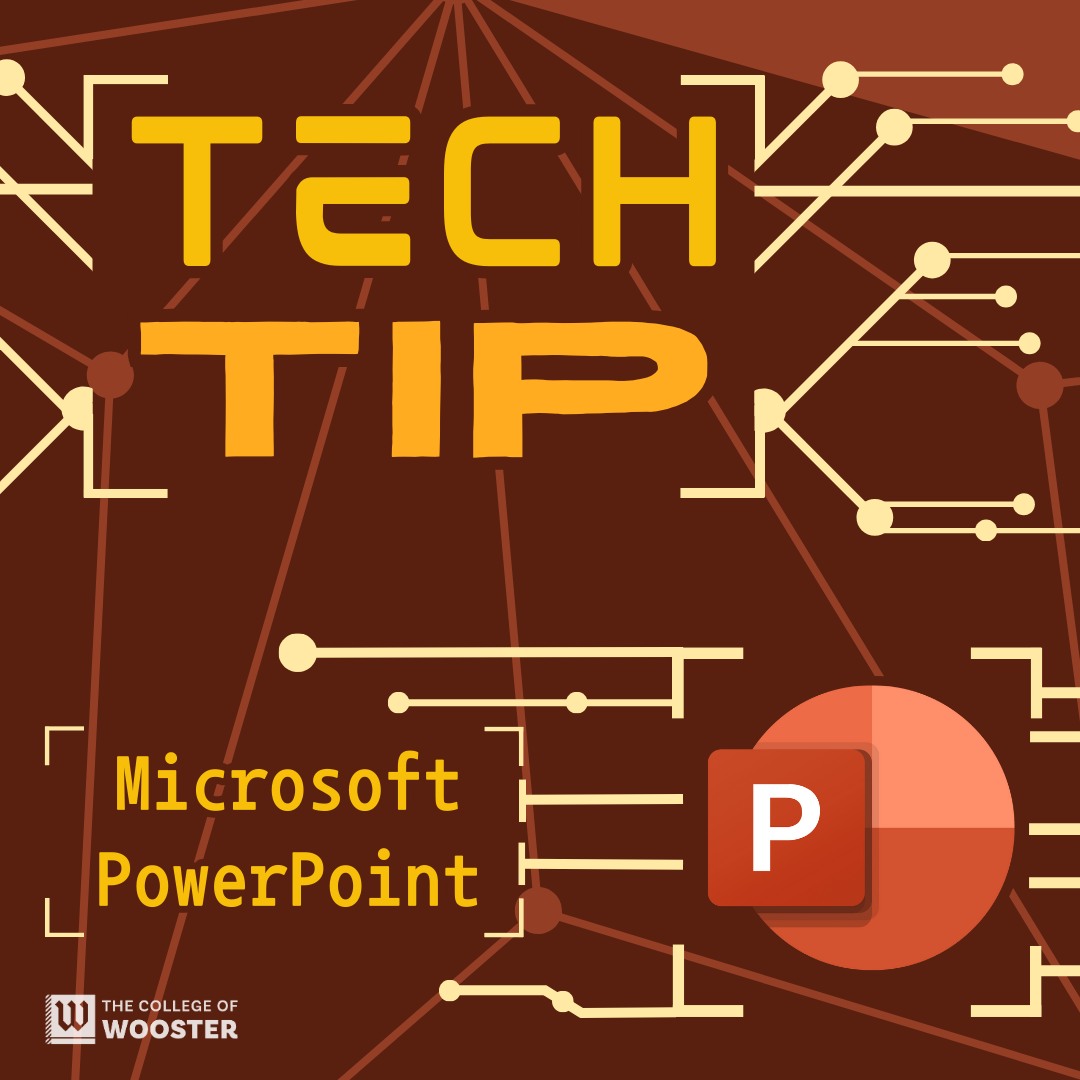
PowerPoint is an application that allows you to create and edit slideshows and presentations that can be displayed along with helpful transitions and animations. Microsoft PowerPoint is available through the College’s Microsoft 365 subscription and the app can be installed on up to 5 devices. What can I do using Microsoft PowerPoint? What’s new? PowerPoint…
-
Tech Tip: Excel
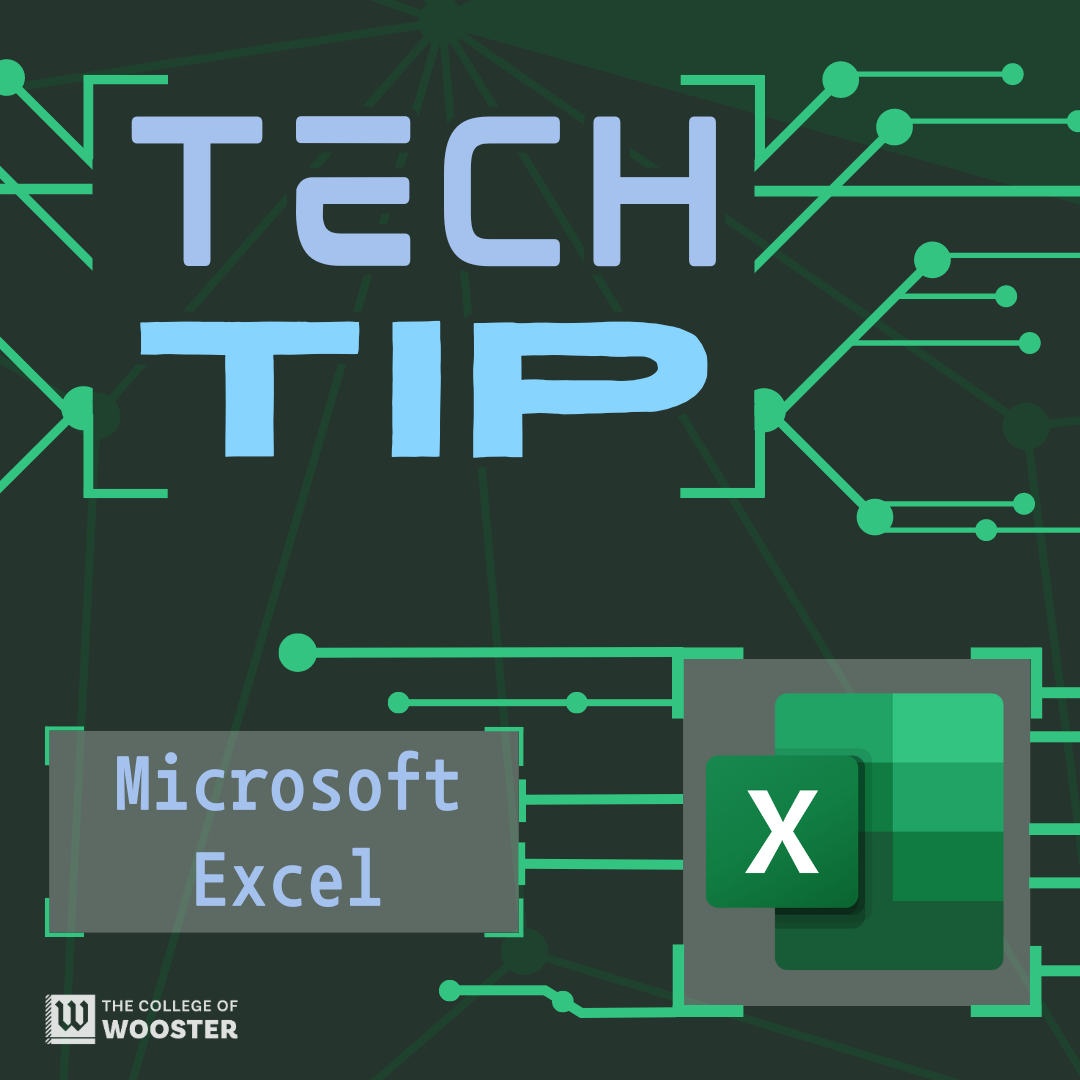
Important Microsoft Excel Updates The Microsoft Forms application has recently been updated with many useful features. Forms is available online through the College’s Microsoft 365 subscription. Here are some of the top updates listed below. You can view the Summer 2023 (May) or Fall 2023 (November) video for details [or use video timestamps in the parentheses below]. Two Unique November…
-
Tech Tip: Microsoft Forms
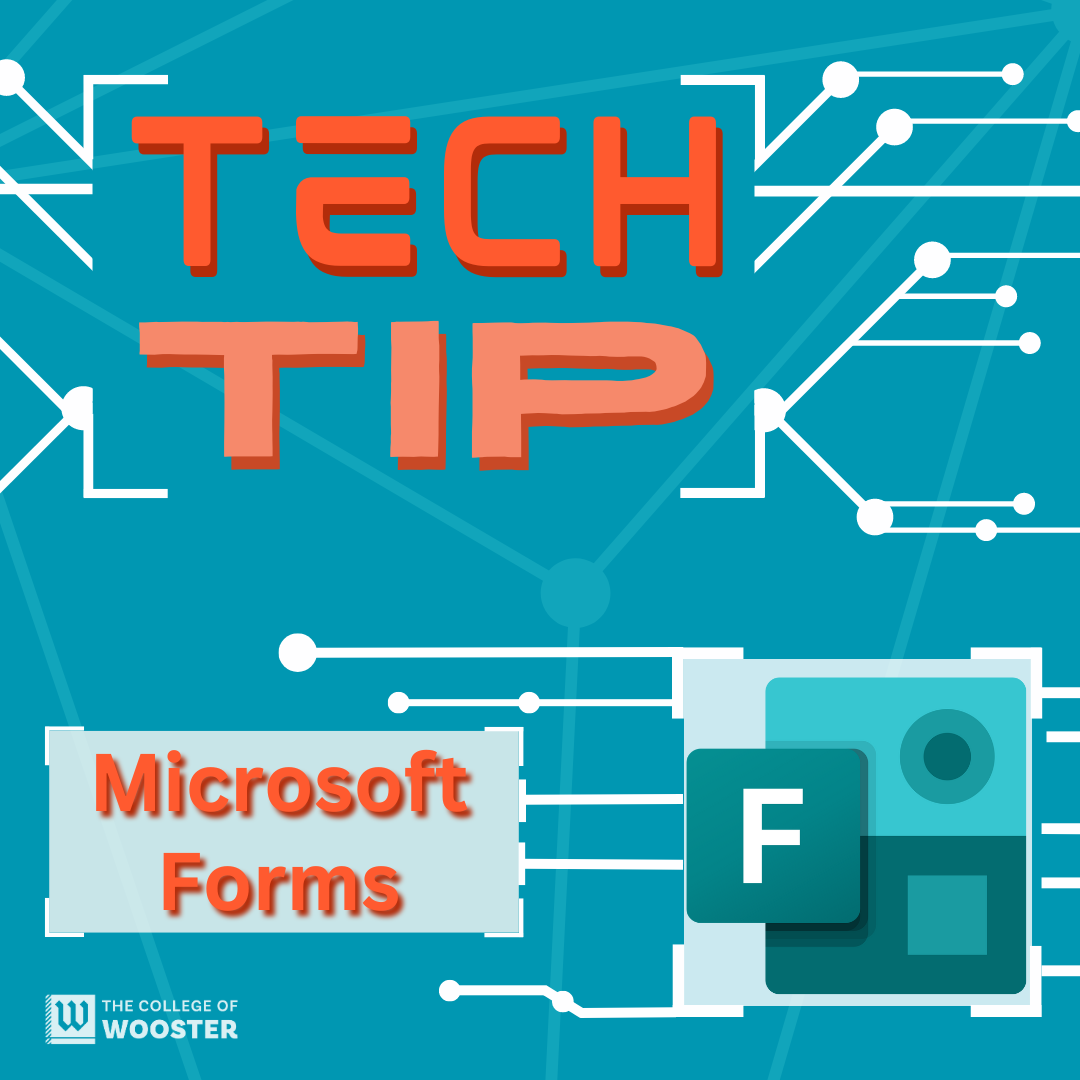
Important Microsoft Forms Updates The Microsoft Forms application has recently been updated with many useful features. Forms is available online through the College’s Microsoft 365 subscription. Here are some of the top updates listed below. You can view the entire Jan 2023 YouTube video or the entire Feb 2024 YouTube video for details [or use video timestamps in…
-
Tech Tip: Word
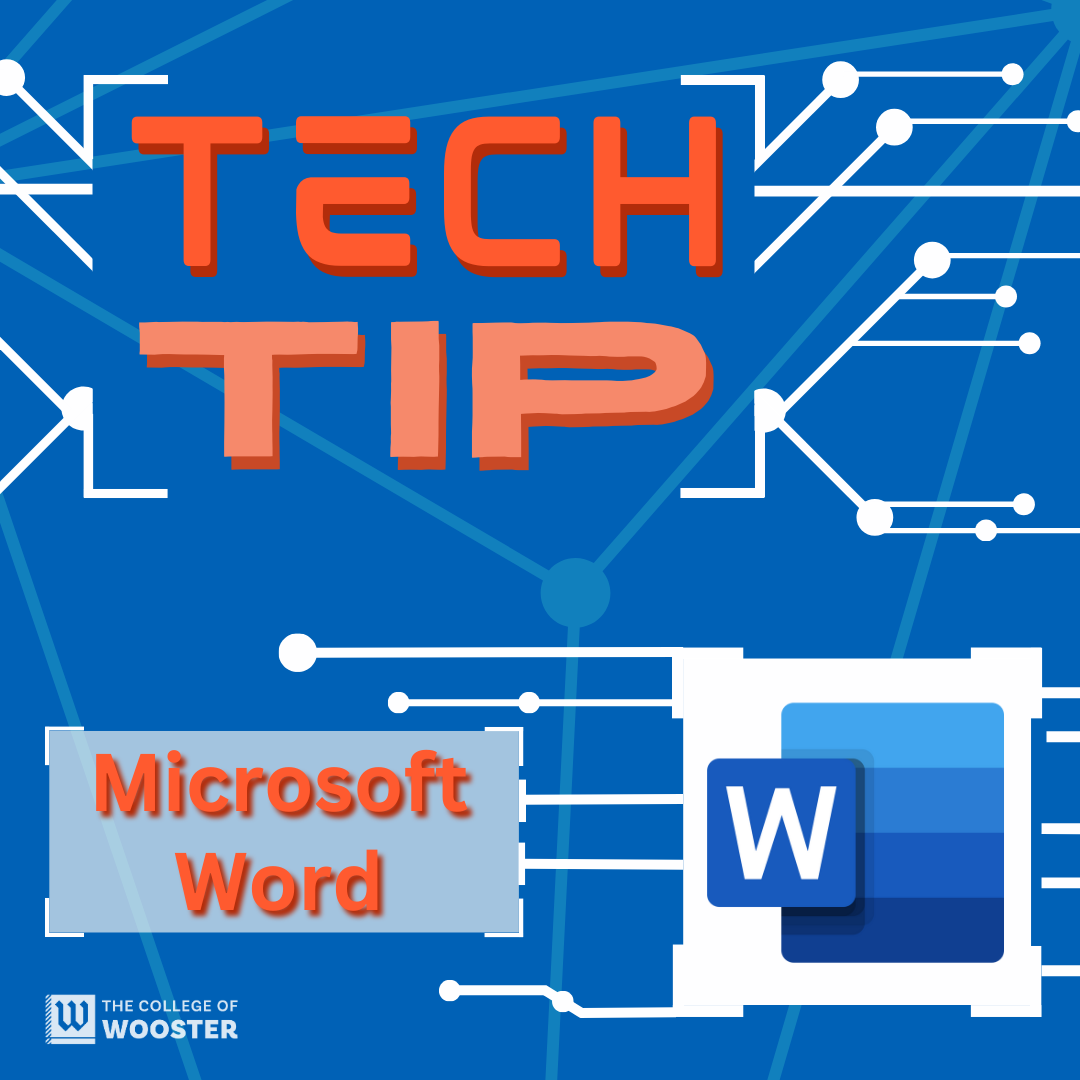
Tech Tip: Microsoft Word Microsoft Word has recently introduced several new features across its web (Word for the Web) and desktop (Word Desktop) platforms, enhancing user experience and collaboration. Word is available through the College’s Microsoft 365 subscription and can be installed on up to 5 devices – your laptop, table, phone, desktop. Below are…
-
Tech Tip: OneDrive
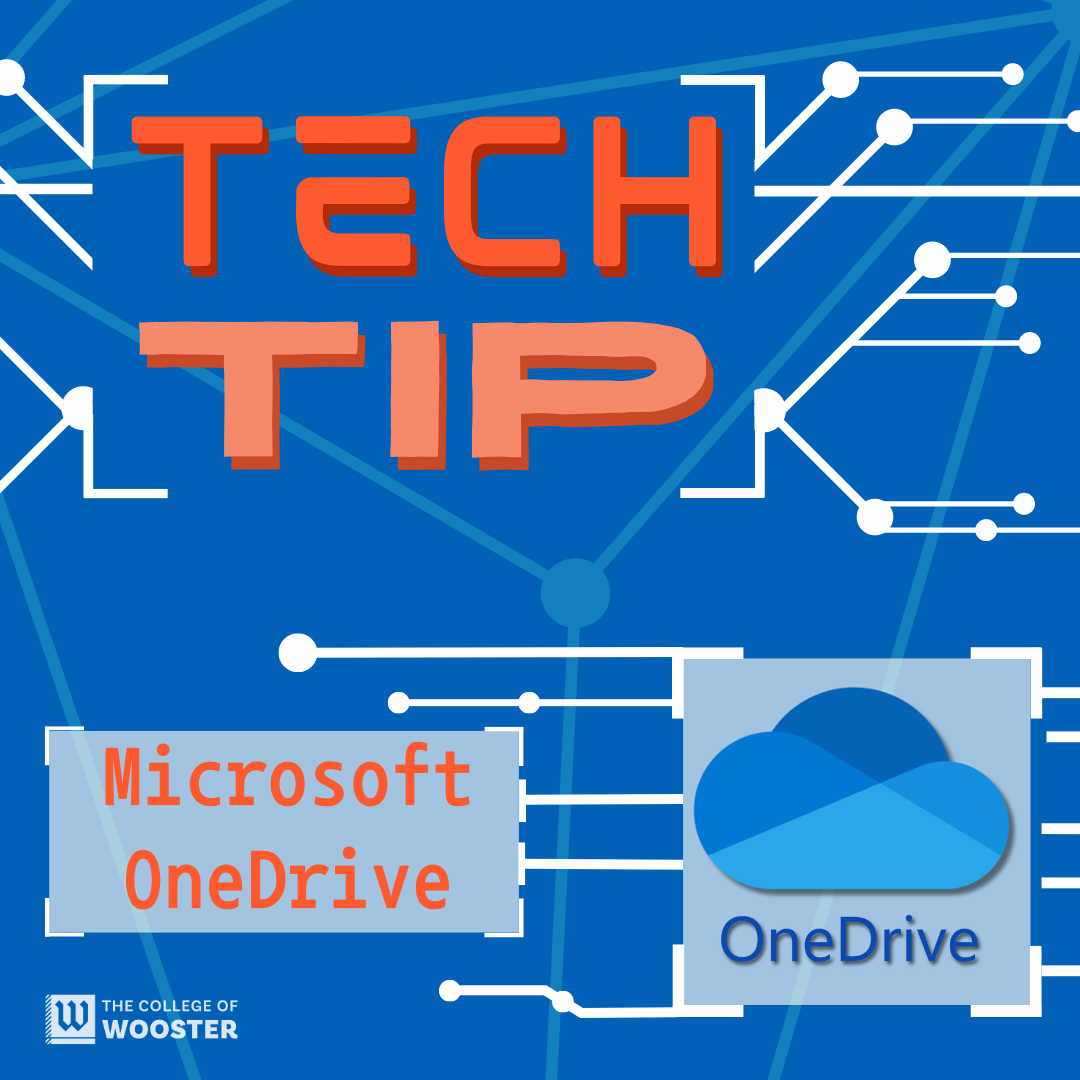
Microsoft OneDrive is a file hosting service operated by Microsoft. OneDrive is available through the College’s Microsoft 365 subscription and can be used both as a standalone application and along with other Microsoft applications. What can I do using Microsoft OneDrive: Updated features: What does it look like? Visit Technology@Wooster’s Microsoft OneDrive article for feature details and…
-
Tech Tip: Microsoft Whiteboard
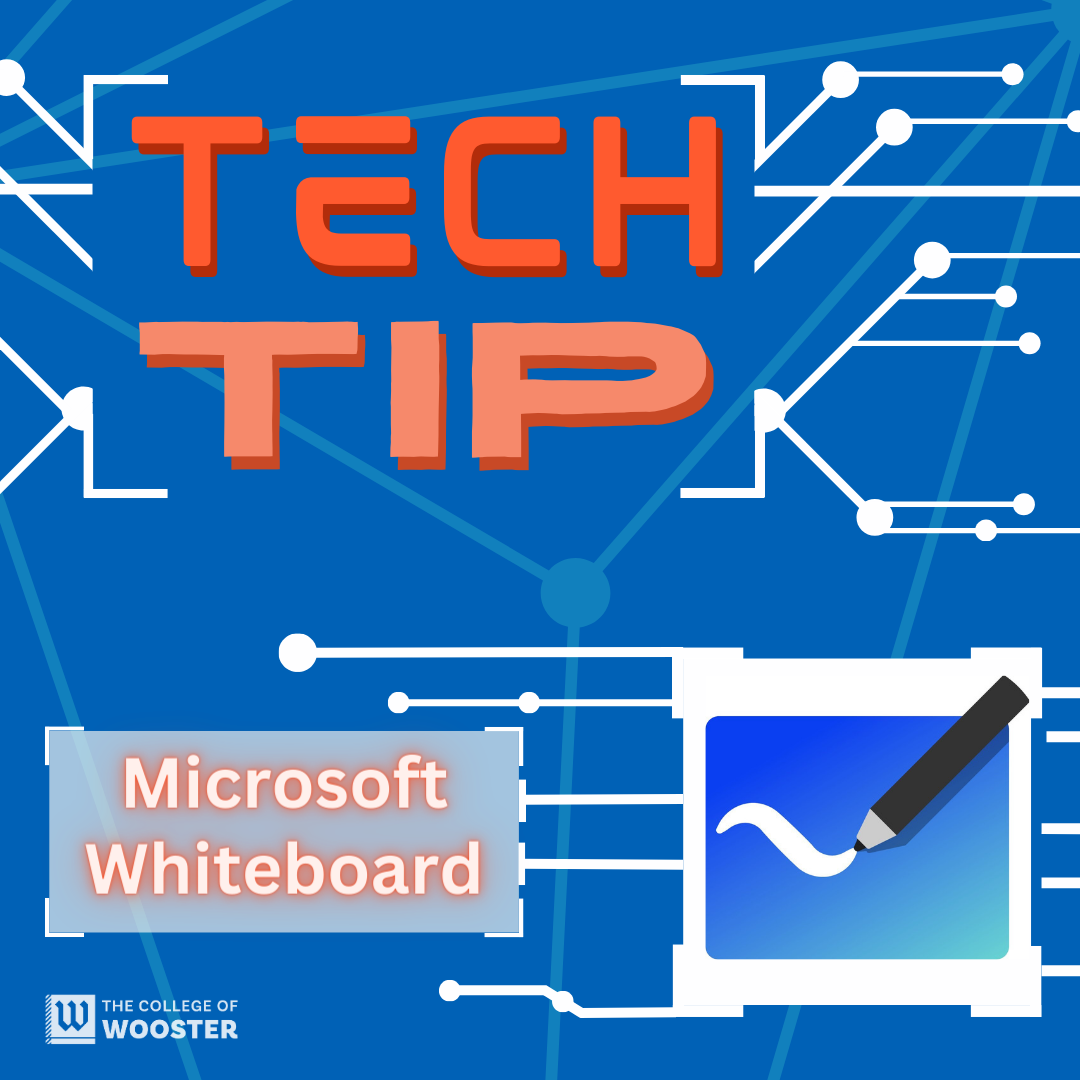
Microsoft Whiteboard is a virtual whiteboard that enables real-time collaboration between its users. Whiteboard is available through the College’s Microsoft 365 subscription and can be used both as a standalone application and along with Microsoft Teams. What can I do using Microsoft Whiteboard: Updated features: Visit Technology@Wooster’s Microsoft Whiteboard article for feature details and start…
