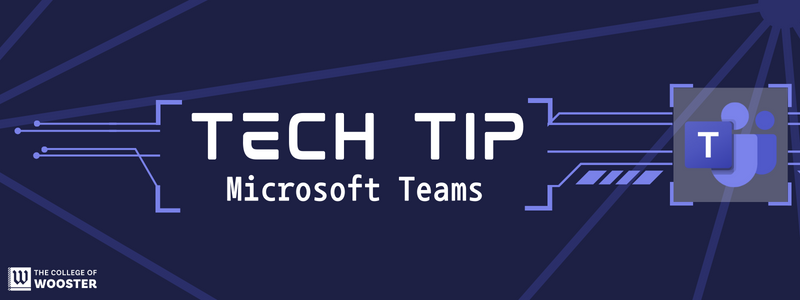
Important Microsoft Teams Updates 2024
Microsoft Teams introduces six exciting updates for Spring 2024, enhancing collaboration and productivity within the platform. You can view the 6 new features in Microsoft Teams for Spring 2024 YouTube video for more detail. Here’s a quick overview:
- Images for Custom Announcements: Custom images have returned for posts in Microsoft Teams, allowing users to upload their own images for announcements. 0:10
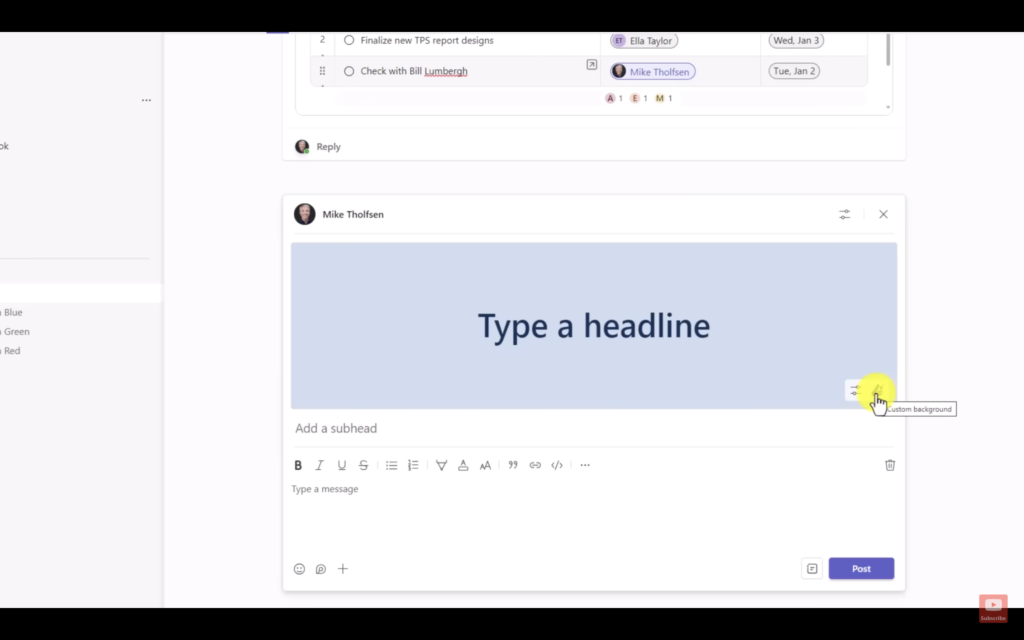
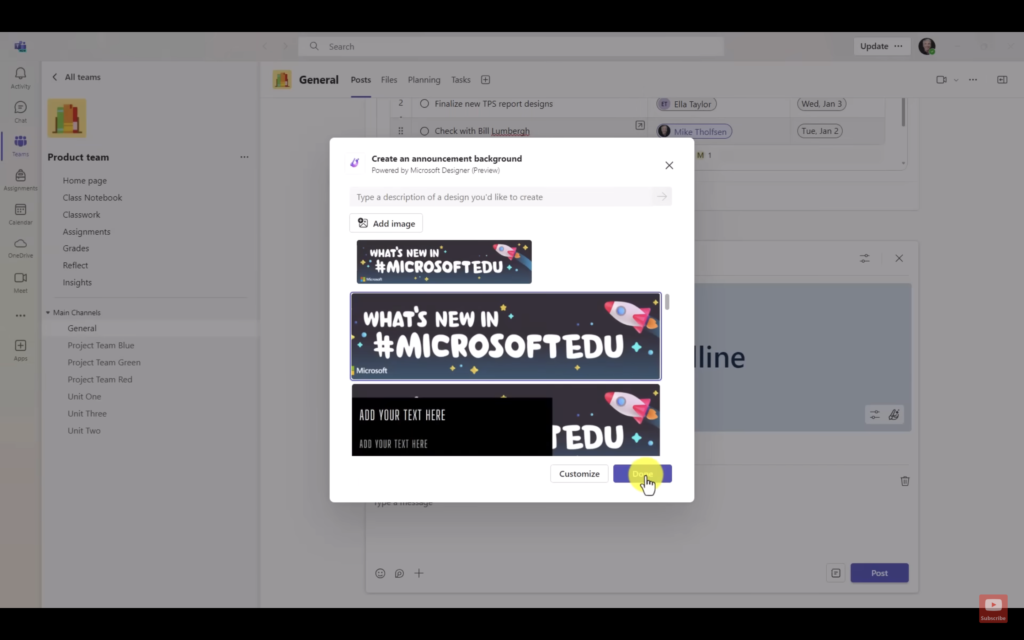
- New UI for Posts: It has been simplified, with fewer options displayed directly and additional options accessible through the plus button, making it easier for users to navigate the available options. 1:16
- Forward a message: Messages can now be forwarded to individuals or groups. 1:54
- Audio/Video drop-down controls: Enhanced audio and video controls in Teams meetings offer users more options for microphone and camera settings. 2:24 (for more detailed information, you can also take a look at this article: Audio and Video settings)
- Annotations on the whiteboard in Teams meetings: This has been enhanced with the addition of a laser pointer and various pen options to facilitate collaboration and visual communication during presentations or discussions. 3:27
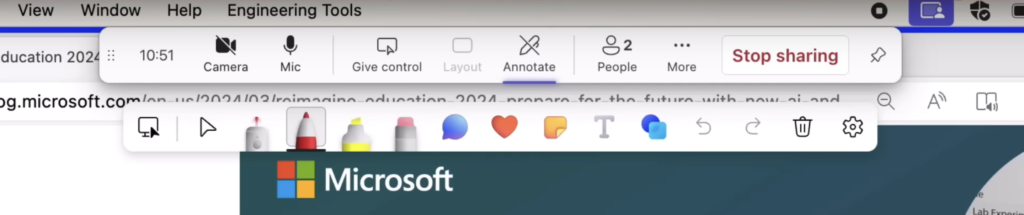
- Set status: Team status can now be set directly from the taskbar, allowing users to easily indicate their availability or preferences. 4:16
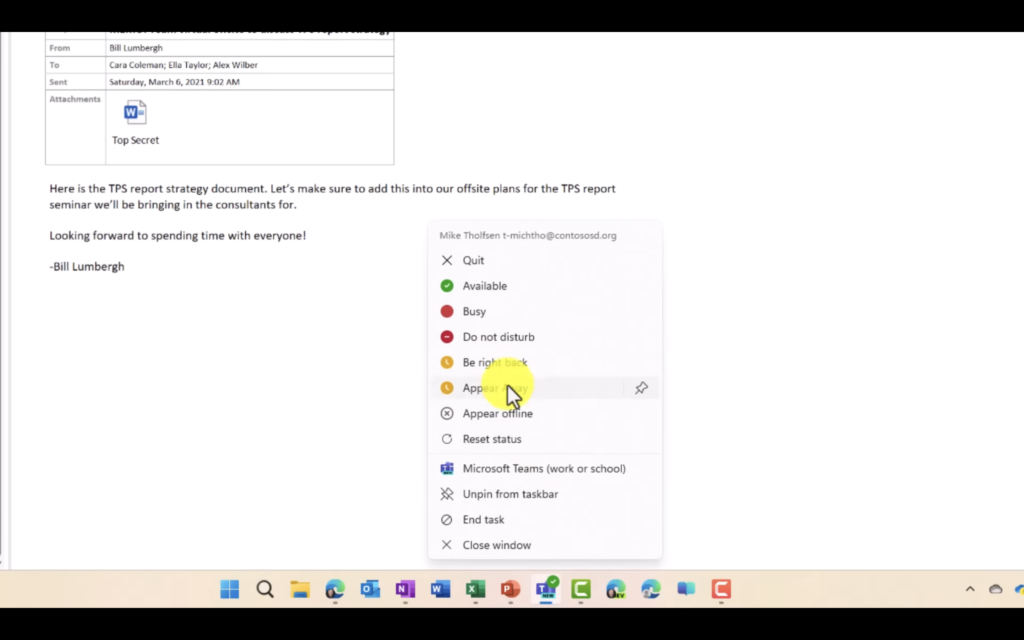
For further support, please contact the HelpDesk for assistance.
