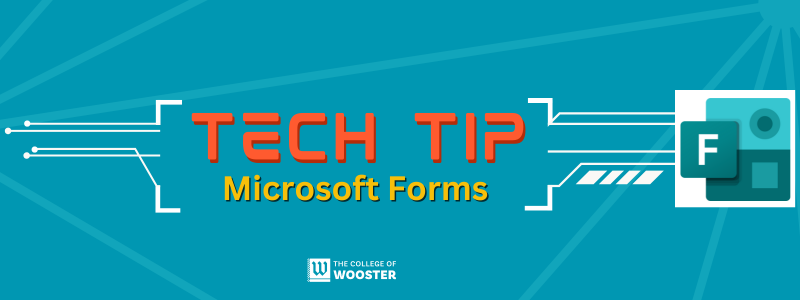
Important Microsoft Forms Updates
The Microsoft Forms application has recently been updated with many useful features. Forms is available online through the College’s Microsoft 365 subscription. Here are some of the top updates listed below.
You can view the entire Jan 2023 YouTube video or the entire Feb 2024 YouTube video for details [or use video timestamps in the parentheses below].
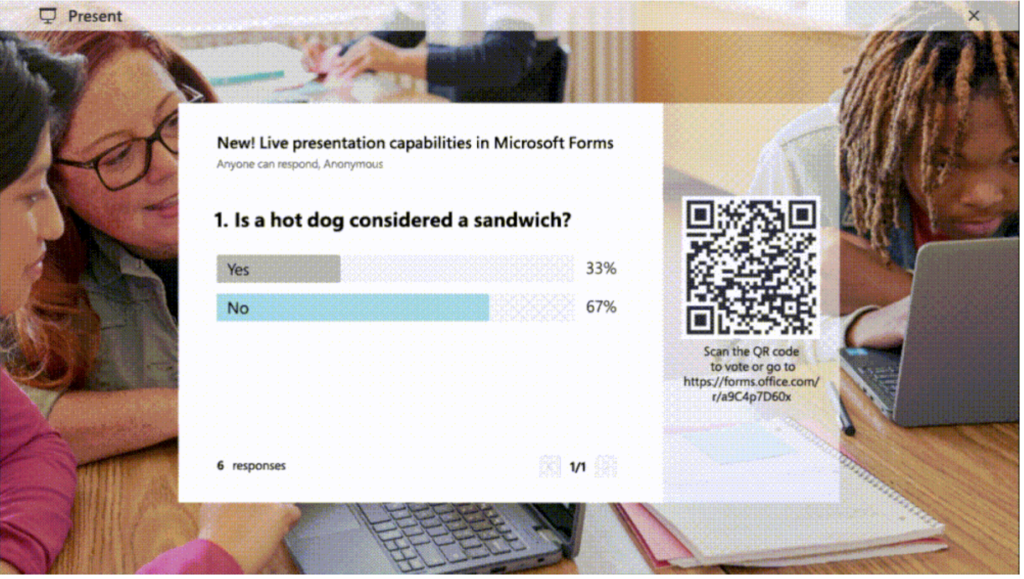
- Present Live: Enables live presentation of forms or quizzes to capture real-time data, with QR code functionality for ease of access during large meetings or events. (0:03)
- Present Live in PowerPoint: By navigating to insert and then Forms in PowerPoint, users can select a quiz form and decide whether to collect responses live or offline. (1:43)
- Sharing Forms has never been easier: you can share via QR code, invitations, embedding, Teams, and Outlook (1:08)
- Edit and Save Response: As a creator you are able to allow respondents to save (2:41) and edit their responses. (3:30)
- Style your Forms with more themes and features such as adding background music (2:00),(2:41)
- Add confidentiality levels to your forms by either marking them as confidential or highly confidential (4:09)


Forms integrated with Teams
- Instructors are now able to use Shared Quiz Teams Integration to sort through quizzes and see what has been shared with you. (4:58)
- The new forms update now allows you to create instant polls, images for the polls and multiple-choice questions in a Microsoft Teams chat.(4:33)
For further support, please contact the HelpDesk for assistance.
New 2024 Updates
- Interactive Forms and Call-outs in Microsoft Stream: Enhances video experiences by integrating forms and call-outs, allowing for interactive audience engagement at specific video timestamps(0:12)
- Practice Mode for Quizzes: Offers participants a way to engage with quizzes in a no-pressure environment, enabling practice before attempting the actual assessment. (2:53)
- Forms to Excel Web Live Sync: Automatically synchronizes form responses with an Excel workbook in real-time, streamlining data analysis and management. (4:05)
- Present Live Improvements: Upgrades to the Present Live feature, making it more intuitive and flexible for live data collection and audience interaction during presentations. (4:57)
- Forms App in Windows 11 Store: Availability of Microsoft Forms as a dedicated app in the Windows 11 Store, facilitating easy access and use directly from the desktop. (5:56)
For more information on using OneNote, see Technology@Wooster’s Microsoft Forms article. Questions? Contact the HelpDesk for assistance.
