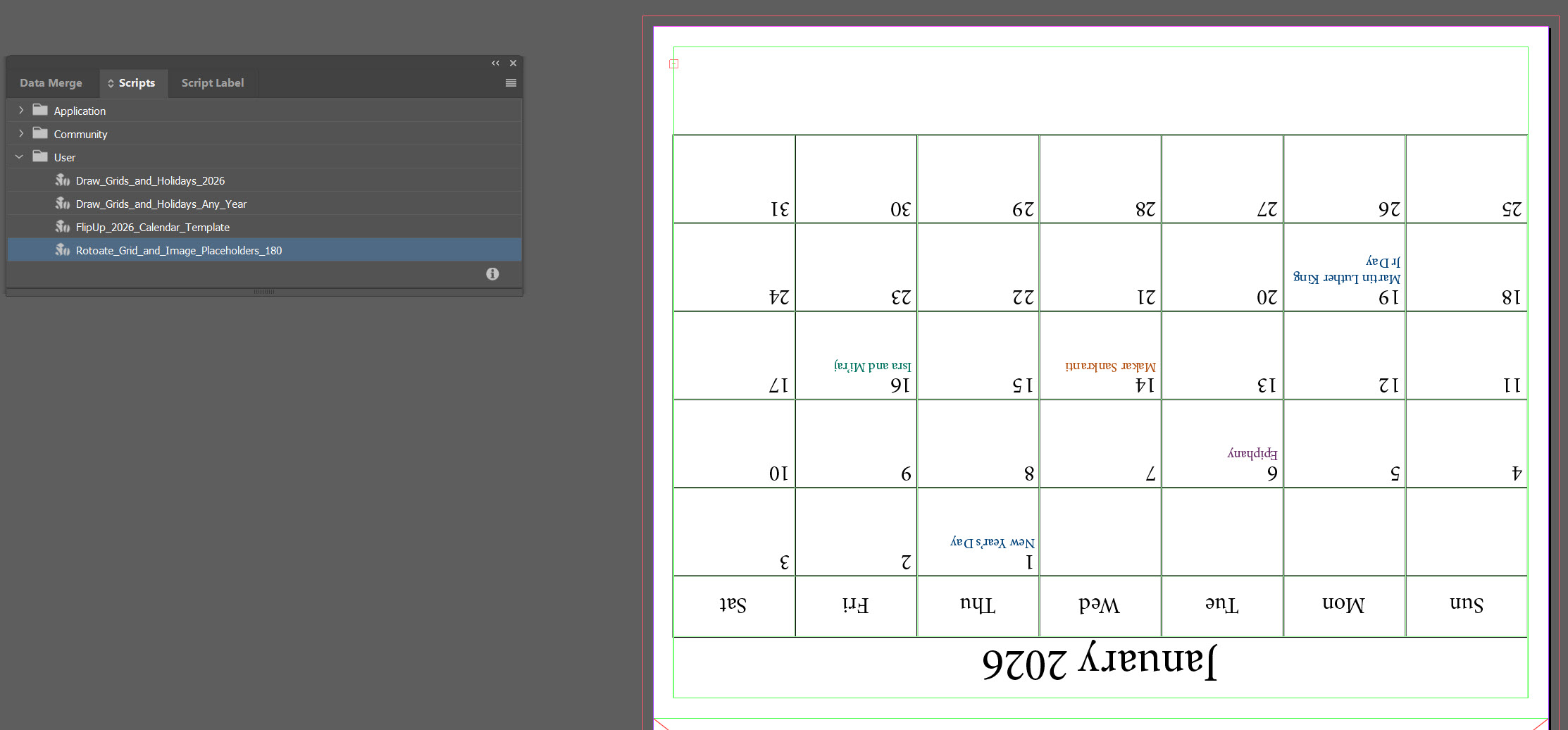
There’s a particular kind of joy that comes from opening InDesign, staring down a blank page the size of a small billboard, and saying, “Alright, let’s make this thing do tricks.” There’s also the familiar frustration that creeps in during the same moment, which is exactly why I invited an AI assistant into the process. Think of it as a very eager intern who never sleeps, occasionally gets overconfident, and needs the occasional nudge back toward reality.
What began as a simple idea—automating the grid for a flip-up calendar—turned into a surprisingly collaborative project. Not collaborative in the “AI takes over” sense, but in the “I bring years of InDesign battle scars and the AI brings relentless optimism” sense. It turned out to be a pretty effective combination.
Knowing What You Want (and Explaining It to a Robot)
People talk about “prompting” as if it’s a secret ritual. In practice, it’s more like explaining your dishwasher to a houseguest: “No, the plates don’t go there. No, that isn’t a utensil. That’s the cat.”
The real advantage wasn’t perfect prompts. It was already knowing what I wanted the system to do. Layout logic, bleed, frame geometry, imposition, picas, the structure of a calendar (those pieces were in my head). The AI handled the repetitive, mechanical parts: loops, object references, and scaffolding. Occasionally it invented methods Adobe never created which I politely shut down, but the rhythm held steady. I’d steer, and it would try again.
We made progress not because the AI was brilliant, but because I could recognize what was close and what wasn’t and keep it aimed in the right direction.
The Challenges (InDesign Always Provides Plenty)
One: The Case of the Wandering Grid
For a while, the grid insisted on hanging two inches below the artboard like it was trying to escape the document. The AI claimed everything was fine. It most certainly was not.
Once I clarified where the placeholder frame actually lived and how InDesign handles its coordinate system, the recalculated grid snapped neatly back into place.
Two: The “Stop Redrawing Things” Moment
One script had a tiny job: swap the top and bottom halves of a page. No embellishment required.
The AI responded with a dramatic performance, redrawing the bottom half on top as if auditioning for a new InDesign feature. After I made it clear that the task was simply grabbing the existing frames and swapping their positions, the script finally settled into the quiet little function it was meant to be.
Three: When Logic Matters More Than Syntax
The AI has a habit of confidently referencing API calls that Adobe has never implemented. This is where domain knowledge pays off. A quick, “That function doesn’t exist; use duplicate() instead,” and the whole routine reshaped itself around real tools.
My role wasn’t typing the code; it was keeping the project anchored in what InDesign can actually do.
The Holiday Prompt That Turned Everything Into a Five-Minute Build
One of the most useful breakthroughs wasn’t even part of the scripts. It was the single reusable AI prompt that collects the Christian, Jewish, Muslim, and Hindu holidays supported by the grid script, formatted exactly as the script expects.
No extra observances. No unexpected additions. No corrections required.
Paste that prompt into any AI model and you instantly get a clean, ready-to-use list of holiday dates.
Combined with:
- the template builder
- the grid and holiday script
- the paste-in holiday field
- and the image placeholders
a user can now generate a complete, holiday-aware, twelve-month calendar in under five minutes. Enter the year, check a few boxes, paste the holiday text, add images, and it’s ready for print.
The speed comes from the division of labor: clarity and structure from the human, precision and repetition from the machine.
The Wins (And There Were Plenty)
We now have:
- a template script that builds the entire structure
- a holiday script that lets users select observances, including their own
- a grid system that respects all the pica-based layout details
- cleaner row heights, borders, and layout consistency
- a swap script that finally behaves
- and the holiday-prompt workflow that eliminates tedious date entry
Every one of these pieces came from the same loop: I described the goal, the AI gave it a shot, I corrected the logic, and it refined the code. Over and over until everything lined up. It felt like co-authoring rather than outsourcing.
Lighthearted Lessons Learned
- If you don’t measure life in picas now, you probably will after a project like this.
- “Canonical version” slowly shifts from a label to an entire worldview.
- AI excels at confidence but still struggles with geometry.
- InDesign’s scripting errors are tiny existential crises.
- A knowledgeable user is the adult in the room.
- And a good prompt can replace hours of tedious work.
Final Thoughts
People like to cast AI as magic or menace, but building this calendar system made the picture clearer.
AI didn’t create the calendar. It sped up the work of someone who already understood the layout and knew how the pieces fit together. My grasp of the constraints and quirks gave the project direction. The AI handled the repetitive syntax, scaffolded the logic, and rebuilt routines in seconds.
Together, we ended up with a fully automated workflow that anyone can run, including holiday gathering with a single prompt.
The real story here is partnership: human vision coupled with machine endurance, clarity paired with instant iteration. And if the result is a print-ready calendar created faster than a cup of coffee brews, that feels like a win worth documenting.
