Overview
When presenting a poster at conferences or conventions, the ability to understand your project can get lost in a wall of text and static data. Augmented Reality [AR] can enhance and highlight your project with movement and sound. AR is defined as the use of technology that overlays digitally generated information over what the user sees in the real world (Webster Online Dictionary). People visiting a poster can download an app onto their smartphone to further engage with the presenter’s poster. On this page, you will find the advantages of enhancing your poster with AR and how to get started with resources and tutorials.
Benefits of AR in a Poster
By using AR in a poster, it can engage the viewer with the topic and further their understanding through visuals and audio on a digital interface. These visuals draw the viewer’s attention actively as they see movement on their screens. Videos can show specific actions performed during an experiment providing in-depth explanation on a concept that may be too complex to explain on your poster. AR can also provide data or visuals found during your research so those outside your field of study can understand your research better.
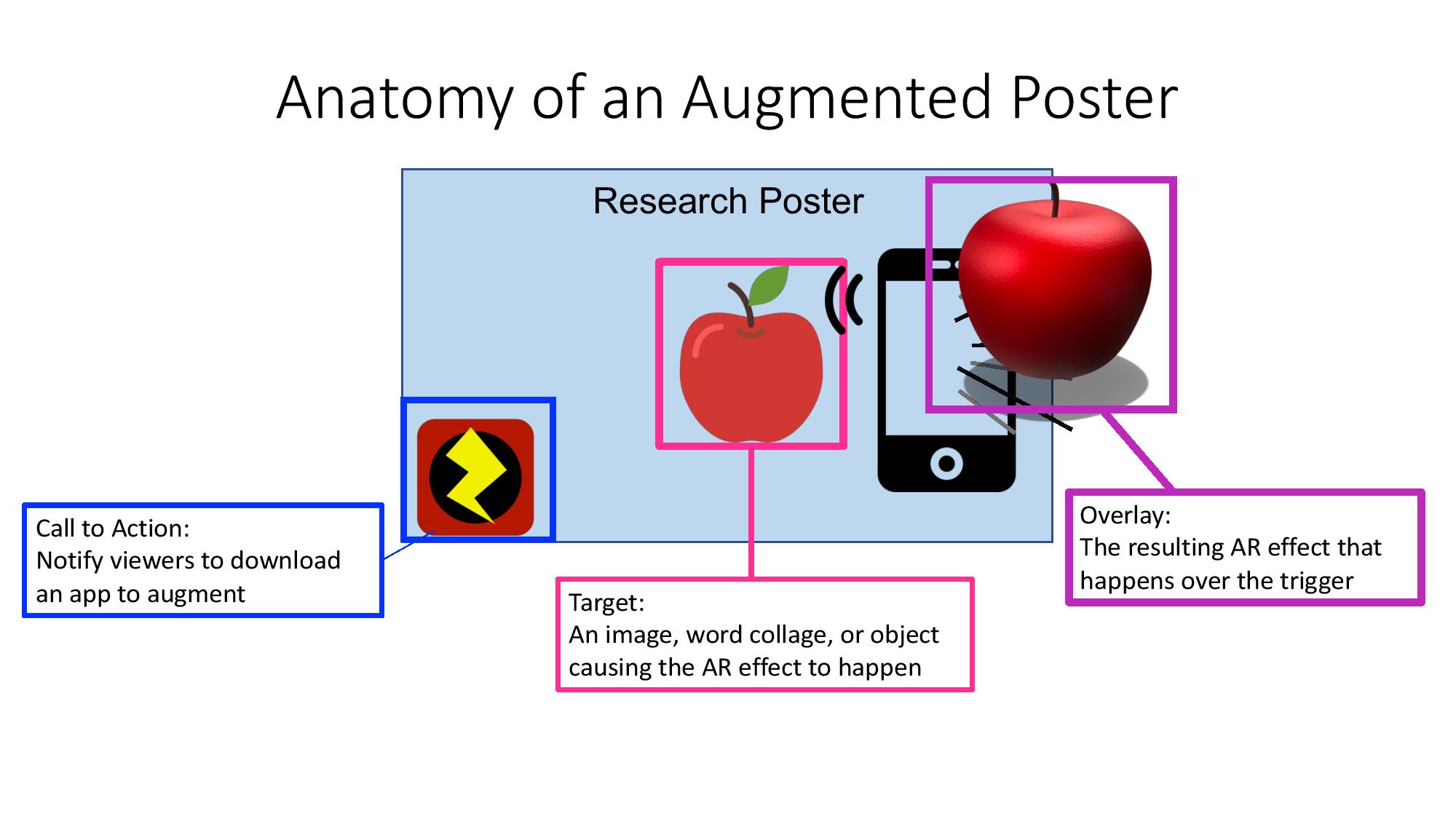
Examples of AR in a Poster
- AR in a Science Poster (video)
- AR in Health related posters (video)
- Interviews in an AR Poster (video)
- Discover Campus: using augmented reality to learn about the history of our University (article)
- A new dimension in research dissemination: augmented reality (AR) enhanced poster presentations showcased at the NOLA ACS meeting (article)
Getting Started
Think about the Overall Scope of Your Research
The type of information and data you are finding and creating as you are conducting your research are important resources for your AR poster. Saving images and videos you encounter affords you the ability to supplement the poster, as long as the information is available online. First hand digital data, information you generate throughout your research, should be used in your AR poster to provide context and meaning for the conclusion of your hypothesis. Below are some ideas on how to use collected digital data in your AR poster, but these are not the only ways to use AR in your poster.
Images and 3D Models
Some research requires photos to be taken or production of images as part of the results. Although the written component of the thesis is the focus of the project, images, sketches, or 3D models produced during the process visually show information that is hard to describe or imagine for your viewers. Preserving the earlier works or prototypes shows the progress made in creating the final piece and helps viewers understand the advancement of your research. This is not limited to pictures; your data tables or graphs can be generated in AR to open space on your poster and point out data that was significant to your analysis. AR allows your images to become animated to draw even more focus on the important subject within you image or data.
Audio and Interviews
Audio can be used when describing or introducing a specific person or event for the viewer to hear. Sound effects and sound bites engage the viewer’s sense of hearing which adds to their experience. They gain first-hand information from audio you recorded as you progressed through your research. This is a great opportunity to highlight snippets of audio interviews in AR posters. If video interviews were recorded, introducing the subject is more interesting through a clip rather than a written description to capture the personality of the person. Audio in an AR poster can also be used to make the text accessible for those with visual impairments.
Video
Recording movement, subjects, time-lapses, or anything else that would not benefit from a static picture should be shown in a video when mentioned in your poster. Viewers gain the opportunity in seeing what you encountered first-hand during your research, which furthers their understanding of your project.
Videos showing a specific moment are better than a written description, especially when referencing a scene from a movie or TV show. For those who haven’t seen it, a clip of the scene significantly supplements their understanding of your research and eliminates your struggle of describing the scene in a few sentences.
360 Photos and Videos
With a 360 degree camera, viewers can explore spaces you visited or discussed in your research. Multiple images can turn into a tour for your audience with integrated audio from the area or narration for more information, if they are interested. These experiences don’t require a VR headset and can be viewed through a smartphone without additional tools or software. Visit our page on VR and research for more information.
Science and Lab Environments
IS projects in lab environments gain many opportunities to show off the lab, materials, equipment set up, animal subjects, and collected data. Capturing or photographing microscope slides is another opportunity for viewers to see what you encountered during your research. Animated graphs can highlight significant findings in your analysis while a static graph may not draw the attention to important information. If your feeling ambitious, you can take a 360 photo or video for a short virtual reality [VR] experience to appear on your poster.
Field Research
Like lab environments, field research is a great chance to capture photos and videos to show off the area you encountered. It gives accurate visual context as you describe your research. As some viewers are visual learners, the content of your poster becomes easier to comprehend to a larger audience. Sounds heard out in the field set the tone of the poster as you introduce your research. Artifacts or historic pieces studied is a good chance to be shown as a 3D model or image,
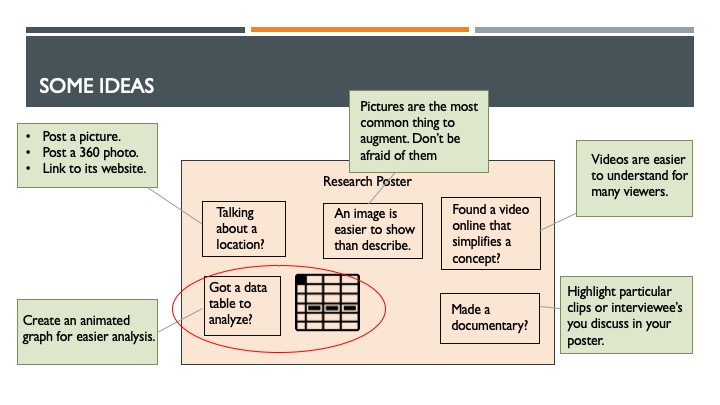
Resources and Tutorials
Recommended for Beginners:
ZapWorks Designer
Recommended for Intermediate to Advanced users:
ZapWorks Studio
Unity and Vuforia
Apple AR Kit
- Image recognition with Apple AR Kit
- Recognizing Images in an AR Experience
- Providing 3D Virtual Content in SceneKit
For further questions or inquiries, feel free to visit the Educational Technology STAs at the Digital Media Bar in Andrews Library Sun- Thursday 1pm-10pm and Friday-1pm-5pm.
Professional staff can be reached by email.
Jon Breitenbucher, Director: jbreitenbucher@wooster.edu
Emily Armour, Educational Technologist: earmour@wooster.edu
Megan Smeznik, Educational Technology Associate: msmeznik@wooster.edu
Maira Senoo, Educational Technology Associate: msenoo@wooster.edu
