-
Use video in my teaching
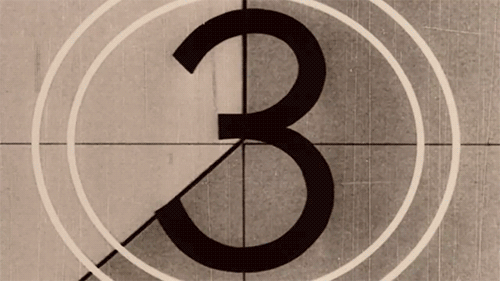
Video can be a powerful tool to engage students and enhance learning in the classroom. Faculty can integrate videos from their research into lectures or place videos in online course materials for students to explore, comment on, or use as a basis for a student research project. Online video collections at Wooster or public sites…
-
Use a Phone or Tablet as a document camera in Teams

You may find that you would like to annotate over a printout or use a pen and paper to write something to share with your students and either you or your students are remote. In a situation like this, you are looking to emulate the document cameras available in some rooms on campus. If you…
-
Use Bookings to Schedule Meetings

“Bookings with me” and “Microsoft Bookings” Both services create a web-based scheduling page that allows people to schedule a meeting or appointment with you. Access your Bookings page For both group and personal bookings, access an integrated Bookings page through Outlook online at Bookings – Outlook (office365.com). “Bookings with me” for individuals If you want people…
-
Clean/Disinfect My Devices
Safety First You should always power down a device you would like to clean. Powering down the device can prevent you from making unwanted or accidental alterations with misplaced keystrokes while cleaning. If you plan on arranging and cleaning cords unplugging is highly recommended to prevent a shocking situation. Never take your cleaning to excessive…
-
Use Technology for Remote Teaching/Learning
Identifying needed Technology What works for your teaching style and needs may not be the answer for everyone, but great news we live in an era where technology is available to fit most needs. So here is where you take a minute to figure out what would work best for you and don’t be afraid…
-
Comply with Copyright and Fair Use guidelines in Course Material

Please visit our KnowledgeBase article Comply with Copyright and Fair Use guidelines in Course Material.
-
Make course materials more accessible
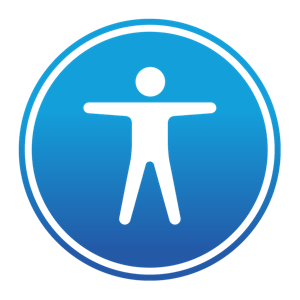
In March of 2017 the Section 508 standards of the Rehabilitation Act were refreshed. In particular the information and communication technology accessibility requirements were updated to require that they meet Web Content Accessibility Guidelines (WCAG) 2.0. The deadline for compliance with the new standards was January of 2018. In this workshop we will talk about…
-
Dive into Research with Virtual Reality

Overview As some research takes place in a foreign country or high-security environment, what you experienced during your research holds as much importance as the conclusion to your thesis. Through Virtual Reality [VR], viewers can transplant their visual and auditory senses to the places you’ve researched as you present your thesis. VR is defined as experiencing an artificial…
-
Create Interactive Posters with Augmented Reality
Overview When presenting a poster at conferences or conventions, the ability to understand your project can get lost in a wall of text and static data. Augmented Reality [AR] can enhance and highlight your project with movement and sound. AR is defined as the use of technology that overlays digitally generated information over what the user sees in the real world (Webster Online Dictionary). People visiting a poster can download an app…
-
Learn about Course Management at Wooster

Wooster offers several options that allow faculty to manage their courses: Moodle (our course management system), Confluence (our institutional wiki), and Voices (our WordPress Multisite instance). Which of these options is best for you depends on your goals for the course and what activities you plan on having your students do. Moodle: This is our…
