-
Crafting a Successful Tech Project
Below you will find some links to various resources to help you to get started to think about how to craft a successful tech project in your classroom. If you are interested in pursuing a tech project, please reach out to a staff member of Educational Technology so we can assist you in the implementation…
-
Office 365 features

Office 365 features including Groups Stream Class Notebook integration with Moodle Learn how you can use: Groups to collaborate with a set of people and share resources such as: a shared Outlook inbox, a shared calendar, and a document library for collaborating on files. Stream, the College’s video streaming service through Office 365. Create, discover,…
-
Moodle New Features

Office 365 connection: allows users to connect their Office 365 account to Moodle Poll: a Block you can add to your course to create a custom poll Analytics Graph: a Block you can add to your course to generate, view and print a variety of graphs related to student behavior in Moodle. These graphs include grade…
-
Skype for Business workshop

Skype for Business lets you connect with co-workers or partners around the world. Start conversations with IM chat, voice, or video calls. See when your contacts are available online, in a meeting, or presenting. Broadcast online to a large audience. Present your screen during meetings Use Skype for Business in other Office programs to chat,…
-
Office 365 Groups workshop
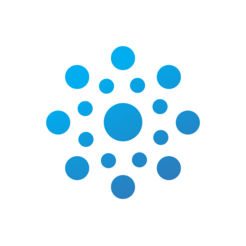
Groups in Office 365 let you choose a set of people that you wish to collaborate with and easily set up a collection of resources for those people to share such as: a shared Outlook inbox a shared calendar a document library for collaborating on files When creating a group you’ll need to decide if…
-
Microsoft Forms workshop

With Microsoft Forms, you can create surveys, quizzes, and polls that feature text, pictures and video. Others can respond using any web browser, even on mobile devices. As results are submitted, you can use built-in analytics to evaluate responses. Form data, such as quiz results, can be easily exported to Excel for additional analysis or…
-
Social Media 101 workshop

Social Media 101: What is it? What’s it for? We’ll provide a basic overview of popular social media platforms such as Facebook, Twitter, Instagram, and Snapchat. We’ll explore examples of sites being used on campus such as the College’s official Facebook page, departments’ pages, etc. Facebook Facebook Help Facebook’s own FB About page Wikipedia’s Facebook entry “…”launched…
-
Winter Workshops for Staff & Faculty

Faculty and staff, Warm up this winter by learning more about Microsoft tools and online communication. Thursdays: Microsoft Forms, Groups, and Skype These sessions are geared for staff and faculty interested in using intermediate level Microsoft tools. A basic understanding of Office 365 is helpful. These classes are held from 3-4p.m. in Andrews Library McCoy computer…
-
When Bad Video Happens to Good Professors workshop

Learn about using iMovie and tips for creating a successful video assignment. This informal session will afford lots of opportunities for faculty to ask questions and have hands-on practice. Registration is appreciated. Visit our Events page. Workshop Resource Files Agenda Getting Started Why use video in the classroom? Use of digital storytelling represent broad ways in which individuals can…
-
When Video Falls Apart: Techniques for Creating Video Clips workshop

If you would like to incorporate video into your course or classroom, join us to learn how to easily
