-
Guidelines for Creating Video and Audio
Educational Technology has put together a post to help students for this virtual IS Symposium with creating video and audio files to showcase their work. Students should consult with their advisors and departments on specifics about the presentation style and format. Educational Technology is here to help with Office 365 applications (including Teams), poster creation,…
-
Visiting a class remotely

To visit a class remotely, you will have the best experience if you install the Microsoft Teams App before trying to join a class session. Installing Microsoft Teams MacOS 2. Double click the PKG file. 3. Follow the installation wizard to complete the installation. 4. Teams will be installed to /Applications folder. It is a…
-
Best Practices for Teams Meetings
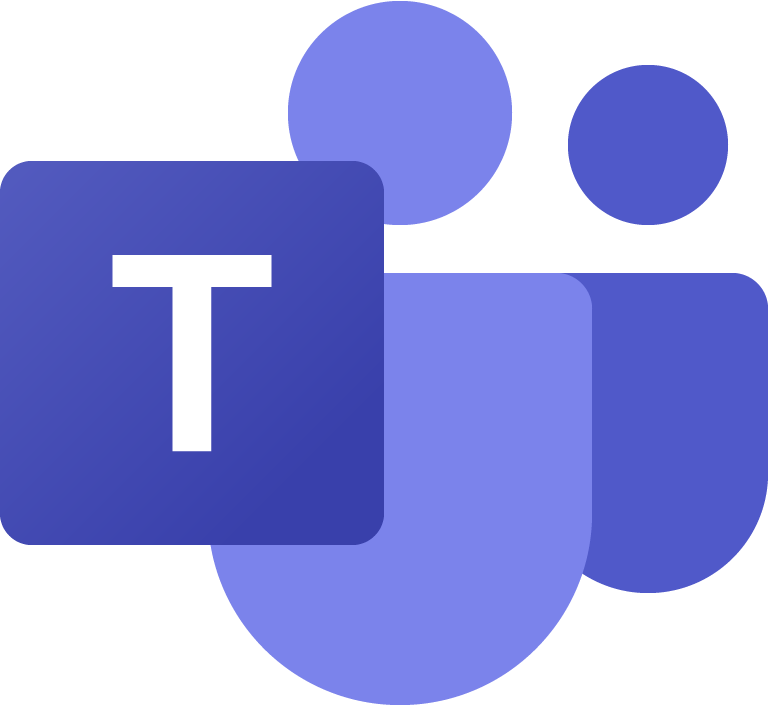
Microsoft Teams continues to evolve, introducing exciting new features to enhance your collaboration experience. In this guide, we’ll not only cover the recent updates but also provide you with a comprehensive set of tips categorized into three main sections: Before the Video Call Meeting, During the Video Call Meeting, and After the Video Call Meeting.…
-
Video Lecture Options
Most of these options create a video file. Our recommendation is to upload video to Microsoft OneDrive, SharePoint, or Teams files. Video files are then streamed in Microsoft Stream, the College’s supported video streaming service through our Office 365 subscription. Please see our Stream article for more details on uploading and sharing video. PowerPoint Microsoft…
-
Continuity Resources for Students
Issue to Address Possible Solutions How do I download Microsoft Office to my device? Downloading Office 365 (Word, Powerpoint, Excel, Teams…) I have a meeting in Teams. How do I join it? Teams meeting as a student I want to meet with classmates for study groups. How can I host one virtually? See Hosting Virtual…
-
Webjets: Curate your Knowledge

Webjets is a versatile desktop or canvas that allows users to organize information intuitively. With Webjets, you can build bookmarks, collaborate, create tasks, make mindmaps, design moodboards, and develop documents. No longer will you have to worry about having so many tabs open in a browser. Webjets allows you to drag and drop anything into…
