-
Get to Know Adobe Premiere Pro

Learning Objective: Beginner-Friendly Intro to Video Editing! This workshop introduces you to the essential tools and workflows in Adobe Premiere Pro. By the end, you will know how to set up a project, navigate the interface, edit clips, add text and audio, and export a finished video. Workshops Files Basic Editing WS Folder Premiere Pro…
-
Guidelines for Creating Video and Audio
Educational Technology has put together a post to help students for this virtual IS Symposium with creating video and audio files to showcase their work. Students should consult with their advisors and departments on specifics about the presentation style and format. Educational Technology is here to help with Office 365 applications (including Teams), poster creation,…
-
Video Captioning 101
“Caption is a text representation of the audio in the video. Captions are often used by those viewers who are hearing impaired, and will describe what is being said, emotions, and background sounds.”—Vangie Beal In addition, captions enable language learners to accelerate their understanding process. Especially when complicated words/slangs are used, captions provide reference for…
-
Making Short Films
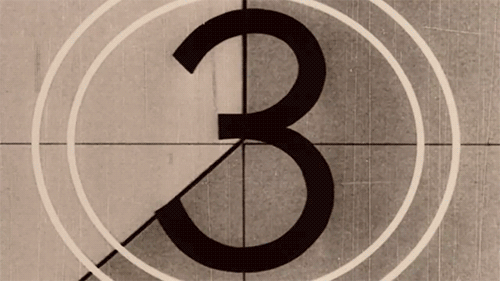
Register for the event. Agenda This workshop provides tools and resources to make a short film by using Final Cut Pro. Attendees will create a full-featured movie with subtitles, background music, effects, etc. The making films workshop is divided into two part with agenda on the link below: Workshop 1 (2/28/2018): at Digital Studio…
-
When Bad Video Happens to Good Professors workshop

Learn about using iMovie and tips for creating a successful video assignment. This informal session will afford lots of opportunities for faculty to ask questions and have hands-on practice. Registration is appreciated. Visit our Events page. Workshop Resource Files Agenda Getting Started Why use video in the classroom? Use of digital storytelling represent broad ways in which individuals can…
-
When Video Falls Apart: Techniques for Creating Video Clips workshop

If you would like to incorporate video into your course or classroom, join us to learn how to easily
-
iMovie workshop

iMovie is a Mac based video editing software, aimed at entry-level and for the amateur consumer. It provides all the basic features in a clean, easy interface. The latest version of iMovie is 10.1.15. This version of iMovie has more options to share a movie, more movie and trailer theme options from iMovie for iOS,…
