-
Animate in OpenToonz
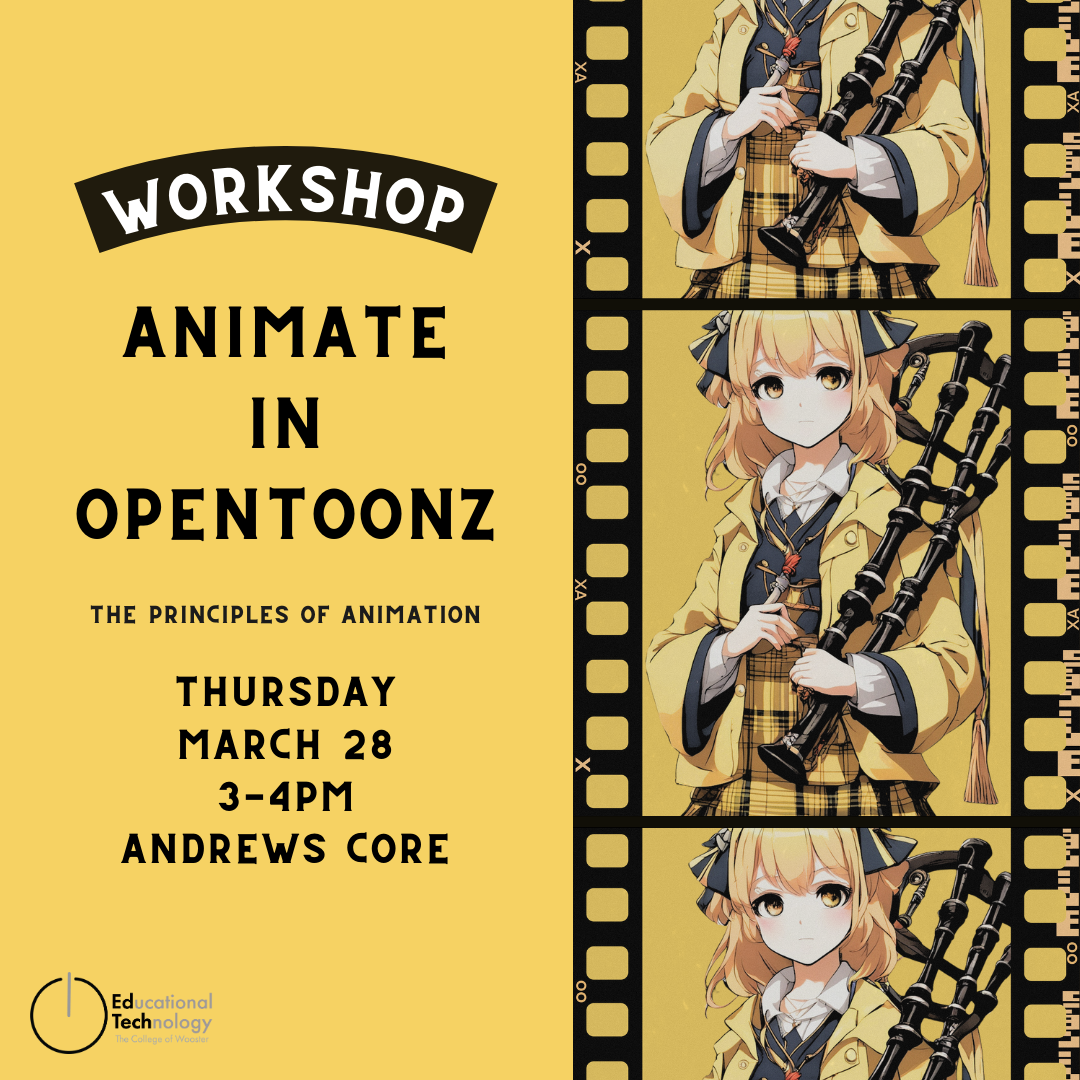
Agenda This workshop will cover the principles of animation in OpenToonz. A laptop is required. Setting up OpenToonz is not required since the workshop will cover the installation of the software. What is OpenToonz? Introduction to Animation Animating a bouncing ball When to use OpenToonz? Closing Workshop Evaluation Please provide feedback on today’s workshop by completing…
-
Graphic Design in Canva Sp24
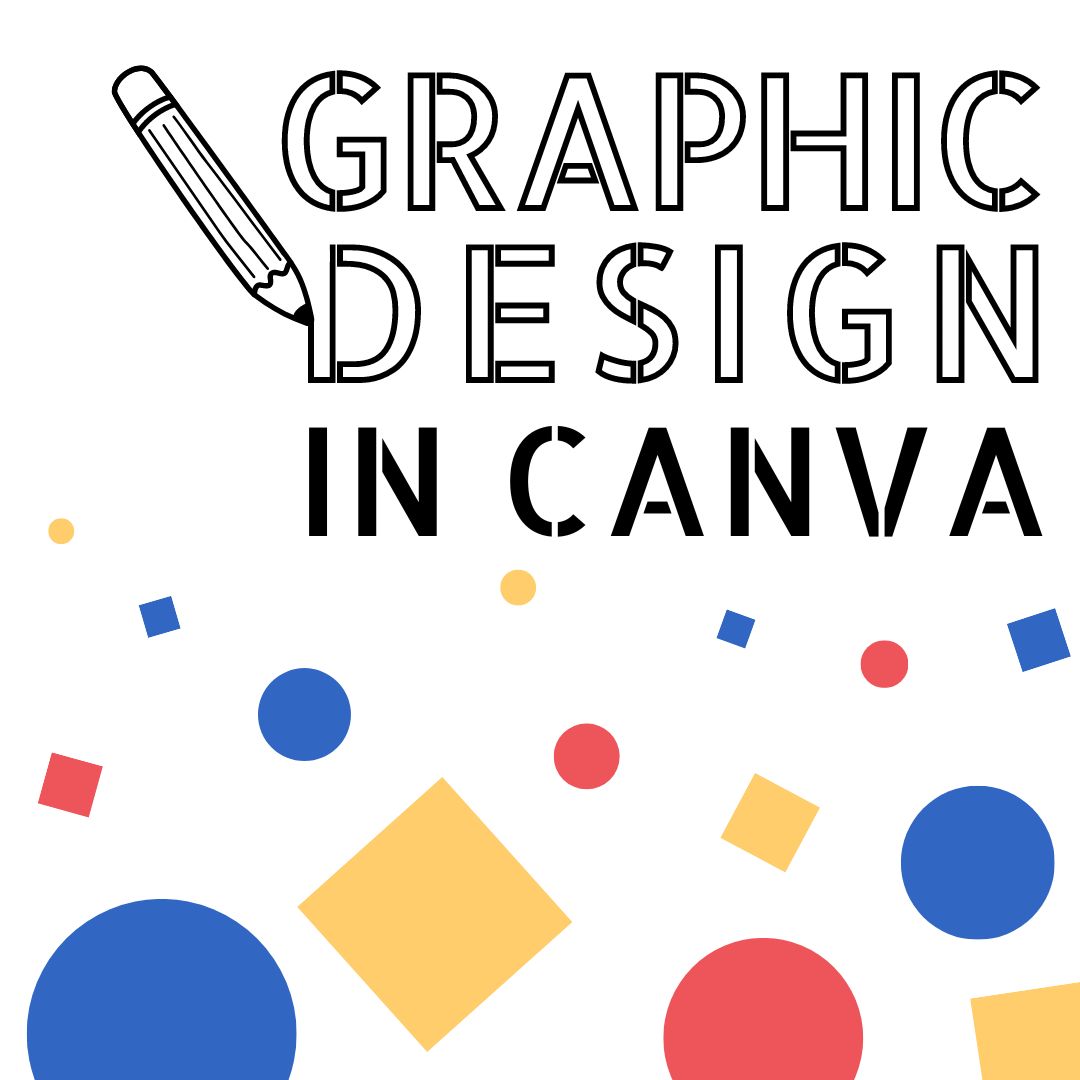
Learn the process of designing a poster on Canva with respect to graphic design principles. After this workshop taught by Digital Media Assistant, Lina Boughton, students will leave with a better understanding of graphic design and Canva functionality. Bringing a device with Canva access, preferably a laptop, is encouraged. Setting up a Canva account prior…
-
January Ed Tech Workshops for Faculty 2024
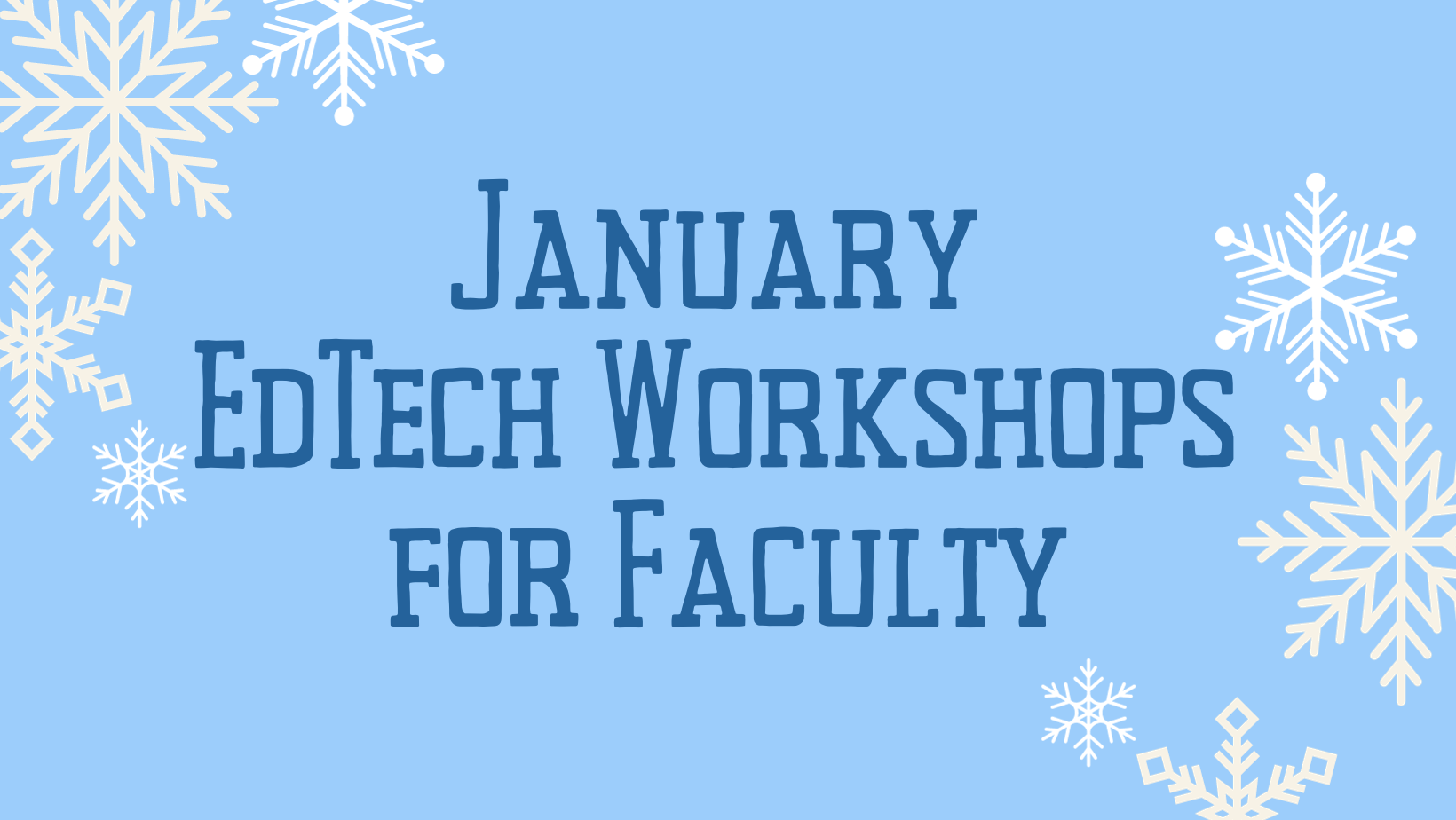
Two workshops & drop-in help! Educational Technology is offering two workshops (lunch included thanks to the DFD!) and a drop-in help session for faculty to get ready for Spring semester. Join us! To AI or not to AI? Demystifying the Moodle Gradebook Drop in meetings! Tuesday, January 9, 2024 2p-3:30p in Lowry 201 Have those…
-
Graphic Design in Canva

This workshop will cover the principles of graphic design and employ them in Canva, along with additional design tips from the instructor, Lina Boughton. Students will leave with a better understanding of graphic design. A laptop is required. Setting up a Canva account prior to the workshop and bringing your own personal designs/ideas is encouraged.…
-
R-Studio for Beginners

Agenda Commands List of commands I will use for my presentation Our R Chunks 1st Chunk library(readr)cereal_2 <- read_csv(“cereal 2.csv”)view(cereal_2) 2nd Chunk library(dplyr)cereal_2%>%filter(`mfr`== “K”)%>%filter(calories == 110)cereal_2%>%select(calories) 3rd Chunk library(ggplot2)cereal_2%>%ggplot(aes(x=calories, y=mfr))+geom_boxplot() Recording Screen capture recording of the workshop
-
Figma for Beginners

If you haven’t already done so, you’ll want to navigate to and either register or login to your Figma Account Explore the screen Start with some basic tools Importing and editing images Basic Intro to Components and Variants Introduce them to figma environment
-
Canva for Creatives

Get ready to create stunning e-book covers and professional business cards with Canva’s free assets!
-
3D Printing on Campus Workshop
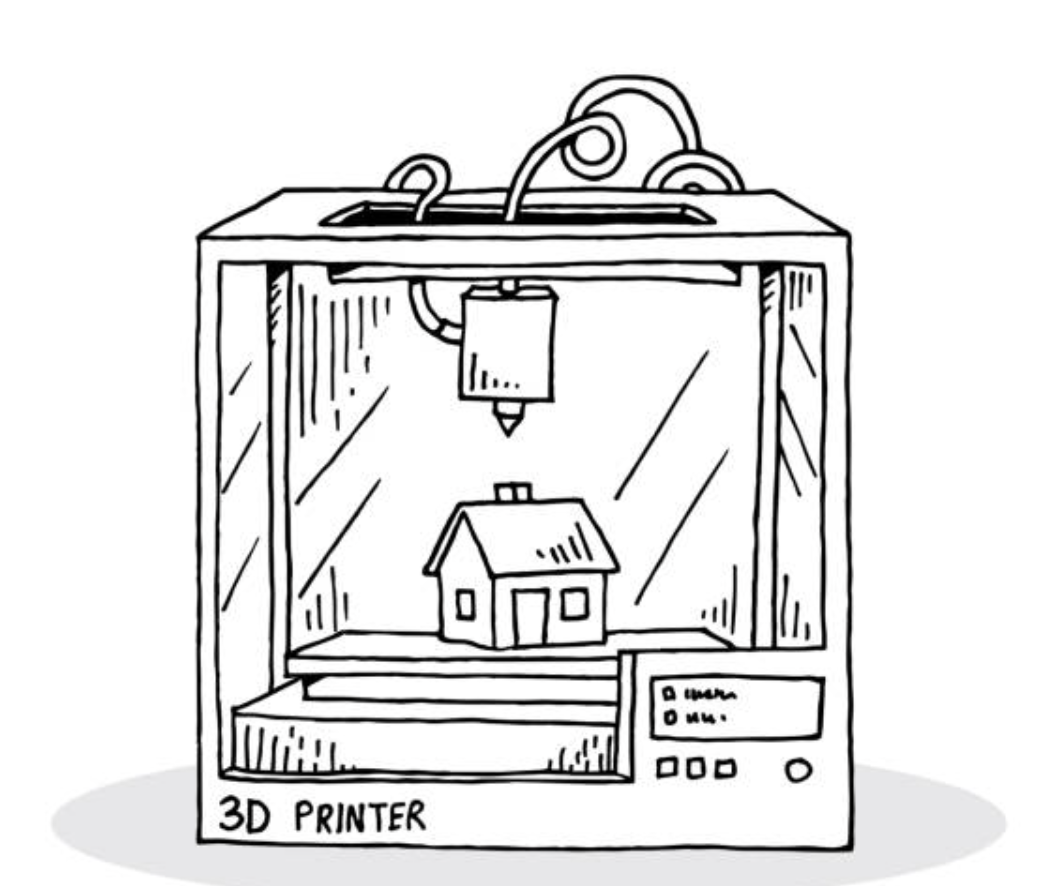
Developing Learning Objectives: My workshop should leave those who attended with a basic understanding of the possible 3D printing options on campus. We will cover: 3D Printers on Campus: Printer Name Type of Printer Location Accessibility Software Lulzbot Mini Filament Digital Media Bar in Andrews Library With Approval of Educational Technology Cura Download @…
-
Fall 2023 Student Workshops

Student Technology Assistants (STAs) are offering a series of workshops crafted mainly for students working on academic and personal digital projects but which are open to everyone.
-
After Effects Workshop
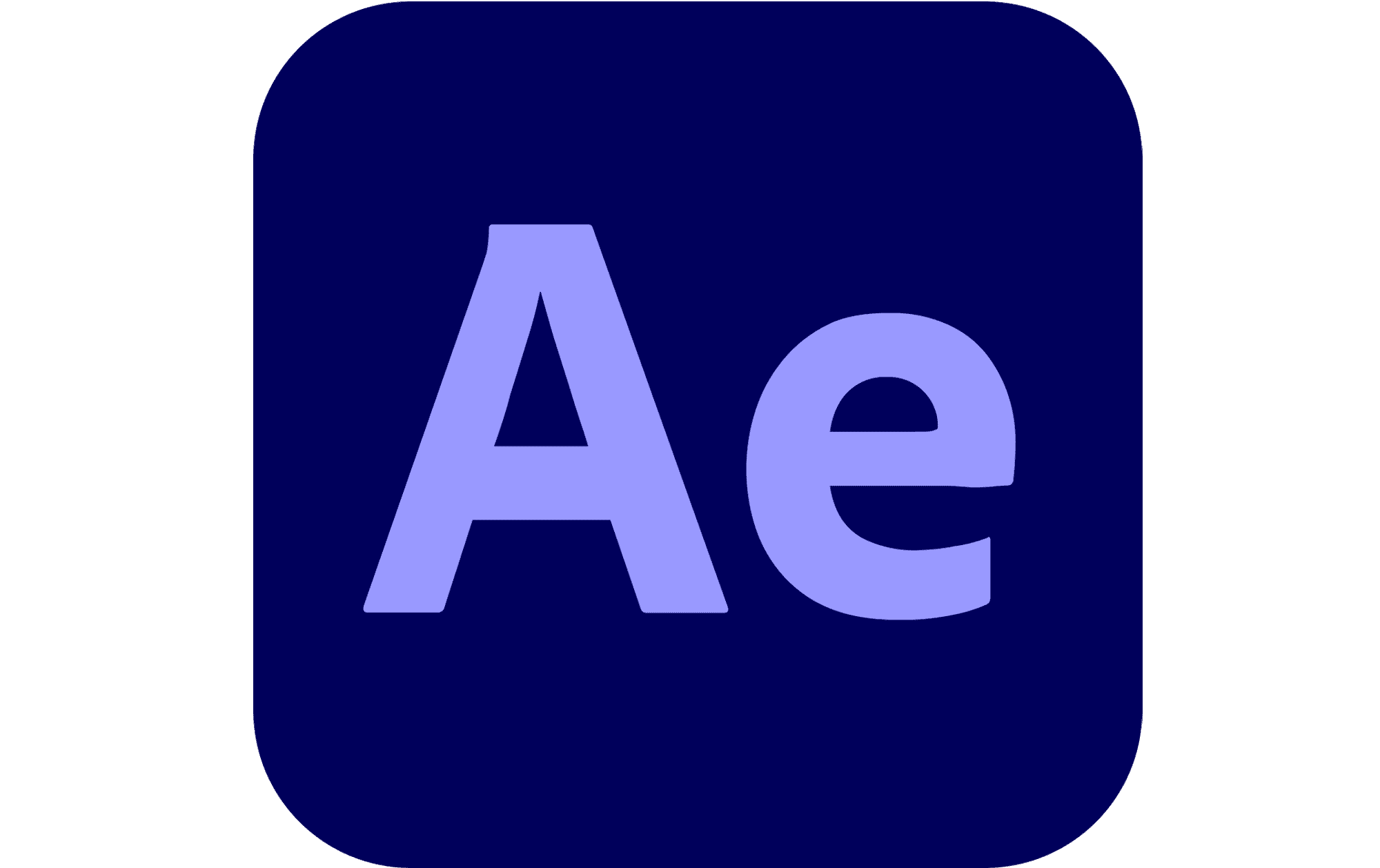
After Effects is a digital visual effects, motion graphics, and compositing application. It’s often used for post-production of films, games and television. You can create compelling multimedia projects, YouTube videos, and animations with the basics of motion graphics. Learn the basics of motion graphics with Adobe After Effects. Agenda RSVP for the workshop here: After…
