By Pavithra Brahmananda Reddy
Microsoft SharePoint is a software that makes collaborating with your team members easier. It was designed to increase efficiency among people working together online. You can use SharePoint by logging into your Office365 account online.
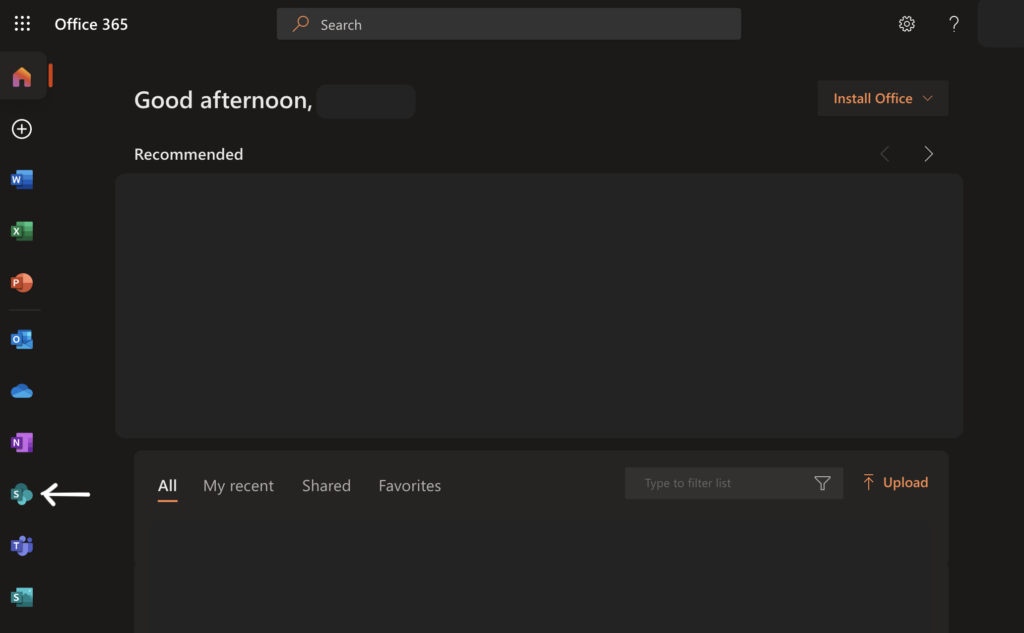
Among SharePoint’s many features is the ability to integrate your data with the other Office 365 applications your team might be using.
One of the first things you will see upon opening SharePoint is all the groups that you are a part of. When you click on the group you want to collaborate with, you will be able to see all the shared documents.
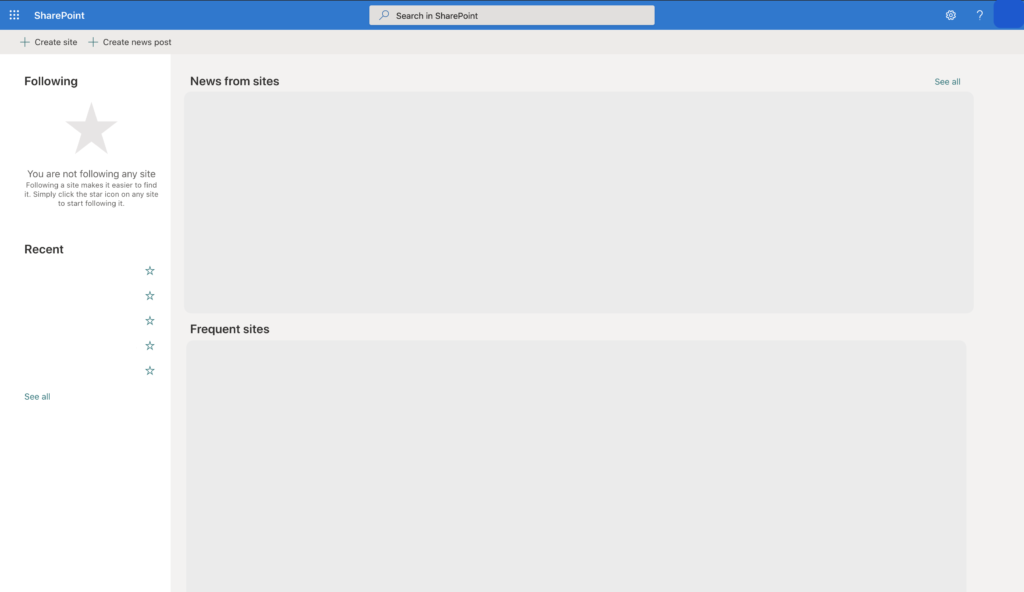
SharePoint makes it easier to access shared documents for all the members in your group. Let’s look at an example of how SharePoint helps to streamline these everyday processes.
Suppose you need to write a report with your group in a word document for your upcoming assignment. Uploading it to SharePoint, allows you and group members can contribute to the document together in real time.
You can also use SharePoint with other Micrsoft Apps. Using SharePoint’s list and libraries along with Microsoft Flow, you can create complex workflows easily and automate your team’s tasks. SharePoint becomes more powerful when you use a combination of multiple applications like Teams, Power Automate, and more.
I hope this post provided you with useful information about SharePoint and encouraged you to make use of it to collaborate with your team members efficiently.
