-
Motion graphics: Adobe Illustrator to After Effects Basic

End Result: Adobe Illustrator is a graphic vector editor developed by Adobe. Difference between Photoshop and Illustrator? Illustrator is vector-based. So, unlike Photoshop’s pixel-based format, Illustrator uses mathematical constructs to create vector graphics. A vector graphic will never lose its quality if it’s scaled up or down. So graphic designer uses Illustrator will also give you…
-
Tinkercad 3D Printing

In this workshop, we model an Archimedean Screw in Tinkercad and 3D print it using Educational Technology’s Lulzbot Mini printers. During the workshop you will create an Autodesk account, learn to use the Tinkercad interface and its workflow to design a model, and understand the print settings of traditional 3D printers. Signup for the workshop…
-
Crafting a Successful Tech Project
Below you will find some links to various resources to help you to get started to think about how to craft a successful tech project in your classroom. If you are interested in pursuing a tech project, please reach out to a staff member of Educational Technology so we can assist you in the implementation…
-
Office 365 features

Office 365 features including Groups Stream Class Notebook integration with Moodle Learn how you can use: Groups to collaborate with a set of people and share resources such as: a shared Outlook inbox, a shared calendar, and a document library for collaborating on files. Stream, the College’s video streaming service through Office 365. Create, discover,…
-
Moodle New Features

Office 365 connection: allows users to connect their Office 365 account to Moodle Poll: a Block you can add to your course to create a custom poll Analytics Graph: a Block you can add to your course to generate, view and print a variety of graphs related to student behavior in Moodle. These graphs include grade…
-
Clicking is Learning?
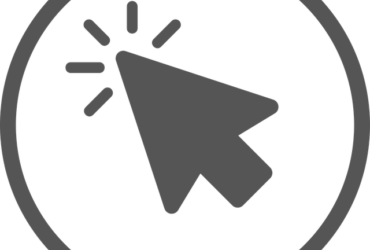
Educational Technology’s own, Megan Smeznik, wrote an article for the National Council on Public History about the challenges and the opportunities for crafting a digital history pedagogy. She emphasizes in the article about the importance of all those invested in the information community coming together and developing a holistic pedagogy that not only promotes scholarship…
-
Wooster Digital History Project Workshops
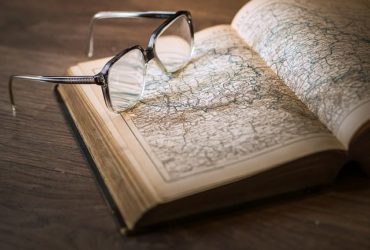
Welcome to the page for Wooster Digital History Project’s workshop resources and other information that you may find useful for the Wooster Digital History Project. If you have any questions or find yourself in need of assistance with the technology, please reach out to Megan Smeznik, Educational Technology Associate at msmeznik@wooster.edu. Clio Steps to Login…
-
Adobe Illustrator Basics
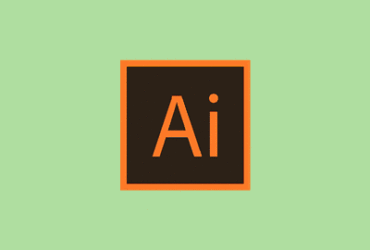
Agenda This workshop provides tools and resources to make basic flat designs by using Illustrator. Attendees will create a full-featured graphic design with variation of colors and shapes. Agenda By the end of this session, attendees will Learn how to use the Ai interface Know what is flat design Know how to set up a…
-
Virtual Reality Resources
Google Cardboard Google Cardboard is a virtual reality platform with a very low barrier of entry. It was one of the first VR platforms released for phones. All you need is a phone and headset. Check out this video for an introduction on Google Cardboard https://www.youtube.com/watch?v=SxAj2lyX4oU Resources and Tutorials Educational Technology has a number of headsets…
-
What’s a Digital IS?

Have you ever thought of what research could look like in a digital space? Do you like to try new things or digital tools? This co-sponsored workshop hosted by Educational Technology and The College of Wooster Libraries will help give you a leg up on competition by thinking critically about the aspects of a digital…
