-
Pre-semester Ed Tech Workshops for Faculty 2021
Educational Technology hosted pre-semester workshops for faculty on Friday, August 20, 2021. Participation was in-person in Williams 060 or via the Teams webinar. See links below to access the recordings in Microsoft Stream. Moodle Basics Moodle is the College’s learning management system that provides an online course space for every course section. All instructors and students are…
-
Microsoft Lens

Microsoft Lens is a scanning application integrated with Office 365 apps. Microsoft Lens trims, enhances, and makes pictures of whiteboards and documents readable. You can use Microsoft Lens to convert images to PDF, Word, PowerPoint, and Excel files, digitize printed or handwritten text, and save to OneNote, OneDrive, or your local device. Because Lens is linked…
-
Microsoft Forms integration

With Microsoft Forms, you can create surveys, quizzes, and polls. Microsoft Forms is available through our College Office 365 account. For more information, visit our Microsoft Forms workshop post. Tips and Updates @Mike Tholfsen and his Microsoft EDU team release video updates. We invite you to strengthen your Forms’ skills with their Forms YouTube playlist and…
-
Perusall Best Practices

Why Perusall? Perusall is an e-reader platform that allows students and faculty to annotate assigned readings, text, video and more. It allows for social engagement that is like social media platforms. To learn more about pedagogical applications, read Perusall’s Student Collaboration page. To explore feature updates, see the Perusall Blog or their changelog for ongoing…
-
Class Teams
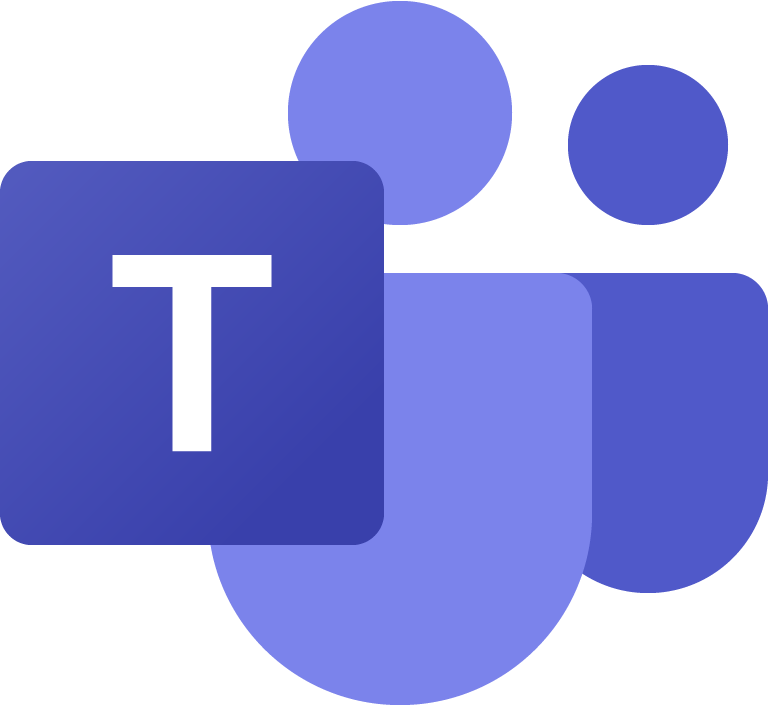
What are Class Teams? Microsoft Teams is the digital hub that brings conversations, content, and apps together in one place. Class Teams are one of the types of Teams that can be made in Microsoft Teams. A Class Team is automatically created for each course section from Moodle once the instructor makes the Moodle course…
-
Continuity Workshops

Educational Technology is offering workshops – virtually via video call in Microsoft Teams – for faculty to support continuity of instruction. Sessions will focus on implementing Moodle features and Office 365 tools such as OneDrive, PowerPoint, and Teams. For self-service resources, please visit our Recommendations for Continuity of Instruction post. Video recordings of workshops are…
-
Audacity workshop

Audacity is an easy-to-use, open-source audio editing software program that is available as a free download for desktop computers that run Mac, Windows, and Linux operating systems. Audacity has a variety of features that can meet the needs of a range of audio recording projects, from a very basic short live recording to more elaborate,…
-
Magazine templates in PowerPoint
Looking for a class project involving creating a magazine layout? A variety of technology tools are available for you and your students to accomplish the design. If you are comfortable with Microsoft PowerPoint, consider these templates (they are saved as PowerPoint template files). You could host these files in Office 365 and use one “magazine”…
-
MLK Jr. Day 2020
Educational Technology commits to recognizing the rich diversity of educators, technologists, and leaders who influence our work. Our student employees spent last semester researching and writing about some of these people. You can view their work at the Digital Media Bar in Andrews Library or read more about them in our News post. Follow us…
-
Designing Your Course In Moodle workshop

Organization Course settings Course image Format: weekly vs topic. All visible or one section at a time Completion tracking (Activity Completion) Formatting labels, pages, descriptions displayed on course page indents, text editor headings Blocks Calendar Activities Office 365 connector with Moodle upload files from OneDrive calendar feature (careful of sync!) Grade Me Media Video Audio Images…
