-
Spring 2025 Student Workshops

The Educational Technology STAs (Student Technology Assistants) are excited to announce their schedule of workshops for the Spring 2025 semester! Registration is appreciated, but not required. Check out each session for details. Not able to make a workshop? Visit the Digital Media Bar!
-
Digital Art Contest Fall 2024

THE WINNERS *Drumroll* Submission Period October 5, 2024 – October 31, 2024 Theme International Education Week offers a unique opportunity to explore the vast and diverse tapestry of cultures worldwide. This year’s art contest theme, “Windows to the World”, invites Wooster students to use their artistic talents to showcase the beauty, complexity, and interconnectedness of…
-
Fall 2024 Student Workshops
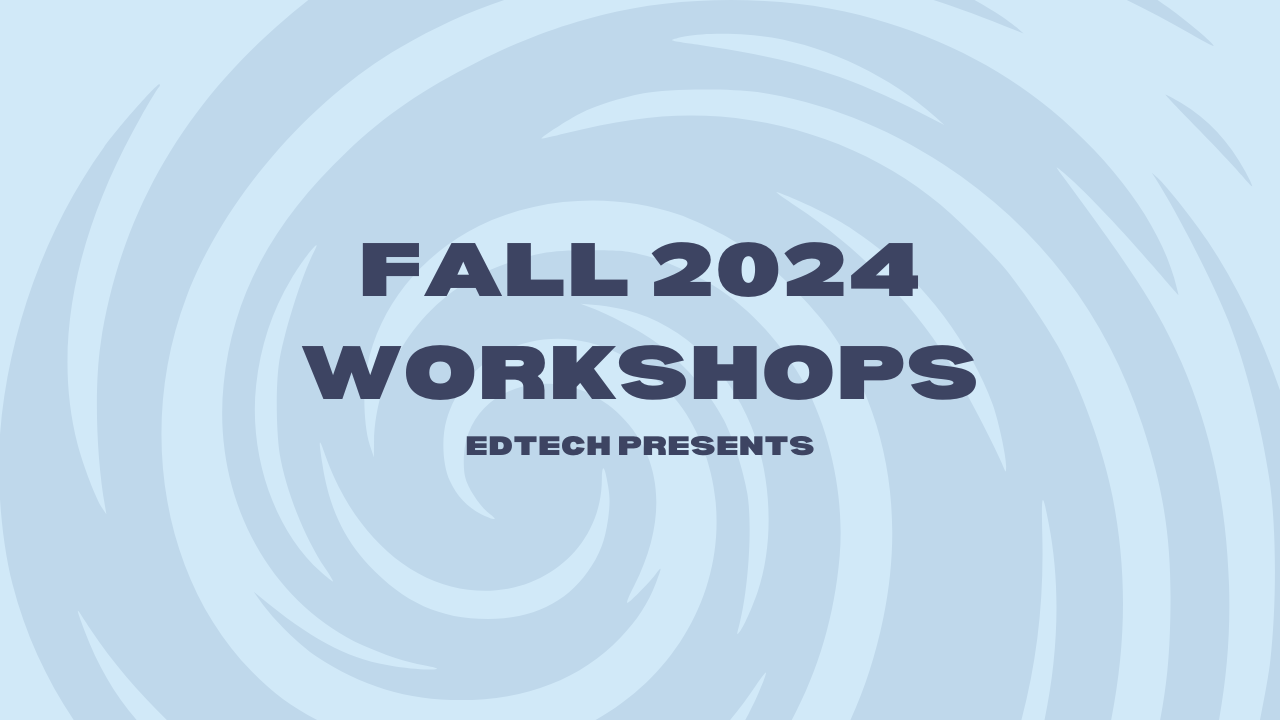
The Educational Technology STAs (Student Technology Assistants) are excited to announce their schedule of workshops for the FA24 semester! Not able to make a workshop? Visit the Digital Media Bar!
-
Spring 2024 Student Workshops
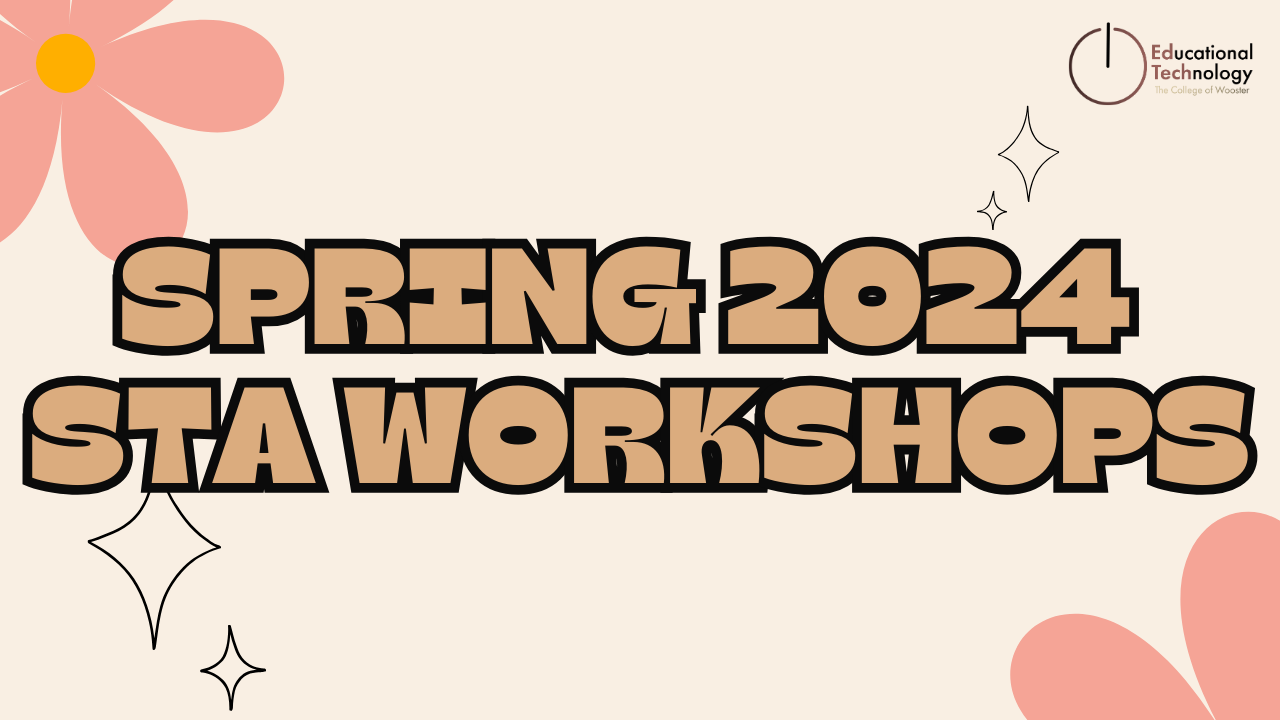
The Educational Technology STAs (Student Technology Assistants) are excited to announce their schedule of workshops for the SP24 semester! Not able to make a workshop? Visit the Digital Media Bar!
-
Graphic Design in Canva

This workshop will cover the principles of graphic design and employ them in Canva, along with additional design tips from the instructor, Lina Boughton. Students will leave with a better understanding of graphic design. A laptop is required. Setting up a Canva account prior to the workshop and bringing your own personal designs/ideas is encouraged.…
-
R-Studio for Beginners

Agenda Commands List of commands I will use for my presentation Our R Chunks 1st Chunk library(readr)cereal_2 <- read_csv(“cereal 2.csv”)view(cereal_2) 2nd Chunk library(dplyr)cereal_2%>%filter(`mfr`== “K”)%>%filter(calories == 110)cereal_2%>%select(calories) 3rd Chunk library(ggplot2)cereal_2%>%ggplot(aes(x=calories, y=mfr))+geom_boxplot() Recording Screen capture recording of the workshop
-
Figma for Beginners

If you haven’t already done so, you’ll want to navigate to and either register or login to your Figma Account Explore the screen Start with some basic tools Importing and editing images Basic Intro to Components and Variants Introduce them to figma environment
-
Canva for Creatives

Get ready to create stunning e-book covers and professional business cards with Canva’s free assets!
-
Alternative Assessments Series
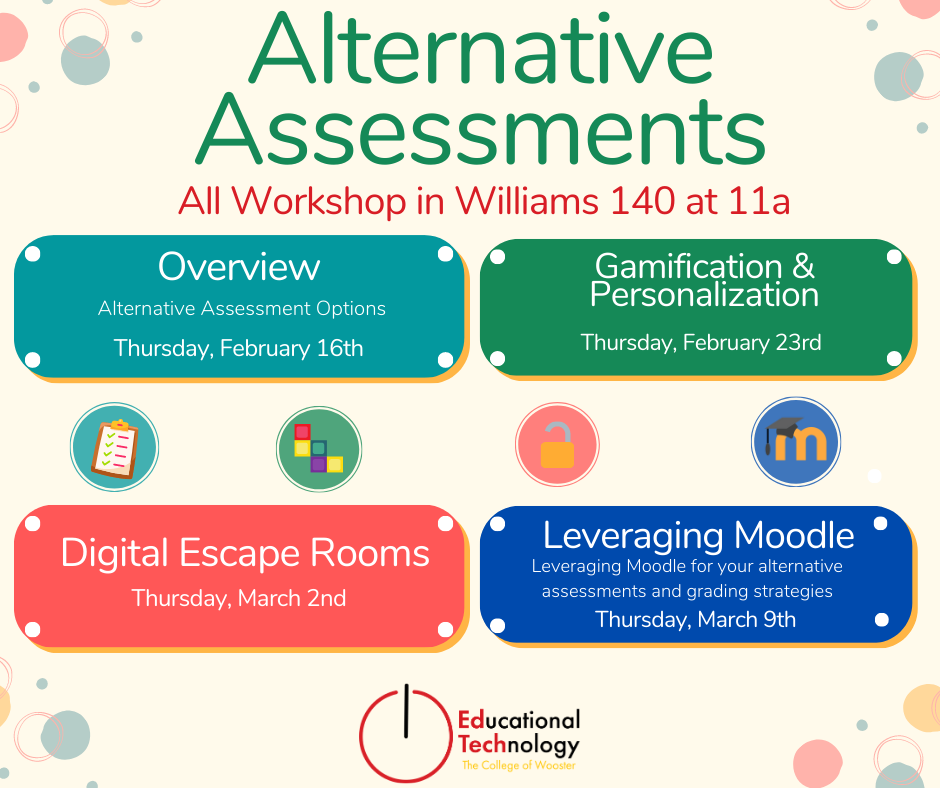
Whether you’re looking for a new way to reach your students, want to help them build real-world skills for life beyond the classroom, just want to mix up your assignment schedule a little, or want to be able to answer the question “When am I going to use this?” you’re probably looking for an alternative…
-
Alternative Assessments
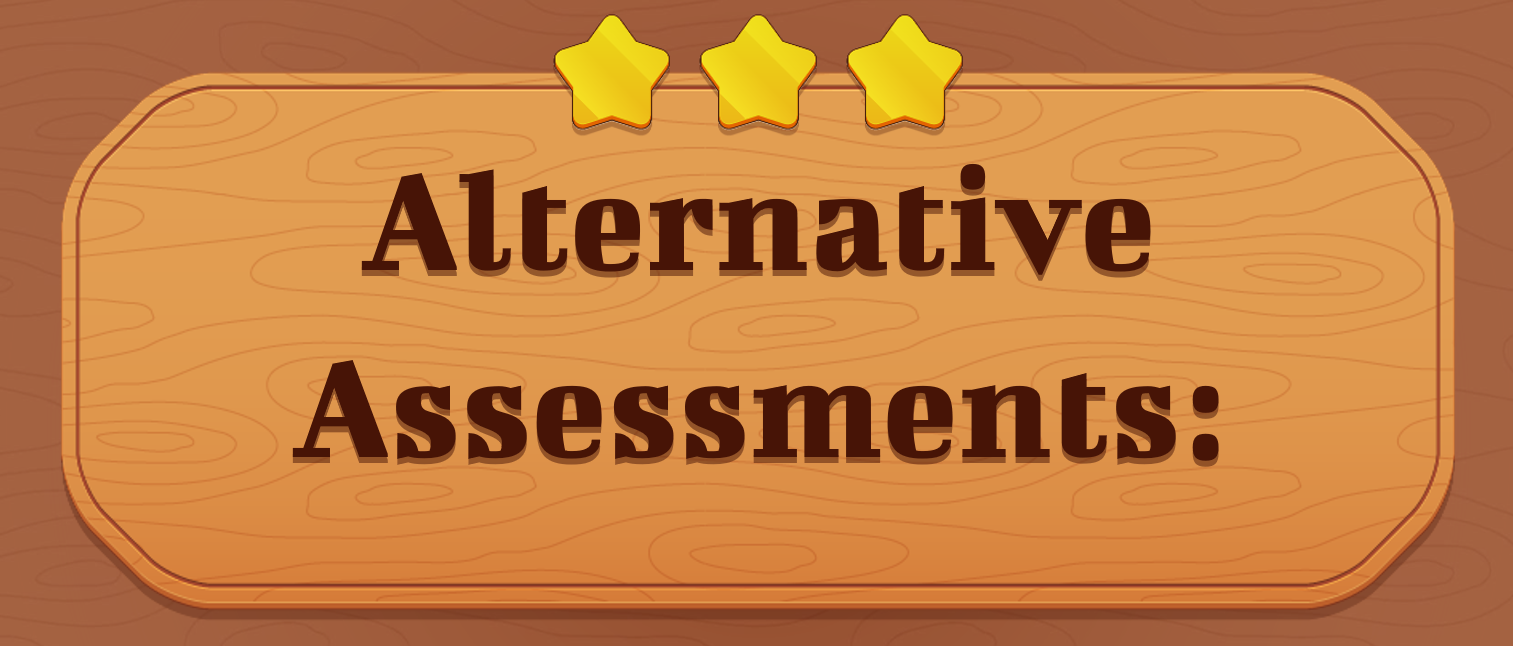
Whether you’re looking for a new way to reach your students, want to help them build real-world skills for life beyond the classroom, just want to mix up your assignment schedule a little, or want to be able to answer the question “When am I going to use this?” you’re probably looking for an alternative…
