-
Microsoft Teams for Blended Learning
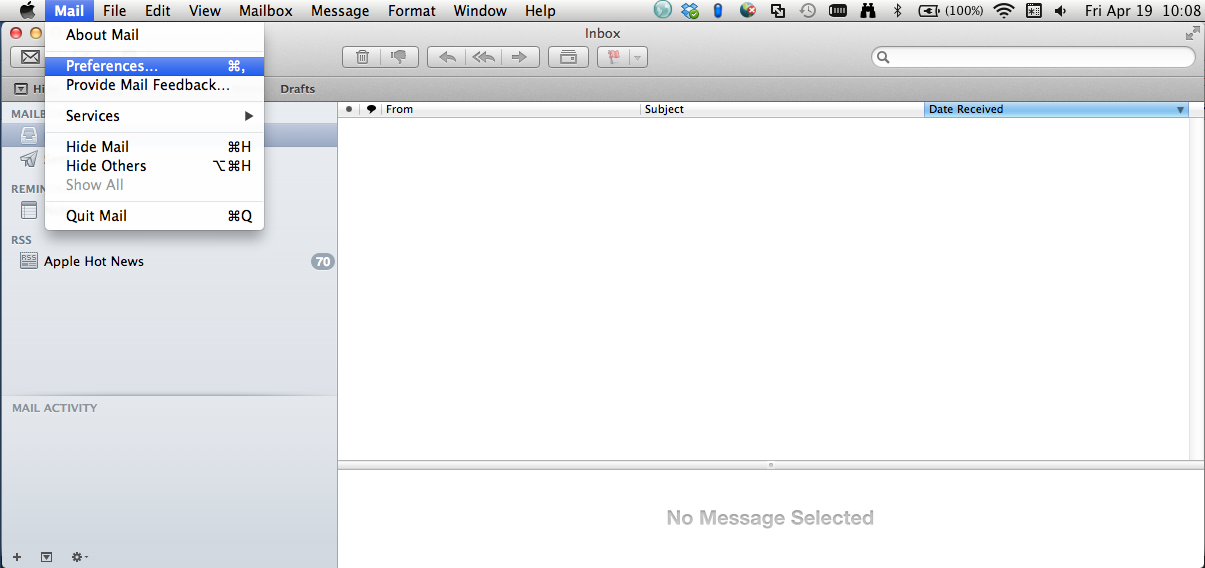
When prompted to identify and evaluate a tool, application or resource that supports learning in an alternative learning environment (e.g., blended, flipped, fully online, project-based learning. etc.), I have selected Microsoft Teams for Classes. Our College values face-to-face interaction and offers no classes which are strictly online. We host a Moodle instance with a course site for every credit-bearing class and offer…
-
Teams for Blended Learning
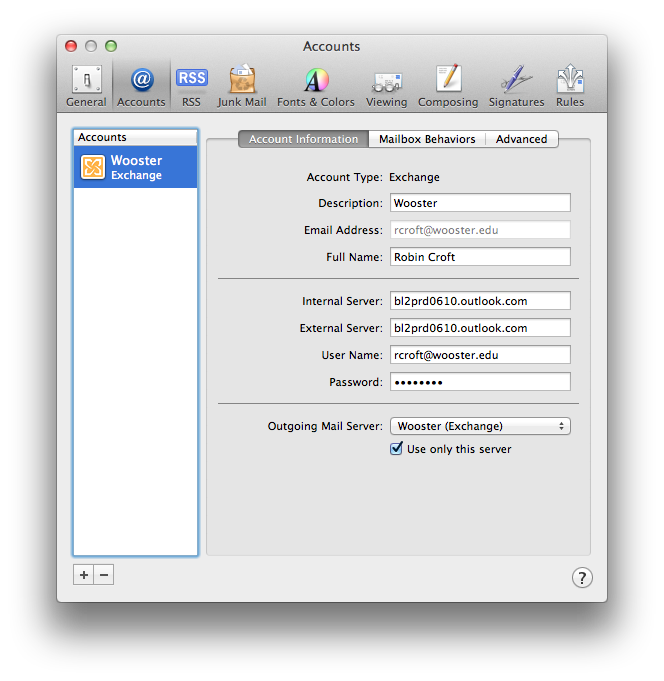
Our College values face-to-face interaction and has no classes which are strictly online. We host a Moodle instance with a course site for every class and offer a WordPress multi-site for faculty, students, departments and organizations to host a blog or website. We offer Microsoft 365, but do not use a Google apps for education…
-
Microsoft Office 2019 Available for All College Users

Office 2019 is available for all students, faculty, and staff! Our licensing allows five installs per user across any combination of macOS, Windows, iOS, or Android. Office 2019 comes with a variety of updates, most notably vast improvements to collaboration features using Office 365. Now, for any documents, spreadsheets, etc. that are saved in your OneDrive,…
-
Microsoft Forms workshop

With Microsoft Forms, you can create surveys, quizzes, and polls that feature text, pictures and video. Others can respond using any web browser, even on mobile devices. As results are submitted, you can use built-in analytics to evaluate responses. Form data, such as quiz results, can be easily exported to Excel for additional analysis or…
-
Using the Online Version of an Application to Download a Desktop Version

OneDrive as an Example: OneDrive can be found online via Microsoft 365 where you can log into your College of Wooster email. In the upper left-hand corner of the window, there is a square/waffle, which drops down to reveal all of the Office 365 applications. By selecting an application within this menu you will launch…
-
Training & Resources
Workshop schedules and online resources.
