-
NCPH Conference Recap
The National Council on Public History conference took place in Hartford, Connecticut March 27-30th. The conference brings together public historians from all over to discuss, workshop, share, collaborate, and much more on challenges and opportunities within the public history field. Digital Public History Lab I feel very lucky to have facilitated a session and participated…
-
Fun in PowerPoint: Updates

Updates will probably soon be rolling out on your device for Microsoft Office PowerPoint. Here is a preview at some new updates that you can expect to see coming your way soon for your Windows or Mac OS. Inserting Online Videos You no longer need a separate plugin for PowerPoint to insert a video from…
-
LibriVox: Free Domain Audio Books

Need to listen to a story or play for a class? Want to use the audio for a project or research? You don’t need to open your wallet or ask for permission to use any of it.LibriVox is an archival website containing audio books of plays and stories that are free domain. All materials are…
-
Draw Naturally with the Trackpad

In the newest update to the Microsoft software for Mac, you can now draw with the trackpad. Whether you need to sign a document or you want to highlight a particular section in your student’s document, this new function allows another option for digital inking. For more information, visit: What’s new for Office Insiders
-
Listen Notes
Need a podcast for class demonstration? Or maybe you would like your students to engage with a topic via audio? Then check out Listen Notes. Listen Notes is a search engine just devoted to podcasts. It combs the web and finds that elusive podcast that Google just can’t seem to pull up in their results.…
-
XR Portal: Seeing Things from a New Perspective
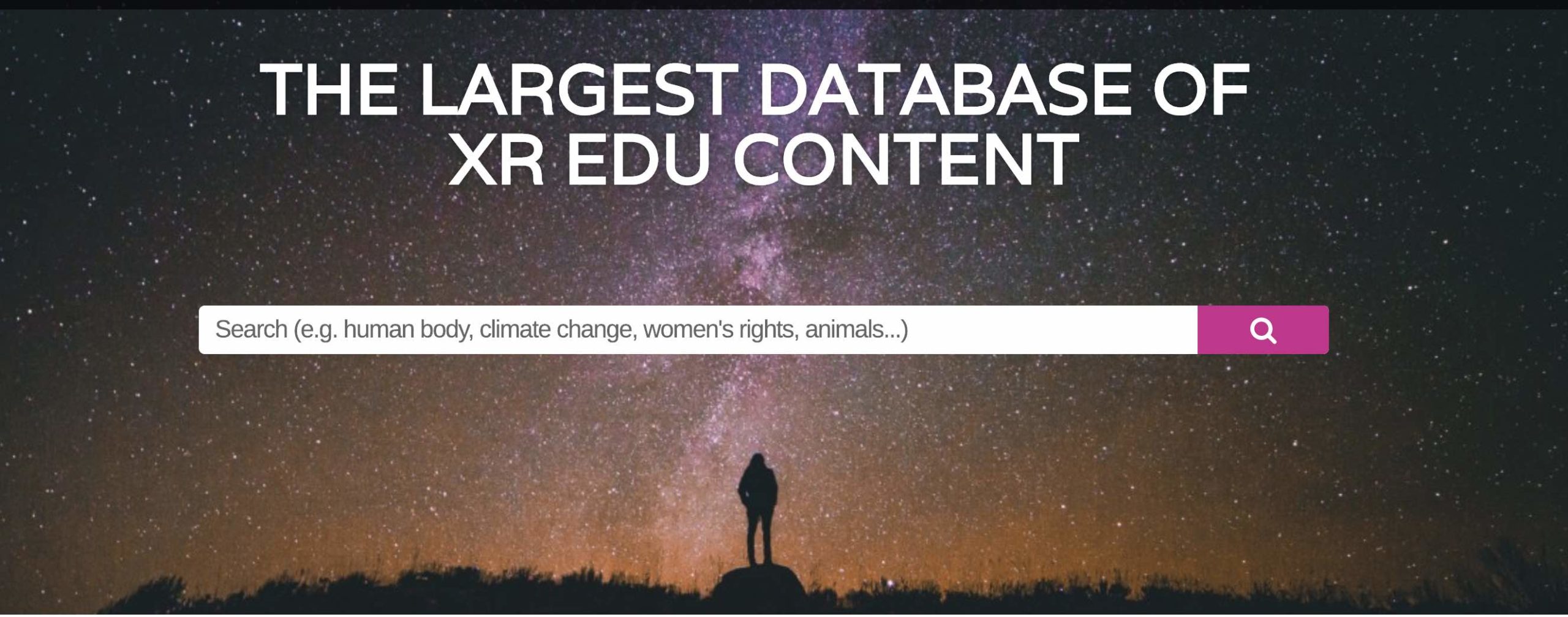
XR Portal is a library of simulations and 360 videos for educators to use in their classrooms. Their database primarily contains content that is consumable with either a VR headset or VR Glasses (like the Pocket 360). Since most of their content is 360 degree videos, it is viewable on a computer with the user…
-
Museums in AR/VR: Google Arts & Culture

Explore art galleries through your phone without leaving your seat or paying a dime. Using Google Street View, you can take virtual reality tours with your phone and Google Cardboard or Pocket 360 (also known as smartphone VR headsets). Tours appear in a 360 degree photo format with points of interest for viewers to read…
-
Virtual Reality: More than Just a Headset

Virtual reality headsets have made many experiences possible for viewers including touring the International Space Station, exploring scenes from around the world, and getting up close and personal with molecules. Even here at The College of Wooster, faculty and students have been experimenting with virtual reality to solve problems, transform educational environments, build museums, and…
-
The Chicago Colloquium on Digital Humanities and Computer Science 2018 at Loyola University Chicago

Loyola University Chicago hosted the DHCS 2018 Conference on November 9th – 11th showcasing graduate and professional scholars in many unique projects in the Digital Humanities. Below are a few projects that allowed me to bring back new ideas to Wooster. The Muddle Project Loyola graduate students Taylor Brown and Rebecca Parker introduced and workshoped…
-
Webjets: Curate your Knowledge

Webjets is a versatile desktop or canvas that allows users to organize information intuitively. With Webjets, you can build bookmarks, collaborate, create tasks, make mindmaps, design moodboards, and develop documents. No longer will you have to worry about having so many tabs open in a browser. Webjets allows you to drag and drop anything into…
