What’s in this Week’s Blog?
This week we are focusing on getting ready for the semester. Check out our topics:
- Upcoming Workshops
- Senior IS Formatting Support
- Moodle Tips
- What’s New in Microsoft Recap
- Educational Technology Support Videos
- Here for You
- Need Help?
Upcoming Workshops
Educational Technology will be hosting some more virtual workshops this semester. Visit the calendar page where you can either download the calendar event or click on the link to join the meeting during the schedule time.
Staff-Led Workshops
Audacity audio editing workshop
- Learn how to edit audio in this free software for Windows, Mac, and Linux
- Thursday, April 1st at 11:15AM
- For more details, see our Audacity Workshop post
Stream for video workshop
- Learn how to upload and share video, take advantage of channels, tags, and transcripts, and record using the desktop or mobile apps
- Thursday, April 8th from 11:15 AM - 12:00 PM
- For more details, see our Microsoft Stream post
Workshop Recordings
iMovie video editing workshop
- Learn to create a movie with video, still images, audio, titles, and transitions.
- For more workshop details, see our iMovie Workshop post
- Watch the recording of the Thursday, March 25th workshop in Stream.
Microsoft Forms Integration workshop
- Learn tips and new Forms updates as well as Forms integration with other apps including polling in a Teams meeting, a quiz question in a Stream video, and more.
- For more Forms tips and workshop details, see our Forms integration post.
- Watch the recording of the Thursday, March 11th workshop in Stream
Senior IS Formatting and Symposium Support
With the Virtual Symposium just right around the corner, Ed Tech is here to help with your needs. Check out our posts on Creating Video and Audio and posters to help get you started. If you need further help, book an appointment with one of our STAs.
If you know a Senior who is working on formatting their IS, help is available on our website and via consultations with our STAs. For more information, please see our Senior IS Formatting post and our STA bookings page.
Moodle Tips
This week’s Moodle tip is to use the Moodle Quiz activity. We have added some new resources such as what the review options mean for setting up a quiz for your students. Check out the resources in our Moodle Professional Development course.
What’s New in Microsoft Recap
Did you know that Microsoft is constantly rolling out features for Office 365? Here are some of the newest and upcoming features. (We do not have any control over when Microsoft releases updates.)
Want to know what the top updates to use in 2021? Well, look no further than Microsoft’s Mike Tholfsen’s video on 11 Features for Teams in 2021 (some of these are still rolling out).
Features Rolling Out
- Outlook: New Outlook for Mac Desktop app supports shared inboxes and calendars
- Teams meeting: Live Transcription with Speaker Attribution in Teams Meeting
- Teams meeting: Include Audio on Mac: Sharing computer sound on a Mac is now available as part of the public preview program. You must enable the Public Preview features in Teams first. Then in your Teams meeting when you share your screen, “include computer sound.”
- Teams meeting: Reactions in Teams: A step-by-step tutorial on how to use the NEW Reactions in Microsoft Teams meetings including how to disable them.
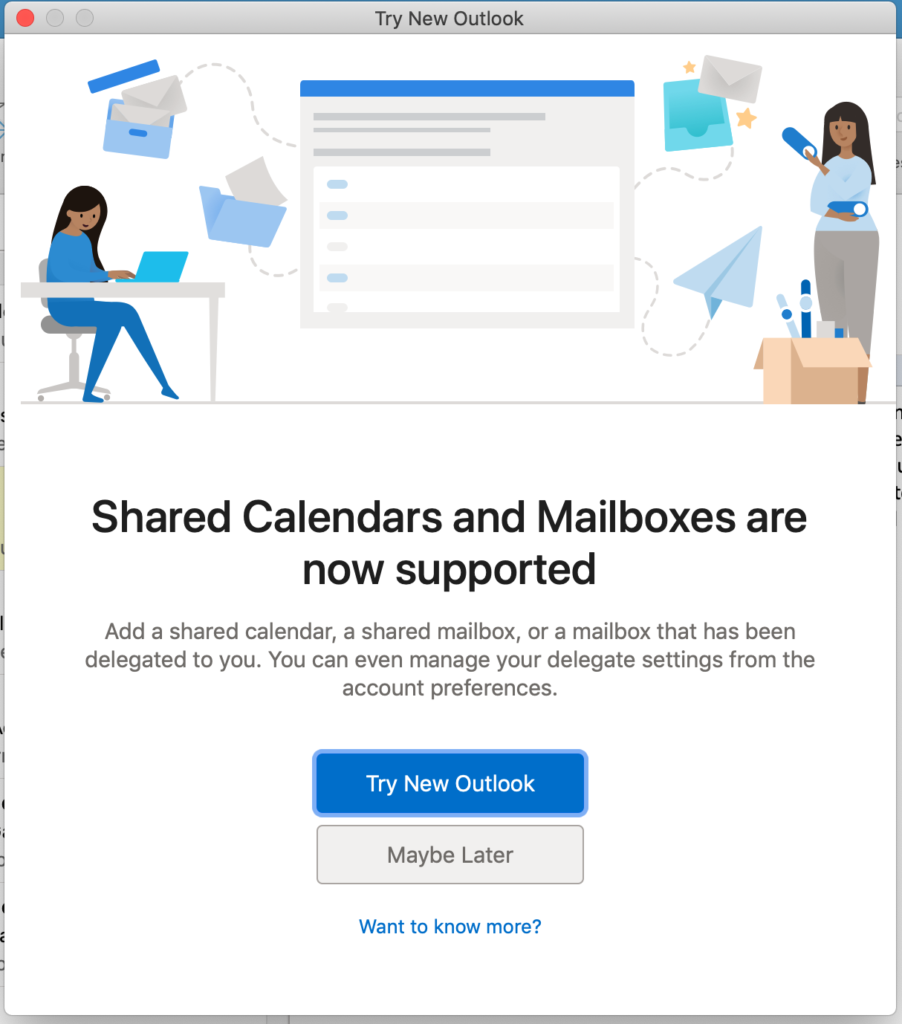
Recent Video Tips to Check Out
Some recent tips videos to check out:
We will continue to add to our updates on our Microsoft Updates post.
Want to suggest something to Microsoft for an improvement? You can via their UserVoice platform. Here are a few to check out:
Educational Technology Support Videos
Did you know that Educational Technology has support videos? Check out our Ed Tech Support Videos today.
Here for You
Educational Technology and Technology Services is still working hard to bring you new updates, resources, and more! Follow this blog and social media accounts to be sure to stay up to date with the latest information.
Need Help?
- Educational Technology Professional Staff Members: available 8:30AM-5PM, M-F via email and virtual bookings.
- Help Desk Support from 8:30AM-5PM, M-F, 330-287-4357 (xHELP) or email helpdesk@wooster.edu. You can also book a virtual appointment with Technology Services.
