-
Scots Daily Health Check Reminder
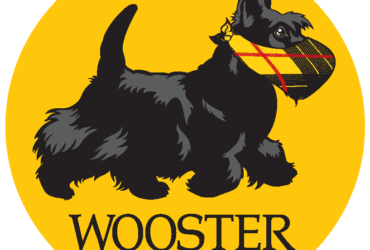
Opting in for Text Message Reminders You can now opt-in to receive a reminder to complete the Scots Daily Health Check. Reminders are sent only if you have not completed the survey using the Flow notification or email reminder. Typically, they will be sent around 9 AM daily (Sunday – Saturday). The phone number that you…
-
Microsoft SharePoint

By Pavithra Brahmananda Reddy Microsoft SharePoint is a software that makes collaborating with your team members easier. It was designed to increase efficiency among people working together online. You can use SharePoint by logging into your Office365 account online. Among SharePoint’s many features is the ability to integrate your data with the other Office 365…
-
Tutorial on Sway
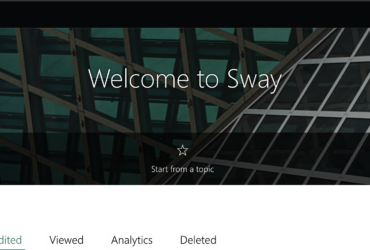
By Jessica Israel Sway is a Microsoft app you can use to create various projects such as presentations, stories, and reports. When you first enter the sway app, you will be greeted with a homepage that says, “Welcome to Sway.” Sway presents options to either create a new project or start from a topic. You…
-
Ask the Help Desk?
Have Questions? Technology Services help desk is here for you. The following is just a sample of what we can assist you with. Password Issues Multi-Factor Authentication Issues Network Connection VPN Moodle Questions Microsoft Applications Technology Questions/Concerns How to Contact the Help Desk: Email: helpdesk@wooster.edu Phone: (330)287-4357 Live Chat: https://inside.wooster.edu/technology/ and click on the Live…
-
Sway Basics Workshop

Micrsoft Sway makes it easy to create and share interactive reports, personal stories, presentations, and more. “Start by adding your own text and pictures, search for and import relevant content from other sources, and then watch Sway do the rest.” Sway Workshop Educational Technology hosted a 45-minute workshop on Microsoft Sway that explored: Why you…
-
Microsoft Forms integration

With Microsoft Forms, you can create surveys, quizzes, and polls. Microsoft Forms is available through our College Office 365 account. For more information, visit our Microsoft Forms workshop post. Tips and Updates @Mike Tholfsen and his Microsoft EDU team release video updates. We invite you to strengthen your Forms’ skills with their Forms YouTube playlist and…
-
Student Perspective on Daily Health Check Notifications
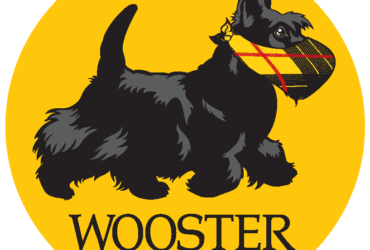
Editor note: This post was written by Minh Phan, Class of ’24, one of Ed Tech’s Digital Media Assistants. Learn more about our Digital Media Assistants. As we continue to adapt to COVID-19 in 2021, Technology@Wooster developed a notification flow with Microsoft Power Automate to make personal health check easier. As a student, I find…
-
Have you tried turning it OFF/ON?
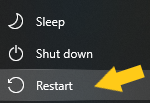
The value of restarting your machine! A restart will allow your computer to flush the RAM and clear up temporary files that could be preventing certain features. A restart can help anything from slow processing speed to internet connectivity. It is recommend that you power down your device at least twice a week to prevent…
-
#ICYMI: February 26, 2021
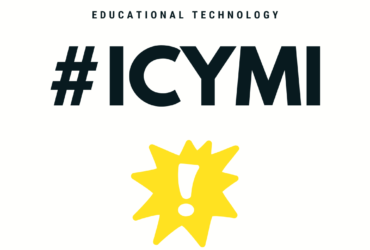
What’s in this Week’s Blog? This week we are focusing on getting ready for the semester. Check out our topics: Upcoming Workshops Educational Technology will be hosting some more virtual workshops this semester. Download the calendar event(s) below to add them to your own calendar. Sway Workshop Microsoft Forms Integration Workshop Scot Daily Health Check…
-
#ICYMI: February 12, 2021
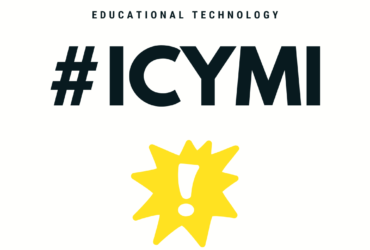
What’s in this week’s blog? This week we are focusing on getting ready for the semester. Check out our topics: Here for You Educational Technology and Technology Services is still working hard to bring you new updates, resources, and more! Follow this blog and social media accounts to be sure to stay up to date…
