-
#ICYMI: November 20, 2020
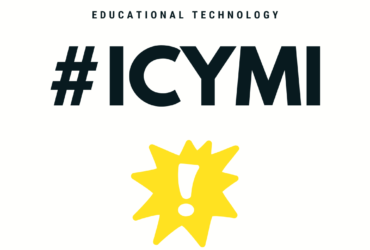
Here for You This week we have an #ICYMI lite to share. It does not have all of the information that we usually share but we hope it will be useful for the end the semester. Educational Technology and Technology Services is still working hard to bring you new updates, resources, and more! Follow this…
-
Score your Digital Notetaking Fantasy with OneNote

Transitioning from stacks of paper to just one device that could fit endless notes is no longer a new concept. Not only is this practice more environmentally and spatially sustainably, it is also highly convenient for workflow during the work-from-home era resulted from CoVid-19. Digital note taking allow much more flexibility: you can type, hand-write,…
-
#ICYMI: November 13, 2020 Edition
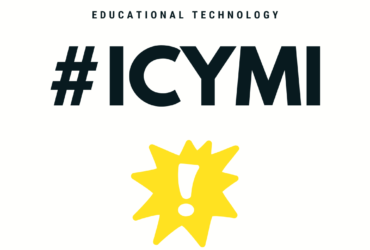
Here for You Educational Technology and Technology Services is still working hard to bring you new updates, resources, and more! Follow this blog and social media accounts to be sure to stay up to date with the latest information. Need Help? Students in need of help? Need help with a video, audio, Microsoft 365, Moodle,…
-
Best Practices: Teams Setup

Here are some suggestions and tips for when you set up your Teams. Things to Consider Before Creating a Team Who do you want to collaborate with in Teams? How will you use your Team? What is the purpose of your Team? What permissions will you give your team members? Do you already have an…
-
Malware removal in a nutshell
Welcome to this quick tutorial (and collection of tips) on how to remove viruses from your machine using the power of free antivirus software and google! This guide is meant to be used alongside youtube and google when attempting to remove viruses from your devices at home Downloading an antivirus software and running frequent scans.…
-
How to Make a Poster with Canva

You will learn how to make a poster on the graphic design platform Canva. Aubry will guide you through the ins and outs of Canva via Microsoft Teams. She will be available throughout the entire hour to answer any questions related to the workshop and can offer tips on more creative techniques one can use…
-
#ICYMI: October 23, 2020 Edition
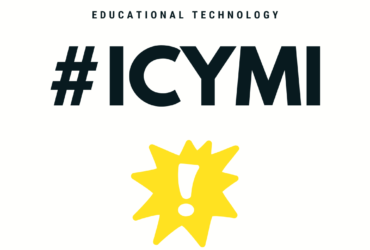
Here for You Educational Technology and Technology Services is still working hard to bring you new updates, resources, and more! Follow this blog and social media accounts to be sure to stay up to date with the latest information. Need Help? Educational Technology Professional Staff Members: available 8:30AM-5PM, M-F via email and virtual bookings Technology Website…
-
The Threat of SIM Swapping

A lot of online services and websites offer users the ability to protect their accounts using two-factor authentication through phone text. This post will go over a way that hackers have found in order to do just that. A SIM swapping is a technique used by a cyber-criminal in order to take control of accounts…
-
Cybersecurity Occupations

Happy Cybersecurity Month! Since it is Cybersecurity Month, it would be great to highlight career paths that can be present in Cybersecurity. Cybersecurity has become very prevalent and in demand since technology has become ubiquitous in our society. Cybersecurity is important because it helps to protect everyone’s information. Cybercrime Magazine gives a list of 50…
-
Keeping Data Safe

Happy Cyber Security Month! On Readwrite, Nirnay Butle, authors an article called “12 Things to Know About Cybersecurity Now.” In the article, it talks about ways people can lose their data which includes unauthorized links, spam messages, applications, weak privacy, and precaution. Here are some aways to keep your data safe: Internet links that have…
