-
Use a Phone or Tablet as a document camera in Teams

You may find that you would like to annotate over a printout or use a pen and paper to write something to share with your students and either you or your students are remote. In a situation like this, you are looking to emulate the document cameras available in some rooms on campus. If you…
-
Use Bookings to Schedule Meetings

“Bookings with me” and “Microsoft Bookings” Both services create a web-based scheduling page that allows people to schedule a meeting or appointment with you. Access your Bookings page For both group and personal bookings, access an integrated Bookings page through Outlook online at Bookings – Outlook (office365.com). “Bookings with me” for individuals If you want people…
-
Windows/Mac Keystroke Shortcuts
Your Computer on a More Personal Level Some user friendly keystroke shortcuts to make your computer interaction a more pleasant experience. Keystroke Shortcuts: Windows Snapping/Multiple Monitors Windows Snapping – Windows Key + Arrow Keys or you can drag the window to the right or left until a water drop appears and the window will snap…
-
Clean/Disinfect My Devices
Safety First You should always power down a device you would like to clean. Powering down the device can prevent you from making unwanted or accidental alterations with misplaced keystrokes while cleaning. If you plan on arranging and cleaning cords unplugging is highly recommended to prevent a shocking situation. Never take your cleaning to excessive…
-
Moodle 20-21 theme and format selection process

Process After receiving the results of a survey of department and program chairs, Ed Tech was asked to investigate the possibility of switching learning management systems (LMSs) and changes that could be made to Moodle. Ed Tech followed the following process: we considered other LMS options suggested by faculty, we did a feature comparison with…
-
Use Technology for Remote Teaching/Learning
Identifying needed Technology What works for your teaching style and needs may not be the answer for everyone, but great news we live in an era where technology is available to fit most needs. So here is where you take a minute to figure out what would work best for you and don’t be afraid…
-
#ICYMI: June 4, 2020 Edition
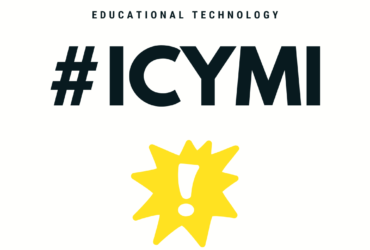
Here for You Educational Technology and Technology Services is still working hard to bring you new updates, resources, and more! Follow this blog and social media accounts to be sure to stay up to date with the latest information. Need Help? Moodle Theme and Course Format Feedback The Educational Technology staff invites you to explore…
-
Slow Internet @ Home?

Is your home internet slow? If the issue isn’t that everyone in your house is connected at the same time, then it is likely the issue is either with the equipment provided by your Internet Service Provider (ISP) or your service itself. Checking your home network What to do if you are connected at 2.4GHz…
-
#ICYMI: May 21, 2020 Edition
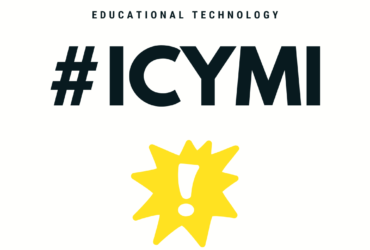
Here for You Educational Technology and Technology Services is still working hard to bring you new updates, resources, and more! Follow this blog and social media accounts to be sure to stay up to date with the latest information. Need Help? Educational Technology Support Videos Did you know that Educational Technology has support videos? Check…
-
#ICYMI: May 12, 2020 Edition
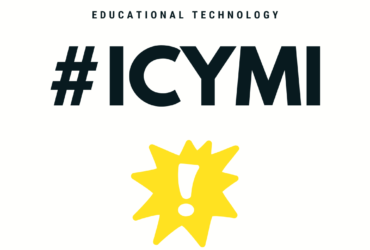
Here for You Educational Technology and Technology Services is still working hard to bring you new updates, resources, and more! Follow this blog and social media accounts to be sure to stay up to date with the latest information. Need Help? Educational Technology Support Videos Did you know that Educational Technology has support videos? Check…
