-
Cybersecurity Awareness
Keep your computer up to date. Backup your files frequently. Use a different password for each site
-
Workshop Resources
Student Technology Assistants (STAs) offered a series of workshops crafted specifically for students for working on academic and personal digital projects. If you weren’t able to join us, please visit our workshop posts or visit the Digital Media Bar for help. Audacity Posters with PowerPoint Cybersecurity Awareness Creating Basic Infographics with Easel.ly Making a Website…
-
Formative Feedback
Learning Goals Defining feedback and formative assessment Then share to group via our Padlet What’s Padlet? Visit the Padlet features page for details. Free account has limits. Mid-term evaluations using Forms Standard Evaluation Forms (Hard-copy) available on Wooster.edu Online Course Evaluations through Qualtrics available at the Teaching and Learning site Example Faculty Evaluation Questionnaire Form-B Yellow…
-
Microsoft Teams
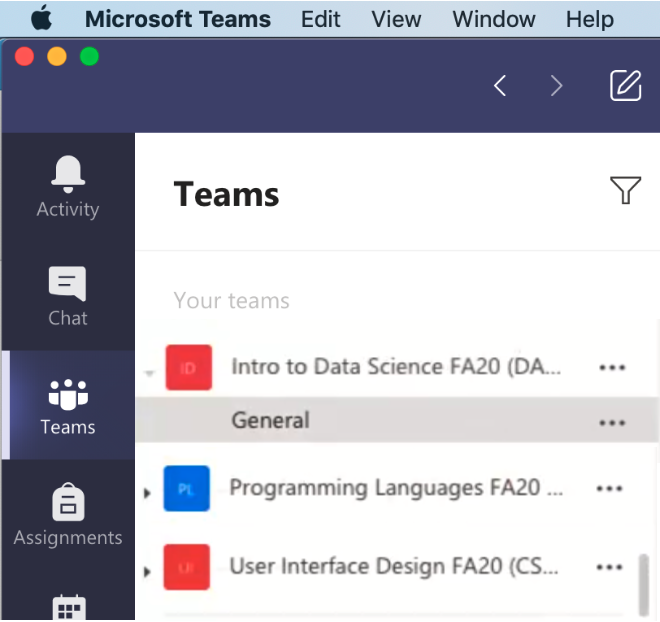
Microsoft Teams is a digital hub that brings chat, video calls, files, and apps together in one place – all from a single experience in Microsoft 365. Any College user can create a Team. Visit our Teams Types post to compare features in the various Team types available.. Further support Class Teams Teams Meetings – Video…
-
Pre-semester Ed Tech Workshops for Faculty 2019

Educational Technology is hosting pre-semester workshops for faculty on Monday, August 12 and Monday, August 19. Topics include: Below are the times. Workshops will be held in Andrews Library McCoy Lab (past Special Collections) unless otherwise noted. Registration is available on our Events page. Registration is not required, but appreciated. Monday, August 12th9:30 AM –…
-
Microsoft Teams for Blended Learning
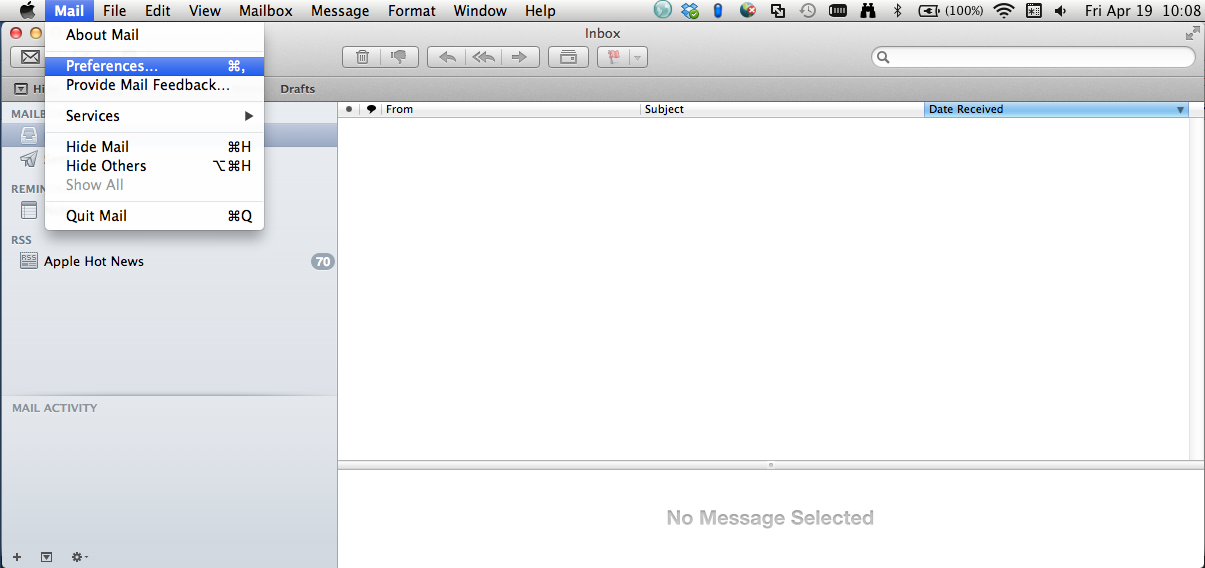
When prompted to identify and evaluate a tool, application or resource that supports learning in an alternative learning environment (e.g., blended, flipped, fully online, project-based learning. etc.), I have selected Microsoft Teams for Classes. Our College values face-to-face interaction and offers no classes which are strictly online. We host a Moodle instance with a course site for every credit-bearing class and offer…
-
Teams for Blended Learning
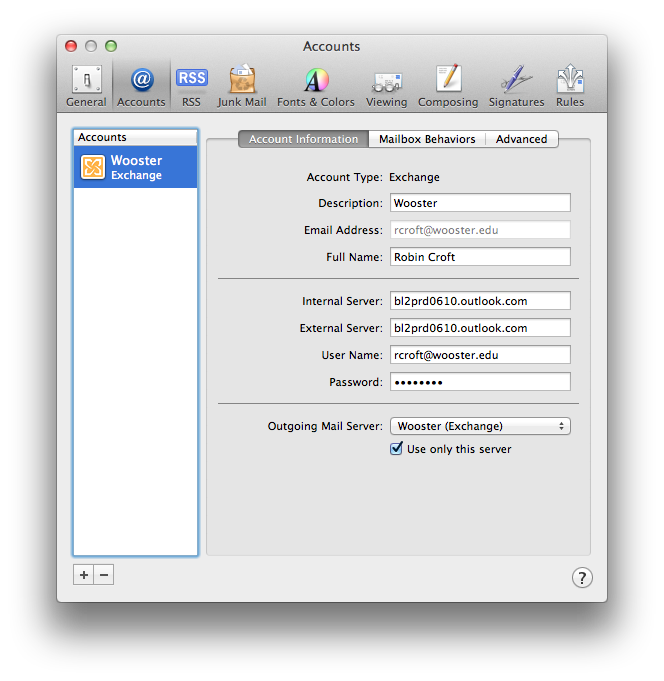
Our College values face-to-face interaction and has no classes which are strictly online. We host a Moodle instance with a course site for every class and offer a WordPress multi-site for faculty, students, departments and organizations to host a blog or website. We offer Microsoft 365, but do not use a Google apps for education…
-
Share your Feedback on Ohio’s K-12 Technology Model Curriculum
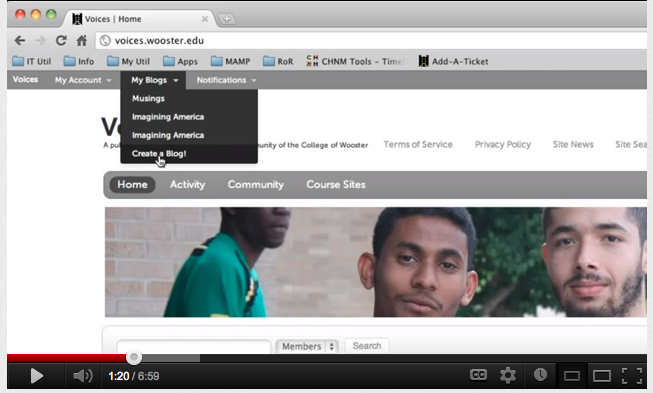
You can be part of the effort to review the draft Ohio K-12 Model Curriculum for Technology! The State Board of Education adopted the revision of Ohio’s Learning Standards for Technology in 2017. Since July 2018, Emily Armour has been part of the Working Group comprised of Ohio educators from K-12 and higher education to…
-
Exploring Text with Photoshop
Agenda The Text Tool Vertical vs Horizontal Type Warping Text Creating a Clipping Mask Useful for changing the fill of a text Wrapping Text to a Path Create a path using the shape tool Link to Photoshop Workshop Resources
