-
Microsoft Updates
We have highlighted updates from Microsoft below. Click the link in the Description to visit a video or support page. If you see “Sign In,” click and enter your College credentials. Use the icons at the bottom of the spreadsheet to open it full size or download a copy.
-
Navigating and Understanding the New Classroom Technology

Information Technology made updates to many classrooms this summer. Use the links to find out information about the full list of classrooms with enhancements and the descriptions of the types of upgrades. Also, check out our prepared collection of documentation and usage instructions. If you plan on using the technology in the classroom, it is…
-
Teams Meetings

The Teams Meeting experience includes several features that you can use for video and audio. This post will guide you through the Teams Meeting experience. Further support Teams Meetings Features A popular feature of Teams is a Teams meeting video call. Users do not need to be a member of an official Team in order…
-
Videoconferencing Platform Comparison

Below is a comparison of features in Teams and Zoom. These features will be updated periodically and we encourage College employees to consult this information before requesting a Zoom Professional License to verify that Teams does not have a feature that is critical to their work. Feature Teams Zoom Meeting Basics Voice and video conferencing…
-
Class Teams
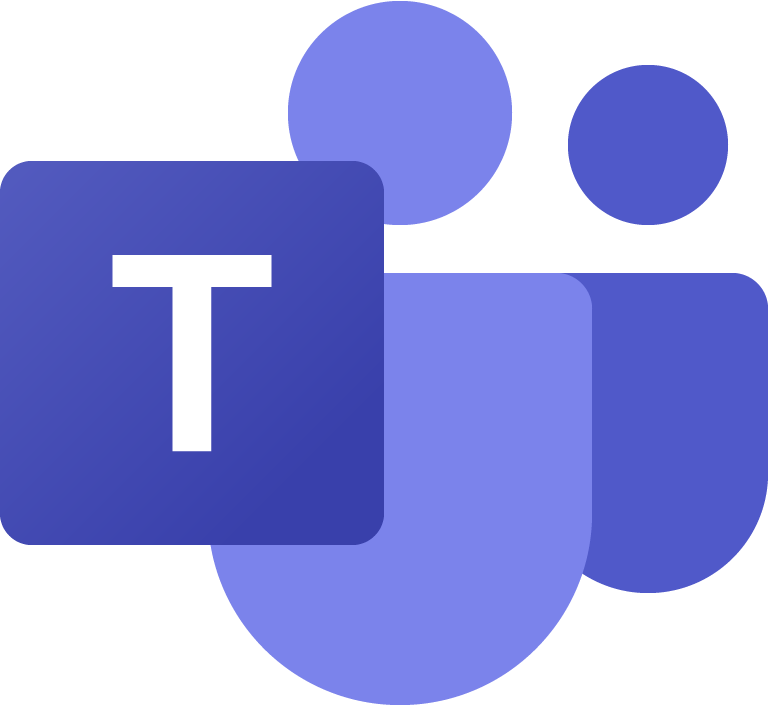
What are Class Teams? Microsoft Teams is the digital hub that brings conversations, content, and apps together in one place. Class Teams are one of the types of Teams that can be made in Microsoft Teams. A Class Team is automatically created for each course section from Moodle once the instructor makes the Moodle course…
-
Microsoft Teams: Teams Types
So you’ve decided you wanted to create a new Microsoft Team but are unsure which type of Team to select. This post (including the resources linked below) will help review the four types of Teams available including the similarities and differences between the four. Types of Teams When you create a new Team, you will…
-
Use a Phone or Tablet as a document camera in Teams

You may find that you would like to annotate over a printout or use a pen and paper to write something to share with your students and either you or your students are remote. In a situation like this, you are looking to emulate the document cameras available in some rooms on campus. If you…
-
Use Bookings to Schedule Meetings

“Bookings with me” and “Microsoft Bookings” Both services create a web-based scheduling page that allows people to schedule a meeting or appointment with you. Access your Bookings page For both group and personal bookings, access an integrated Bookings page through Outlook online at Bookings – Outlook (office365.com). “Bookings with me” for individuals If you want people…
-
Best Practices for Teams Meetings
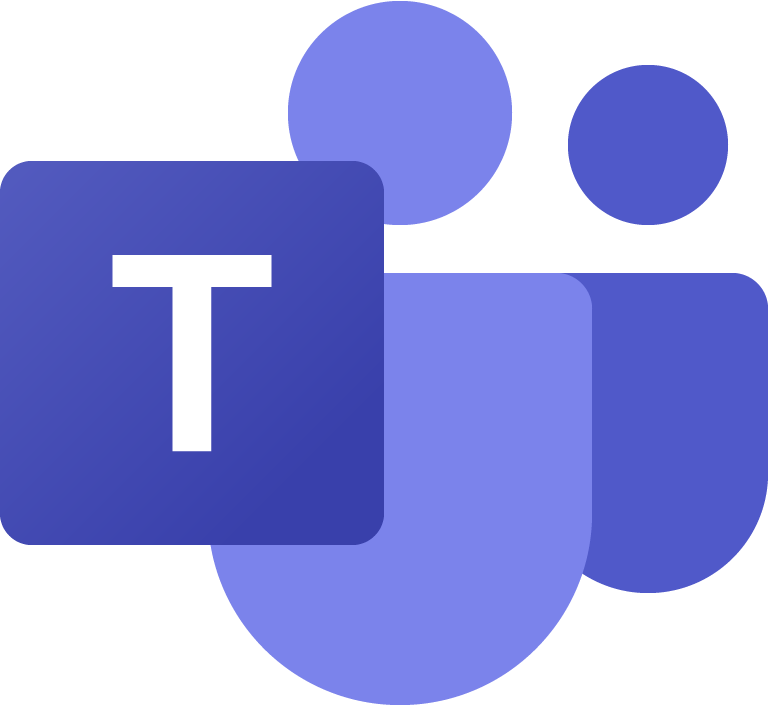
Microsoft Teams continues to evolve, introducing exciting new features to enhance your collaboration experience. In this guide, we’ll not only cover the recent updates but also provide you with a comprehensive set of tips categorized into three main sections: Before the Video Call Meeting, During the Video Call Meeting, and After the Video Call Meeting.…
-
Microsoft Teams
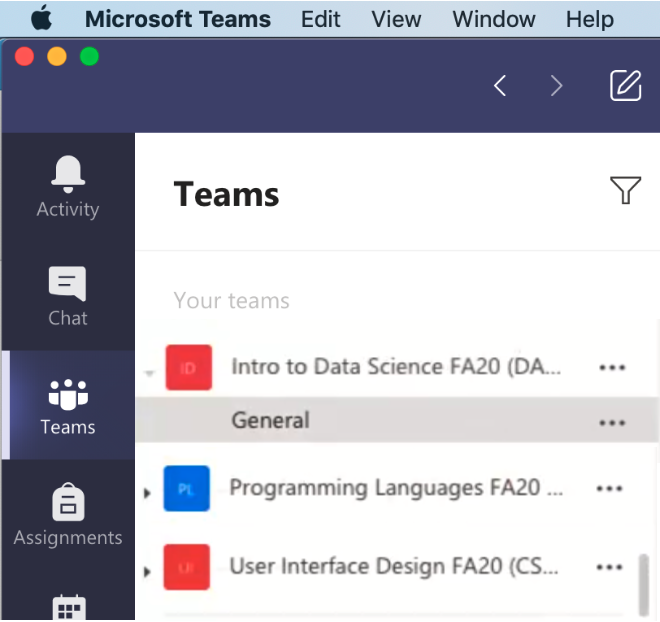
Microsoft Teams is a digital hub that brings chat, video calls, files, and apps together in one place – all from a single experience in Microsoft 365. Any College user can create a Team. Visit our Teams Types post to compare features in the various Team types available.. Further support Class Teams Teams Meetings – Video…
