-
Canva for Creatives

Get ready to create stunning e-book covers and professional business cards with Canva’s free assets!
-
Copyright-free Media
Please see our article Comply with Copyright and Fair Use guidelines in Course Material for more information. Media Sources that offer Audio, Image, Video Audio Sources Image Sources “Digital Archive of Literacy Narratives” http://www.thedaln.org/#/home.
-
Guidelines for Creating Video and Audio
Educational Technology has put together a post to help students for this virtual IS Symposium with creating video and audio files to showcase their work. Students should consult with their advisors and departments on specifics about the presentation style and format. Educational Technology is here to help with Office 365 applications (including Teams), poster creation,…
-
Creating Effects with Adobe Photoshop

By the end of this session students will be able to: Import photos from the Internet Make and edit different shapes Use Blending Mode to create effects Use Clipping Mask to insert pictures Session outline: Shape Tools: Import pictures from files/Internet to Photoshop Create different types of shapes Edit shapes by rotating, changing sizes Blending…
-
LibriVox: Free Domain Audio Books

Need to listen to a story or play for a class? Want to use the audio for a project or research? You don’t need to open your wallet or ask for permission to use any of it.LibriVox is an archival website containing audio books of plays and stories that are free domain. All materials are…
-
Listen Notes
Need a podcast for class demonstration? Or maybe you would like your students to engage with a topic via audio? Then check out Listen Notes. Listen Notes is a search engine just devoted to podcasts. It combs the web and finds that elusive podcast that Google just can’t seem to pull up in their results.…
-
Photo Essay

What is a photo essay? A photo essay is a series of photos with captions and accompanying text that explores a single subject. Some examples of photo essays may be seen in publications such as magazines or editorial spreads. Tips for taking a photo To get the best photograph, here are some tips to help…
-
Adobe Photoshop Basics

By the end of this session, students will Learn how to open and save pictures Learn how to rotate pictures Learn how to crop pictures Learn how to cut out and add in an object from this picture into another one Session Outline: Basic skills Import a picture from the library Save a picture by…
-
XR Portal: Seeing Things from a New Perspective
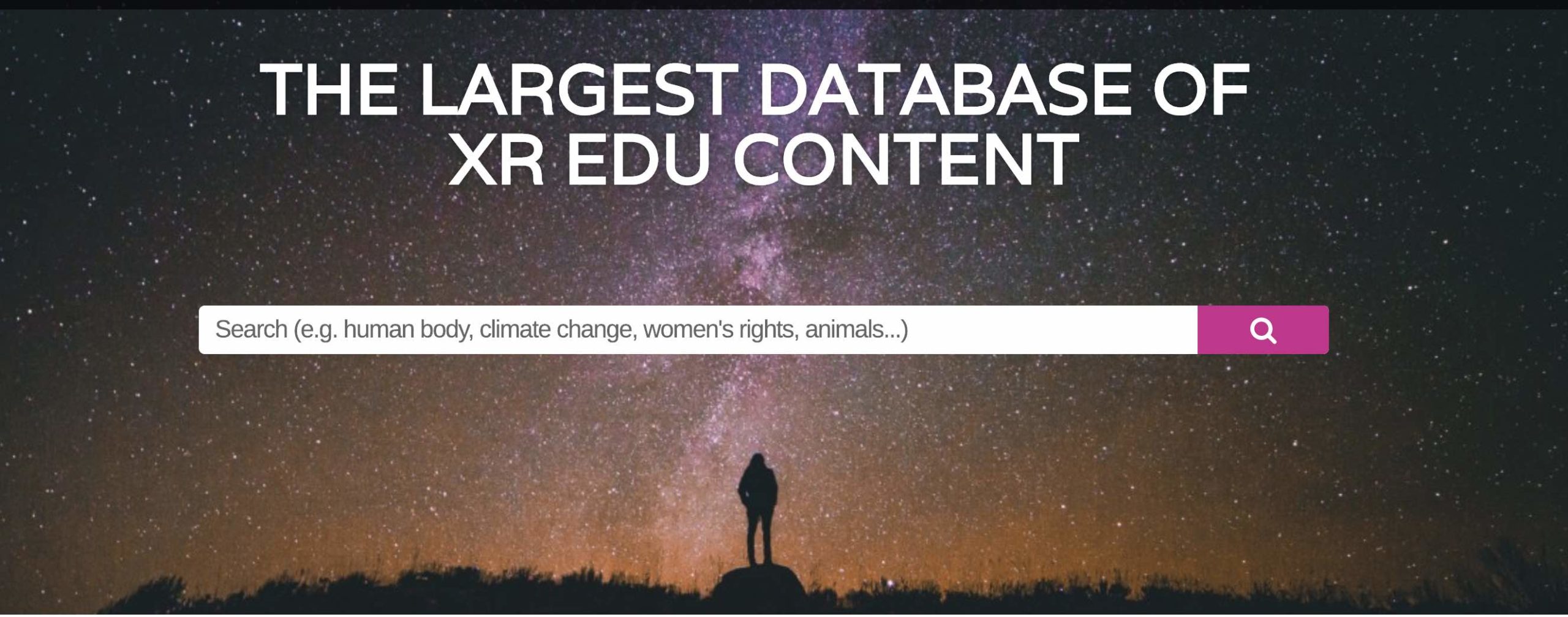
XR Portal is a library of simulations and 360 videos for educators to use in their classrooms. Their database primarily contains content that is consumable with either a VR headset or VR Glasses (like the Pocket 360). Since most of their content is 360 degree videos, it is viewable on a computer with the user…
